- Back to Main -
WEAPON TUTORIAL
for Moderately Advanced Artists
This Tutorial is how I go about creating weapons. Follow along below if you can. I use Paint Shop Pro for my Guns, but you can get by using anything from Microsoft Paint (Harder), to Photoshop.
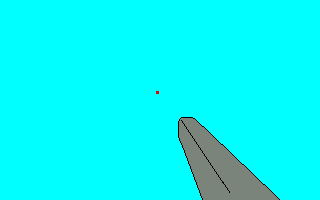
This looks absolutely fantastic
I generally start off with a w320 x h200 image since that's the standard full screen
resolution of DooM. The Dot in the middle indicates the Center of the screen, which
you're gonna want your weapons to point to (unless you make them centered). If they
don't you'll have an askew look in game and make it difficult for the player to shoot
straight.
After getting a ROUGH outline in, I make a pwad and replace the gun to see how the it feels in the game. You'd hate to go too far and then realise that the gun is off.

HOLY SHIT!!
Now that we know it looks Perfect, we can leave it and release it. OR for you perfectionists out there, we can add a littl ebit more detail to it.
- Back to Main -