Sign in to follow this
Followers
0
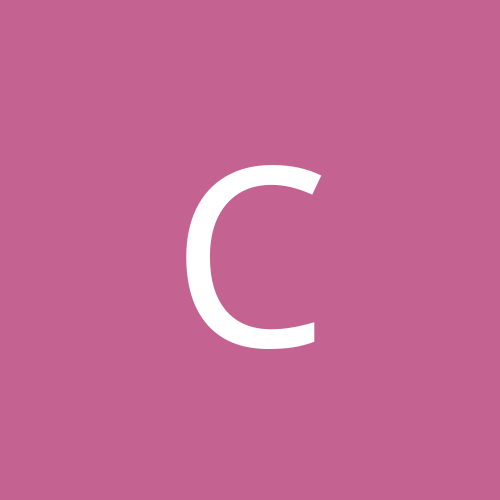
Why do my polyobjects ALWAYS bleed through walls?
By
ChaosOverlord, in Doom Editing
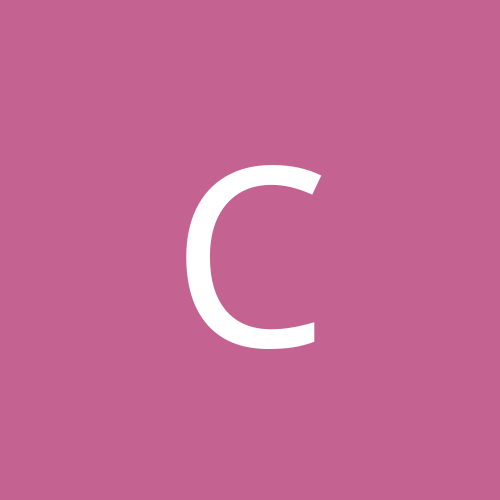
By
ChaosOverlord, in Doom Editing