doomguykiller69 Posted July 22, 2021 (edited) Where am I supposed to put the status screen? I can't go from level 01 to 02 without the screen, but I don't know where to put it or how, it helps! regards the error on LZ "Status screen class None not found - reverting to default" Edited July 22, 2021 by doomguykiller69 0 Share this post Link to post
1 Dark Pulse Posted July 22, 2021 Never heard of that error, but it's seeming like it's looking for a Status Screen class that you've called None. You might need to change that to Null or something? 1 Share this post Link to post
1 Dark Pulse Posted July 22, 2021 Well, my bet is that you've got something like this: GameInfo { StatusBarClass = "None" } ...in which case, that'd be your problem. Don't do that. It will look for a class called None. This might help: https://zdoom.org/wiki/ZScript_status_bars 1 Share this post Link to post
0 doomguykiller69 Posted July 22, 2021 19 minutes ago, Dark Pulse said: Never heard of that error, but it's seeming like it's looking for a Status Screen class that you've called None. You might need to change that to Null or something? Hello DarkPulse! I ran my IPK3 again but this time in the LZ startup options I changed it to Hardware, it worked! but not with Software! Why does this happen? it happens when I finish map 1 and press the button to take me to map 2 0 Share this post Link to post
0 Dark Pulse Posted July 22, 2021 1 hour ago, doomguykiller69 said: Hello DarkPulse! I ran my IPK3 again but this time in the LZ startup options I changed it to Hardware, it worked! but not with Software! Why does this happen? it happens when I finish map 1 and press the button to take me to map 2 At this point I'm genuinely not sure, because now the thing I thought it was seems not to be it if it magically worked on Hardware. It's not intermission-based either, since you got that problem directly upon trying to enter MAP01 (which also means you're not doing Doom 1-style intermissions or anything). Are you trying to do a custom status bar via SBARINFO or something? 1 Share this post Link to post
0 doomguykiller69 Posted July 22, 2021 11 hours ago, Dark Pulse said: At this point I'm genuinely not sure, because now the thing I thought it was seems not to be it if it magically worked on Hardware. It's not intermission-based either, since you got that problem directly upon trying to enter MAP01 (which also means you're not doing Doom 1-style intermissions or anything). Are you trying to do a custom status bar via SBARINFO or something? I have a HUD programmed in Zscript that only shows my life, I don't have a sbarinfo yet, I haven't understood how to add it 0 Share this post Link to post
0 Redneckerz Posted July 22, 2021 1 hour ago, doomguykiller69 said: I have a HUD programmed in Zscript that only shows my life, I don't have a sbarinfo yet, I haven't understood how to add it Post the ZScript and anything remotely related to the status bar as a code link. 1 Share this post Link to post
0 doomguykiller69 Posted July 22, 2021 14 minutes ago, Redneckerz said: Post the ZScript and anything remotely related to the status bar as a code link. class HUD : BaseStatusBar { HUDFont mHUDFont; PLAYER pmo; override void Init(void) { Super.Init(); SetSize(0, 320, 200); Font fnt = SmallFont; mHUDFont = HUDFont.Create(fnt, fnt.GetCharWidth("0"), Mono_CellLeft, 1, 1); } override void Draw(int state, double TicFrac) { if (CPlayer && CPlayer.mo) { pmo = PLAYER(CPlayer.mo); } BaseStatusBar.Draw(state, TicFrac); if (state == HUD_StatusBar || state == HUD_Fullscreen) { BeginHUD(forcescaled: true); DrawHealth(); } } void DrawHealth(void) { DrawString(mHUDFont, StringTable.Localize("$TXT_HUD_HEALTH") .. FormatNumber(pmo.player.health, 3), (44, -20)); } } GameInfo { TitlePage = "graphics/titlepic.png" CursorPic = "graphics/m_cursor.png" PauseSign = "graphics/m_pause.png" BorderFlat = "graphics/border_flat.png" MenuBackButton = "graphics/m_back.png" MenuFontColor_Title = "White" MenuFontColor_Label = "Default" MenuFontColor_Value = "Gray" MenuFontColor_Action = "Gray" MenuFontColor_Header = "White" MenuFontColor_Highlight = "White" MenuFontColor_Selection = "Gray" FullscreenAutoAspect = 3 DimColor = "0b 0b 0b" DimAmount = 0.8 PlayerClasses = "PLAYER" StatusbarClass = "HUD" titlemusic = "music/D_DM2TTL.mp3" interpic = "graphics/INTERPIC.png" } 0 Share this post Link to post
Where am I supposed to put the status screen? I can't go from level 01 to 02 without the screen, but I don't know where to put it or how, it helps! regards
the error on LZ "Status screen class None not found - reverting to default"
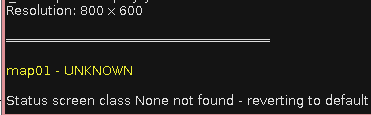
Edited by doomguykiller69Share this post
Link to post