Sign in to follow this
Followers
0
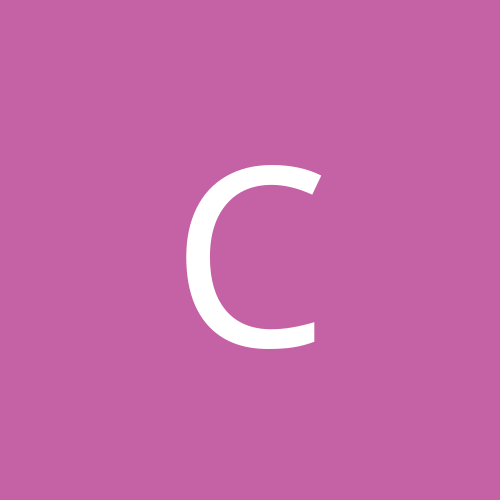
Converting Xbox 360 RockBand drums to MIDI drum kit!
By
Corrupted Marine, in Everything Else
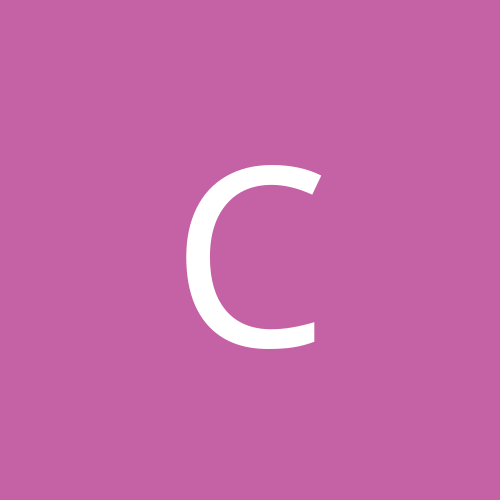
By
Corrupted Marine, in Everything Else