Now, the YT tutorial uses GZDB, and this process works nearly as well in Eureka on Ubuntu, except that a custom imported monster is not exposed in the UI at all as far as I could see.
The custom thing importation is done with Slade3 (there is a build of this for Ubuntu as well - which is cool) as per the YT vid, as is the checking or assignment of a custom thing ID (15000 in this example).
The issue is that the custom thing does not appear in the Eureka thing browser.
It does work correctly though - what you need to do is add a new thing as per normal (defaults to a health bottle) and manually change the TID to that specified in the decorate script:
Eureka also does not know how to render the sprite in 3d view:
However, it shows correctly in-game (a cyber-imp!):
Have I missed anything where I can specify how to include a custom thing in the thing browser? If not, is this feature worth considering for addition into Eureka?
I was recently learning how to import a thing into Eureka editor, using this example:
and one of these custom assets:
https://realm667.com/index.php/en/beastiary-mainmenu-136-69621/doom-style-mainmenu-105-73113
Now, the YT tutorial uses GZDB, and this process works nearly as well in Eureka on Ubuntu, except that a custom imported monster is not exposed in the UI at all as far as I could see.
The custom thing importation is done with Slade3 (there is a build of this for Ubuntu as well - which is cool) as per the YT vid, as is the checking or assignment of a custom thing ID (15000 in this example).
The issue is that the custom thing does not appear in the Eureka thing browser.
It does work correctly though - what you need to do is add a new thing as per normal (defaults to a health bottle) and manually change the TID to that specified in the decorate script:
Eureka also does not know how to render the sprite in 3d view:
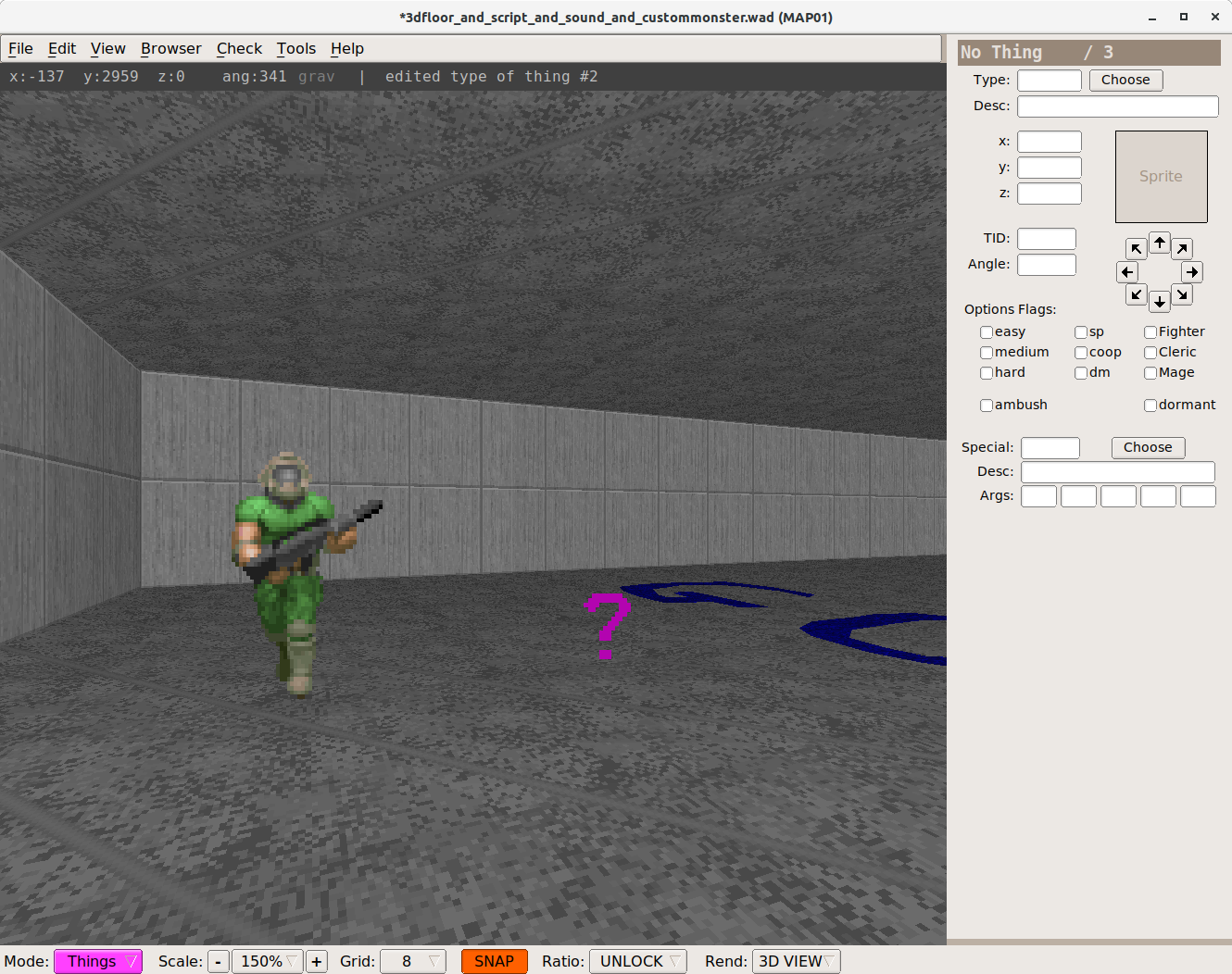
However, it shows correctly in-game (a cyber-imp!):
Have I missed anything where I can specify how to include a custom thing in the thing browser? If not, is this feature worth considering for addition into Eureka?
Cheers!
Share this post
Link to post