It has been a full seven months since the original Congestion Control was released by Karthik Abhiram, and today he has announced the release of the sequel at his site, Karthik82.com. Go and grab Congestion Control 2 from there, and be sure to read the documentation, as always. And finally, happy birthday to Karthik.
-
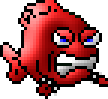
By Bloodshedder
Sign in to follow thisFollowers 0
User Feedback







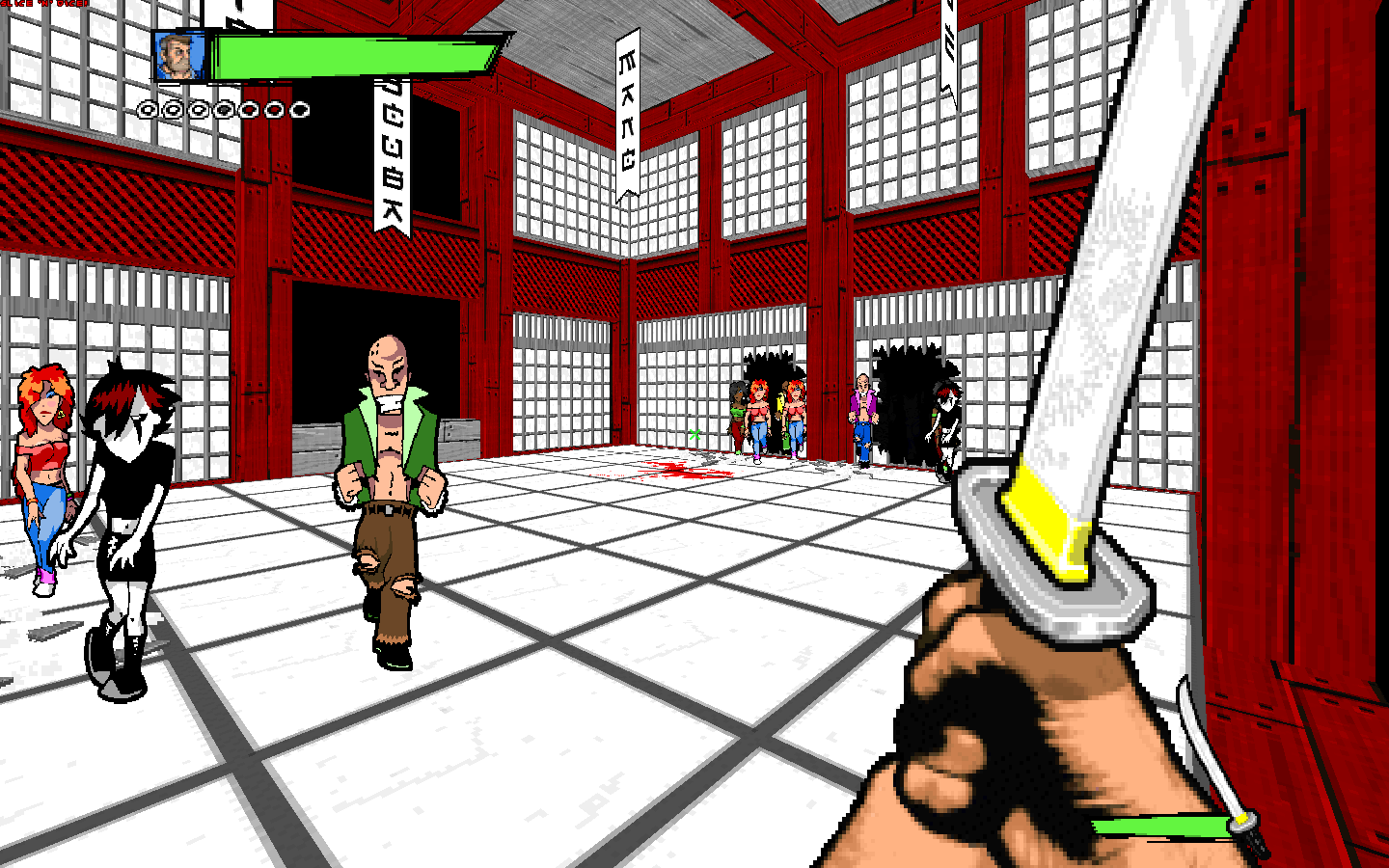
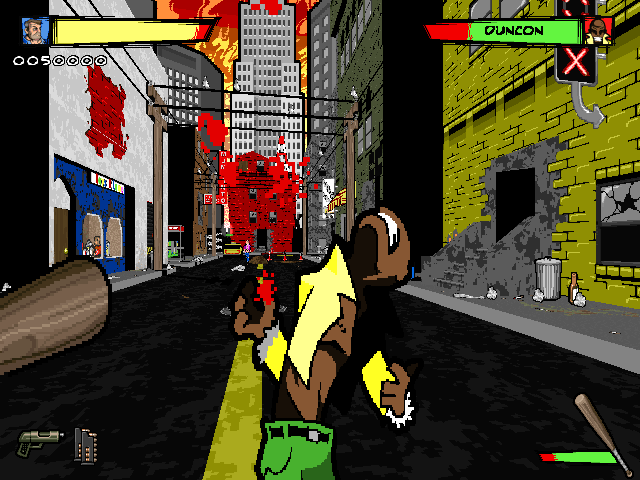


Recommended Comments
Create an account or sign in to comment
You need to be a member in order to leave a comment
Create an account
Sign up for a new account in our community. It's easy!
Register a new accountSign in
Already have an account? Sign in here.
Sign In Now