The latest version of ZDoomGL, 0.74, has finally left the beta stage and is currently available for public consumption. This version includes mirrors and skyboxes and tons of other bug fixes, which means it's great for playing those latest ZDoom maps like Gooberman's "I Forget The Name Of That Map With The Space Station And Conversation Trees"... but Cyb's Helm's Deep map ends up as a slideshow, I guess that's Cybs fault. Go geet it!
-
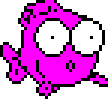
By mewse
Sign in to follow thisFollowers 0
User Feedback





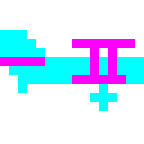
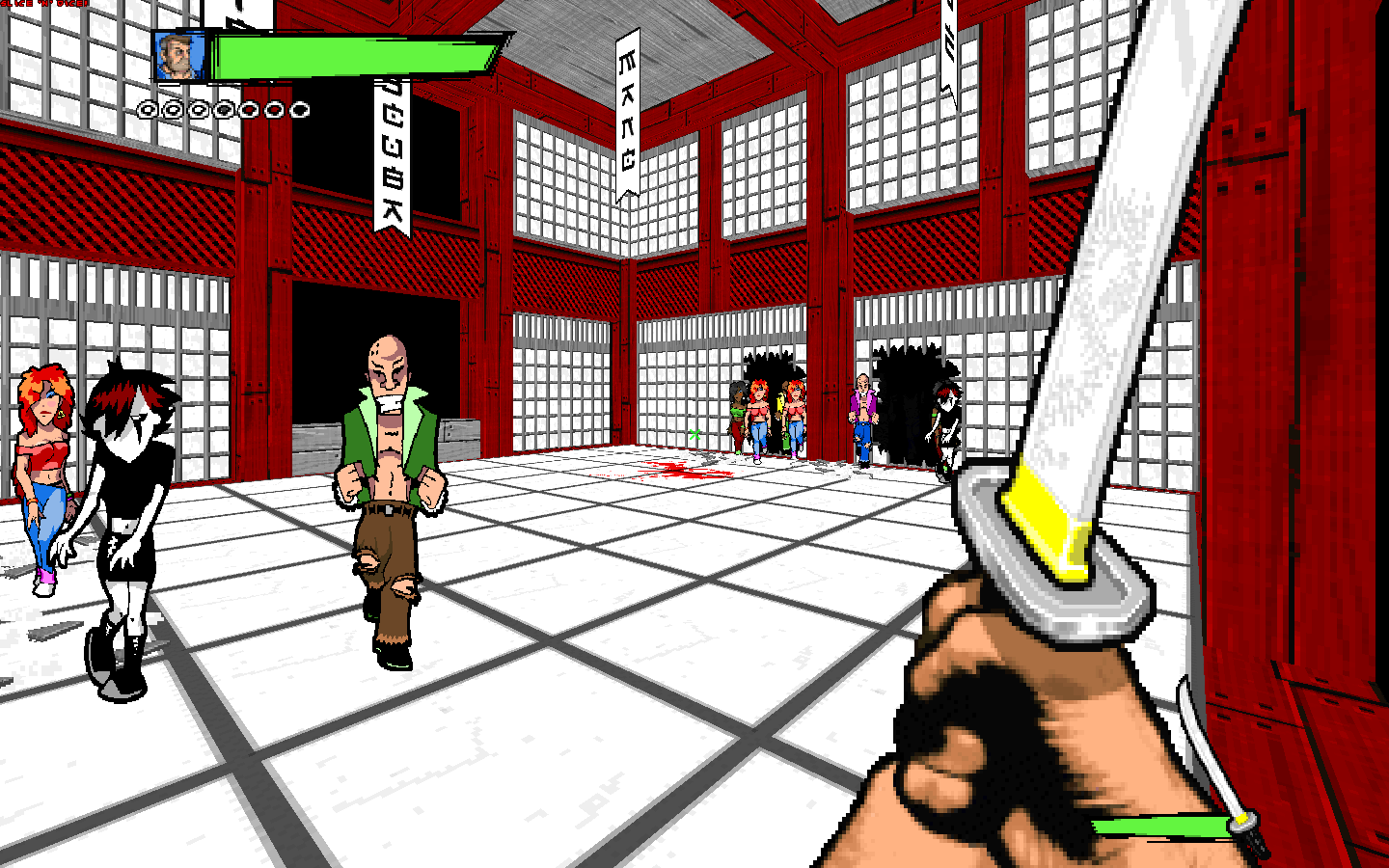
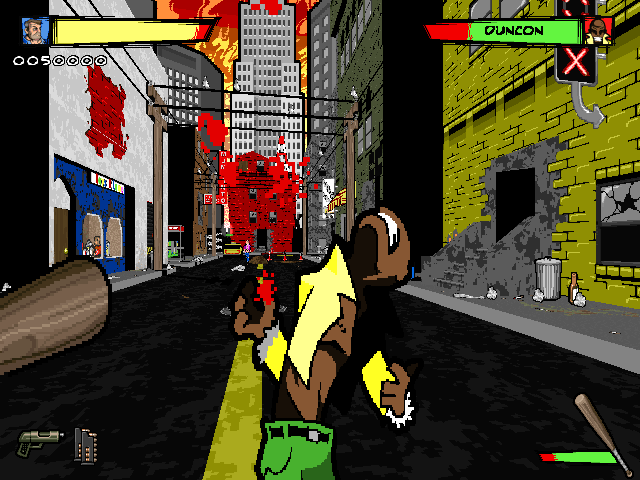


Recommended Comments
Create an account or sign in to comment
You need to be a member in order to leave a comment
Create an account
Sign up for a new account in our community. It's easy!
Register a new accountSign in
Already have an account? Sign in here.
Sign In Now