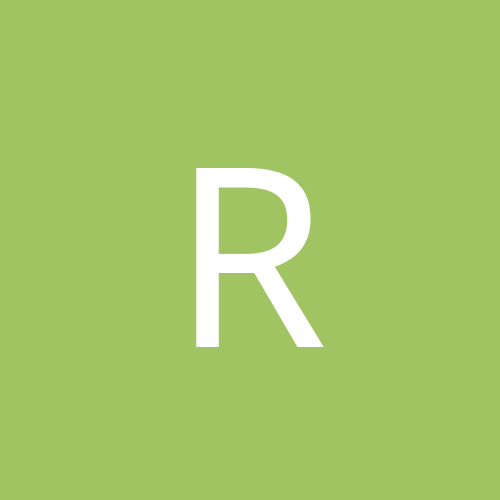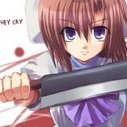-
Content count
1331 -
Joined
-
Last visited
Single Status Update
-
... And this is crazy
But here's the code
So give suggestions, ideas, feedback, thoughts, maybe?
Anyways, I need help in several things:code:
Array
- How do I put limits for inputs to one kind of variables?
- How do I convert variables? (Integers to Strings and vice-versa)-
 C30N9 said:
C30N9 said:Anyways, I need help in several things:
- How do I put limits for inputs to one kind of variables?
This is unclear; do you mean how to enforce limits like e.g. entering only a number? I notice that the program enters an infinite loop if I type a letter when it asks for my HP, is this what you're asking about preventing?
- How do I convert variables? (Integers to Strings
code:
Arrayand vice-versa)
Haven't tested these and it's been a while, they're probably considered evil now for not doing it all through Boost or whatever; DW's resident source port hackers could probably offer alternatives and describe all the special use considerations and all thatcode:
Array
Also god damn I forgot how senseless this language is -
 Infinite Ammunition said:
Infinite Ammunition said:This is unclear; do you mean how to enforce limits like e.g. entering only a number? I notice that the program enters an infinite loop if I type a letter when it asks for my HP, is this what you're asking about preventing?
What I meant is to force the user to only type in integers, because if the user writes a double number (decimal values) on an integer the program will crash. Same for other variables. -
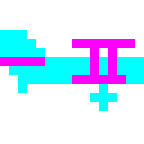
First of all, congratulations! You're obviously making progress in learning programming.
The first thing that stands out is that you're using goto. Don't use goto. Your code is pretty much impossible to follow because you use it. Even if you ignore all the rest of my comments, this is the most important thing you should take away and learn from this. At your level of expertise, if you're using goto, you're making a mistake.
Keep lines short. Some of the comment lines at the start of the file are hundreds of characters long. If you have a long line, break it into two lines (80 columns is a good guide for maximum line length). This applies to code as well as comments. Even if you have a huge monitor that lets you fit all of it on the screen at once, it's still harder to read than using short lines.
You have constants defined using #define. Firstly, in C++ it's usually considered best practise to use 'const' instead of #define, eg.
Secondly, don't define constants in the middle of your code: put them at the top of the file, underneath the #includes. This usefully separates up your file into logical sections.code:
Array
Your code has some bits like this:
In this context, '5' is what's called a "magic number": a number written in the middle of your code without any context for what it represents. It's best to use constants instead because they implicitly explain what the number represents, eg. "player_weapon_choice_actual > MAX_WEAPONS"code:
Array
If possible, try to split your code into small functions, where each function only does one job. Long, complicated functions are difficult to follow: if it's hard to follow it's hard to be sure that it functions correctly. When you have a small function you can examine it in isolation. - Show next comments 3 more
-