-
Content count
34 -
Joined
-
Last visited
Content Type
Profiles
Forums
Downloads
News
Everything posted by arepakiller
-
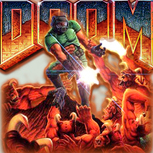
What is your favorite sector light mode for GZDoom?
arepakiller replied to [McD] James's topic in Source Ports
Do you wish to share some settings? I'm pretty much tired of testing and I don't see results after changes. -
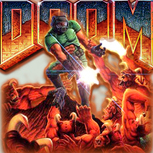
Question: Best WAD's to play with a variety of Bestiary???
arepakiller posted a topic in WAD Discussion
Hi and sorry to bother all of you in your busy DOOM topics and doings (also wrongdoings), I'm looking to play some WADs or megaWADs that have a quite variety of demons/monsters/bestiary like Hell on Earth Pack (From Project Brutality) but I don't know where to start reading or what to actually do. Do you guys know some WADS that includes the bestiary or in any way to just load the external files in ZDE without mapping stuff? Any help is appreciate it since I'm coming back from a long time. -
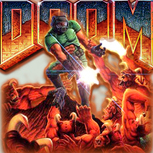
Question: Best WAD's to play with a variety of Bestiary???
arepakiller replied to arepakiller's topic in WAD Discussion
what did you use to record? I just got something working. I put up High res textures + UDV (Ultimate DOOM Visor) + Project Brutality 3.0 + IDKFA Music Some lighting effects and wow, I mean I want to share the same experience, I on E3M4 and looks sick as heck, and freaking fun to play too! -
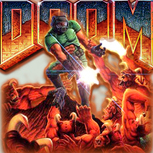
Question: Best WAD's to play with a variety of Bestiary???
arepakiller replied to arepakiller's topic in WAD Discussion
Yea I mean, I know maps are loaded with that info, but why hasn't anyone made a mod that incorporates a library of monsters and plays them at random. That would keep things interesting for a quite while, well DOOM is about you, your gun, and those dudes. -
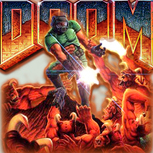
Question: Best WAD's to play with a variety of Bestiary???
arepakiller replied to arepakiller's topic in WAD Discussion
That's cool. Will check it out. I was thinking how no one has come up with a mod that replaces the default ones with random ones automatically or have the same function as Project Brutality functions that set its to progresive mode, random, etc. Eg: Lets say you load up valiant with the mod, that that will replace the default enemies by random ones saved in the mod that serves as an library or predetermined set of groups. -
Still 2018 and I couldn't even run Nuts3.wad, anyone have any configuration for the rendering? or I'm just hitting a very think brick wall?
-
Thanks, Will see you around.
-
Thanks, Appreciate the help on a newb. Any wads worth playing for a newb and amateur?
-
Thanks, here are your results, and I get a a good FPS, holy moly I didn't expect this smooth. Even runs background ♥ Update: ignore the Cheat for now, something worth noticing, if you use the DOOM cheats and restart game, I get even better FPS.
-
Thanks, also, any good launcher that it is updated or current?
-
Does GZDOOM uses the Graphics card? I got a good one but I do not know how to actually make it to use it. Since it is OpenGL, I don't know how to.
-
I'm probably a noob but why is GZDOOM not that great? I though it was the best of all. Also I was using project Brutality for it :D
-
gzdoom but you got me. what should I use then?
-
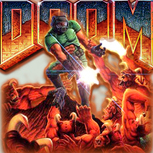
Edit: Play Ultimate DOOM Maps for DOOM II WAD Engine.
arepakiller replied to arepakiller's topic in Doom General
Thanks mate. -
Hi, I'm new at the forum and need a bit of help on this, probably not a good topic to start a threat but regardless, I need some advice. I pretty much want to play Brutal DOOM 64 Mod with music mod with GZDOOM, using DOOM II/Ult DOOM IWAD (I already purchase both) and Ultimate DOOM MAPS using ZDE. I already tried to do it but I couldn't get the music mod running. How should be the load order or is it possible?
-
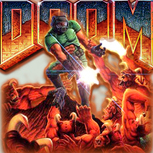
Edit: Play Ultimate DOOM Maps for DOOM II WAD Engine.
arepakiller replied to arepakiller's topic in Doom General
Thanks I think I will have to learn how to do that. Any program to modify the MAPINFO? notepad++? -
What about a Room with just a Pistol, 12.000 Demons and 0.1 FPS, wait isn't that Nuts3.wad?
-
I actually like it, thanks mate, now I can screw up demons while I eat :)
-
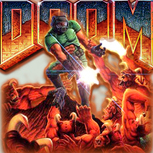
Which monster would you say is your least favorite?
arepakiller replied to doom keeps me alive's topic in Doom General
faster than "Chick-fil-A" -
Is it possible to use it on BD2, and then pass all the textures that I used to the wad file? I mean I would like to have them all at hand and don't constrain the creativity
-
Hi all, First of all I will be as clear and Organize with my questions as I can (also I know I'm trying to be ambitious for a newbie for what I'm asking) I've been reading a lot about skyboxes, how to make them, Importing textures using Slade 3 (And also how to convert them) so I Tried and Got some Questions, but I Watched this Video: http://www.youtube.com/watch?v=Zfl2eC1cmzU&feature=related And got stunned by it and I want to go fancy actually and do something with the same principles, something worth doing, Like this guy on the video, For what I can See He made the clouds transparent and like a Tan- Orange texture like background (Full Opaque)but I still unclear how to make one like this: 1. I use Doom builder 2, and I know I can't actually get a 360 Degrees Skybox but I read somewhere there is a way but Lost track of the webpage. Is there any way? like doing something to the IWAD? If you know I appreciate it.:P Edit: I found this: http://forums.newdoom.com/archive/index.php/t-23601.html 2. It is still unclear how is the sky render is done, It is possible to have the same effect of any sky on vanilla DOOM(2) with a skybox? Edit: I just read that when i place f_sky1 on top It auto Draw the ceiling like transparent and redraw the sky. But How Can I get that Vainilla Sky effect with a custom Texture that changes (or Flat that changes)? http://doomwiki.org/wiki/Sky 3. I'm not quite sure what to do with a pack of Png custom Textures after importing it to slade for my skybox on doom builder 2. I want to use this file on the next link (these are a bunch of PNG for a skybox that moves): http://www.realm667.com/index.php?option=com_content&view=article&id=1354:psx-fire-skies&catid=55:doom-style&Itemid=189 I don't know if ANIMDEFS should go in my Map's WAD, and how to place the lumps on it. Edit: or how Can I use any of these packs?: http://www.redsorceress.com/skybox.html 4. Also I'm confuse on flat and textures, how does it work the Textures of walls in comparison of flats and can I use them for my skybox to scroll so the textures moves like the one on the video? Thanks a lot and I hope I don't confuse you. I read this guide so you know how I got the Info: http://slade-editor.wikia.com/wiki/How_to_import_textures http://slade-editor.wikia.com/wiki/How_to_copy_and_convert_graphics I appreciate any effort on responding or even trying to clear my doubts, Thanks a lot
-
I've been recompiling a lot of textures that I could use, but the Wad file would be very big (about 30mb) with sprites and textures in it, so my question is: In DB2 I can add these Textures as resources (this is more convinient for me cuz orginizing them and using them in future maps), but after making the map, does this get saved on it? or In order to play it DO I have to provide the Textures in the wad file? Do I have any possible options using that Pack of Textures as resource on DB2 without having to add the textures used in the wad, without adding it manually later?
-
hey, Thanks a lot for the answers, I Really appreciate it, I read that I can scale textures if I add them to TEXTUREx, when in in doom builder 2 how can I do that? (of couse I did the configurations on the wad file with slade 3) Edit: Also, I've been recompiling a lot of textures that I could use, but the Wad file would be very big (about 30mb) with sprites and textures in it, so my question is: In DB2 I can add these Textures as resources (this is more convinient for me cuz orginizing them), but after making the map, does this get saved on it? or In order to play it DO I have to provide the Textures in a wad or file? Do I have any possible option using that Pack of Textures as resource on DB2 without trying to difficult anything?
-
Thanks I will work on it :P
-
I used one I made of 256x256 on photoshop png for the orange-like color of the clouds, Put Clouds on top and the one I made on mid no transparent looked it works but I get this ugly thing each 90 Degrees, I happened again before I created this custom texture of one color. Used Doom2.wad on Doom UDMF format http://www.2shared.com/file/0G9GQeik/Killer.html http://i46.tinypic.com/2vw5r1x.png


