-
Content count
28 -
Joined
-
Last visited
Content Type
Profiles
Forums
Downloads
News
Everything posted by mk3Howitzer
-
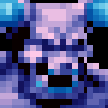
Post your Doom picture! [post in Part 2 instead]
mk3Howitzer replied to Shanoa's topic in Doom General
http://i.imgur.com/XMCPz8P.png some platformy area? -
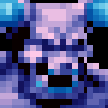
Post your Doom picture! [post in Part 2 instead]
mk3Howitzer replied to Shanoa's topic in Doom General
That thing better shoot rockets at a fast pace, looks sick. -
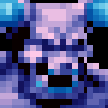
Post your Doom picture! [post in Part 2 instead]
mk3Howitzer replied to Shanoa's topic in Doom General
I accidentally a teleport. -
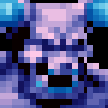
DVII Second Edition underway. It's time!
mk3Howitzer replied to Doom Marine's topic in WAD Releases & Development
Mucho Beuno. -
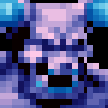
DVII Second Edition underway. It's time!
mk3Howitzer replied to Doom Marine's topic in WAD Releases & Development
Oh god yes. Do give us an update? -
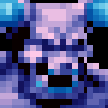
Post your Doom picture! [post in Part 2 instead]
mk3Howitzer replied to Shanoa's topic in Doom General
Above the darkness http://i104.photobucket.com/albums/m193/PBP-94H/map3_zpsda217cb3.png Map 3 starting point. -
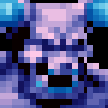
Post your Doom picture! [post in Part 2 instead]
mk3Howitzer replied to Shanoa's topic in Doom General
Same map from approx 100 pages ago-still going here and there. -
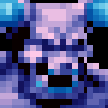
Post your Doom picture! [post in Part 2 instead]
mk3Howitzer replied to Shanoa's topic in Doom General
sup boxxy -
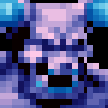
Post your Doom picture! [post in Part 2 instead]
mk3Howitzer replied to Shanoa's topic in Doom General
Well either way, great work, looking forward to trying it out -
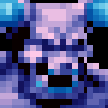
Post your Doom picture! [post in Part 2 instead]
mk3Howitzer replied to Shanoa's topic in Doom General
Are these images of a new sunder map or am I taking something too literally. -
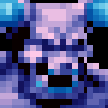
Which doom have you played through the most?
mk3Howitzer replied to yellowmadness54's topic in Doom General
Not sure if i'll be ostracized for this one, but Doom 64. Always scared the crap out of me as a kid and I loved playing it more than the others. -
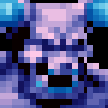
Post your Doom picture! [post in Part 2 instead]
mk3Howitzer replied to Shanoa's topic in Doom General
Very nice, jimi -
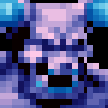
Post your Doom picture! [post in Part 2 instead]
mk3Howitzer replied to Shanoa's topic in Doom General
Very gray indeed, going to use an Off color at all? Like a highlight? -
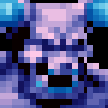
Post your Doom picture! [post in Part 2 instead]
mk3Howitzer replied to Shanoa's topic in Doom General
gemini09: Atm no, whenever its released feel free to use. Although I don't take full credit fro them, all I did was edit them in photoshop. So that's about as much credit as I can take. -
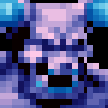
Post your Doom picture! [post in Part 2 instead]
mk3Howitzer replied to Shanoa's topic in Doom General
The blood fall is actually very transparent, it looks much better ingame, I swear, and after the floor is literally painted red (I promise it will be-along with the walls and every other surface), it will match quite nicely. The transparency of it also hints that it's possible to walk through, which made a nice place for a Blue armor. Also with the large overhead piping I got going on, its pretty well placed I'd like to think, I'd also take an ingame shot, but its out of color atm until I switch video cards again ;o. The piping goes through out the entire room and connects 3 (I'd like to say organic/mechanical) large teleport exits (for mobs). It also climbs up and down walls and provides the shadow down the middle of the room for some artistic effect. The 5 segmented line going around in the final shot (editor shot) is the entire thing. (Oh and the entire outdoor's of the map is nothing but blood and sky) And totally planning to deliver something, too much work to go to waste. -
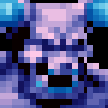
Post your Doom picture! [post in Part 2 instead]
mk3Howitzer replied to Shanoa's topic in Doom General
Decided to open up db with the most recent SF2011 wad and just start playing with the textures. Ended up starting a decently detailed, speed runnable, (so far that is, and i'll try to keep it that way), more than fun map. Aiming for a 9-9.5/10 on the overall difficulty (IE early sunder maps) Air shot of the starting zone. http://i104.photobucket.com/albums/m193/PBP-94H/Screenshot_Doom_20120412_180823.png Air shot of yellow key area/first large battle. http://i104.photobucket.com/albums/m193/PBP-94H/Screenshot_Doom_20120412_180609.png Above shot of the first battle area. Featuring a cyber as the main point, with approx 100 enemies coming up from both side areas. Infighting is inevitable and required. http://i104.photobucket.com/albums/m193/PBP-94H/Screenshot_Doom_20120412_181013.png Cyber: 'sup' http://i104.photobucket.com/albums/m193/PBP-94H/Screenshot_Doom_20120412_180625.png Also something else recently in progress, once I figure out my GL loader issues. (eventually...) This one I've made very intense and thought-out/strategy required. The main room is recycled (at least that's what I call using a medium sized room to slowly force you to fight 3000 enemies) with floors constantly moving, walls changing, red key buttons unlocking health/ammo, monsters being ported in to different areas, all of which making you want to fight on different levels and areas of the room. Entering first room http://i104.photobucket.com/albums/m193/PBP-94H/ineditor.png Overhead http://i104.photobucket.com/albums/m193/PBP-94H/Embo3.png I have a thing for checkered floors/tilesets. :| Hoping to contribute/release a 5-10 map wad this year. -
Speaking of husky, watching him play doom 2, (feeling somewhat elitist), makes me want to punch the monitor.
-
I'm not to sure what happened, I don't know that much. But I added a few custom textures, (and by custom i mean simply color changed a few other textures), using slade and they worked fine for the entire while of testing. Now they're all darkblue, gritty or faded to gray IN game, not in editor. The only change to my computer I think could have done this is my new (sorta) video card. I've heard that it could cause doom related complications. I have a few screen shots if that helps. Ty for any help in advance.
-
Also thanks for taking the time to try to help me and dealing with my odd english. :)
-
http://i104.photobucket.com/albums/m193/PBP-94H/logfile.png Is this right? It doesnt seem to do anything. I'm not even completely sure what I'm supposed to be doing other than opening gzdoom and typing vid_renderer / vid_renderer 1 At one point it DID come out to 1 instead of 0, but that was in doom 2, when i open my map through doom builder, it says vid_renderer is set to 0. And all the textures are still messed up. A few side notes are: I can't open my map through the actual wad, only by Testing it through doom builder, probably because I have this map set to map 8 simply because of music reasons/first mapping experiments, I'm not sure, it hadn't stopped me from working so I left it alone. Another note being exactly 50% of the time I attempt to open up gzdoom, whether it be through doom builder test mode or opening up a wad, it fails to open, it will ALWAYS work the second time i attempt to do either. This never happened pre-video card switch. Nothing ever showed up in the log file text, so I'm still not sure if thats correct. I also attempted to re-install gzdoom, to no avail.
-
Alright, in GZdoom when i open up Doom 2, type vid_renderer, it says 0. When I type vid_renderer 1, it says something about restarting gzdoom and such. When i Restart and type vid_renderer it comes up at 0 again. Not sure if im doing something wrong. No change in my maps textures bugging out in game when tested. And yeah to clarify, the textures DO work, they worked for months of testing, they ceased to work ingame after switching my video card :s
-
I know of those issues ;s, the only thing that seems to be the error here is that they WERE working in game, perfectly well-then I changed video cards-how would I go about fixing that (while keeping this video card)
-
Working in editor: http://i104.photobucket.com/albums/m193/PBP-94H/ineditor.png Ingame: http://i104.photobucket.com/albums/m193/PBP-94H/Screenshot_Doom_20120301_155137.png
-
Either I'm the fuck up of all fuck ups or I don't know what else. Here's whats going on. Rather new to mapping/XWE-but it's pretty straight forward. I've never FULLY imported textures to my doom map, they always seemed to bug out or go FULL gray scale and buggy-I seriously can't figure out why because every How to video makes it look so simple, yet I cant upload a 24 bit .bmp file without it fucking up-anyway, that's no longer my main problem. After fixing what I finally thought was wrong, I imported my new edited textures to XWE as raw data (to see if that would make them come in in color-and it did) Great! I thought, closed it, opened doom builder, and it crashed instantly. Maybe I did something wrong in XWE, so I reopen XWE, it crashes.. It keeps crashing, both of them, as soon as they'ed started. Step one: Restart computer, both still being fuck ups. Step two: Try loading DIFFERENT wads that I've never edited before-it still crashes..? Step three: Repeat step two with different doom2 wads in different locations (back ups) - Still crashes.. Step four: Delete XWE, reinstall it, OPEN IT... IT CRASHES.. HOW IS THAT POSSIBLE..? Step five: Delete XWE, reinstall it, get a NEW doom2 wad, just in case, IT STILL CRASHES. Sidenote: I've always had to open XWE as Administrator-it doesn't work otherwise. This doesn't seem to be an issue for anyone else. Did windows 7 suddenly develop a HATE for anything doom related? Can anyone shed any light on this? I can open Doombuilder, but upon trying to open a map, it crashes. (Even if its something someone else created) I would seriously like some insight on this, seeing as my maps have had a lot of time put into them, months, and I can't even open them anymore. EDIT: The only possible thing I can do is use one of the backup copies of my saved map, however they don't have a lot of the recent work I've done (Hours-Days worth). I believe it to be the fault of the textures I've attempted to put in my map. XWE refuses to open still If i try to open up my main wad, but it will open something I didn't add the textures to. Is there anyway to salvage the work I've lost? I'd like to somehow try to delete those textures out of my map to see if it will load. Any ideas?
-
Uhg, I gotta stop assuming things, when I saved textures to edit in cs5, they came out as bmps, so i just thought they'd go back in the same way. Ill try messing around some more before dropping XWE all together, my map(s) aren't too complicated if textures are going to be the most I do. Thanks for the help.


