
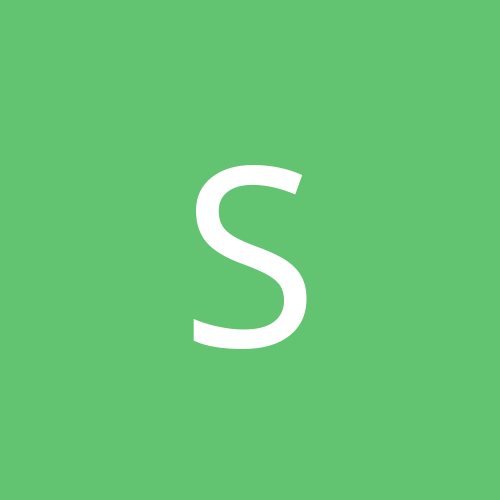
ssv_170379
Members-
Content count
95 -
Joined
-
Last visited
Content Type
Profiles
Forums
Downloads
News
Everything posted by ssv_170379
-
Hi! Sorry for bad English. This work is inspired by Doom sprites HD (8x) http://forum.zdoom.org/viewtopic.php?f=19&t=30879 and AEons of Death http://www.moddb.com/mods/aeons-of-death/images I really like idea of HD sprites, but my drawing skills are not very good, so i thought “Why not to just render hi-res sprites from Doom3 models?". I've started this project in early 2014, then postponed it, and now reviving with a fresh mind. After all experiments I have partially automated workflow to make such sprites. Here's some GZDoom screenshots featuring Shotgun Guy http://s11.postimg.org/6kpkzcr37/Screenshot_Doom_20140731_213354.png http://s11.postimg.org/fh0d3ahpf/Screenshot_Doom_20140731_213416.png http://s11.postimg.org/eoxp43dib/Screenshot_Doom_20140731_213437_01.png http://s11.postimg.org/82b1awvtv/Screenshot_Doom_20140731_213512.png http://s11.postimg.org/nqc8hpbfn/Screenshot_Doom_20140731_213513.png http://s11.postimg.org/pjjqjrm03/Screenshot_Doom_20140731_213514.png http://s11.postimg.org/jsoysaomb/Screenshot_Doom_20140731_213528.png I had to squeeze him though, because original Doom sprites are quite chubby. So... well, I'm not sure that this sprites have big artistic value, but it was interesting for me to work them out. I'm planning to post more screenshots later. Main program is Blender http://www.blender.org/ . Here's working screen http://s30.postimg.org/4esamgt9d/Screenshot_07312014_07_07_05_PM.png Also using DarkRadiant http://darkradiant.sourceforge.net/ for previewing models, GIMP http://www.gimp.org/ for texture tweaks ImageMagick http://www.imagemagick.org/ for batch images processing and Slade http://slade.mancubus.net/ for sprites placement. Update: Here's some Lost Souls http://s15.postimg.org/sgmnxwh1n/Screenshot_Doom_20140802_145012_01.png http://s15.postimg.org/3xkmglcnf/Screenshot_Doom_20140802_145014.png http://s15.postimg.org/dje6ww3t7/Screenshot_Doom_20140802_153345.png http://s15.postimg.org/o8rvp5fm3/Screenshot_Doom_20140802_153418.png Also I'm looking for program to preview Doom 1-2 monsters animations, please help.
-
YukiHerz, it's a worth-trying idea, but I'm too exhausted now, maybe after release. I made all remaining brightmaps, and now it's need to tweak some stuff a little. Unfortunately I must switch to other tasks for the upcoming month, so no updates till mid-december are planned.
-
Made brightmaps for Arachnotron, Cacodemon, ChaingunGuy, Demon, DoomImp, LostSoul, ShotgunGuy, ZombieMan
-
Was away for some time, just rested. For now glows and death visuals are done for all monsters. They are quite generic - same wounds, blood drips etc for almost every monster. But it took a lot of time to set all particle systems, paint wounds and re-balance shoot lighting with glows. That was the biggest part of work. Now I'll start to make brightmaps and also test new effects in-game. To not disappear for too long I'm planning create brightmaps for only a few monsters and release a gameplay video with them. Some death stills:
-
jute, I don't know where the thin line between modding and copyright violation lies. It makes me sad at times I think of it. Sodaholic, yes, something like that, and the script is continue evolving alongside with project. I wrote something about this already, so may be somewhat repeating. When scene is ready (materials/animation/light etc.) you feeding some info to the script and it generates all the needed frames. Input parameters are like: spritename = "TRO2" #(processing Imp) trigger_array = [1, 1, 1, 1, 1, 1, 1, 1, 1, 1, 1, 1, 1, 1, 1, 1] #(just 1/0 boolean switches for every phase to make it possible to render only the needed ones) frames_array = [ 1, 6, 11, 16, 21, 26, 31, 36, 50, 62, 68, 70, 73, 78, 94, 96] #(number of Blender's internal frame for current phase, picked manually based on a visual estimation of which frames from the whole sequence are most suitable to quantize animation) states_array = ["A", "B", "C", "D", "E", "F", "G", "H", "I", "J", "K", "L", "M", "N", "O", "P"] #Animation phase name (Doom's internal animation phase name, In this example A through H referred to 'walk', I-N - attack OP - pain So when I hit "Play script", I'll get 144 files = 16 phases (ABC...) * 9 view angles. About view angles. Object symmetry is also represented in script parameters. Like if object is assymetrical, then script renders 16 frames, if there is left-right or front-back symmetry, then only 9 frames etc... Death animations are frontal-only. Angles for different rendering conditions are stored in arrays too, like: angle_name_array = ["*1", "*9*G", "*2*8", "*A*F", "*3*7", "*B*E", "*4*6", "*C*D", "*5"] # for left-right symmetry angle_step_array = [ 0, 1, 2, 3, 4, 5, 6, 7, 8] # rotation angle/22.5 So, considering all this script takes sprite name "TRO2" replaces asterisks in angle_name_array with phase letter, which gives TRO2A1, TRO2A9AG... and renders a shot for each frame viewed under each angle, naming each output file with correct WAD-compatible pattern. This part is running internally in Blender (3d-app). Scripting language is called Python, I'm not a programmer, so I just googled through some (quite a lot of) working examples to find commands and blocks I needed to compose my script. Maybe it's ugly and not to be shown to anyone who knows Python, but it works. The second script is running outside Blender. It auto-trims files, extracts offsets for WAD-placing and writes texture definition files for ZDoom (not the DECORATE ones, I write them manually). All image processing is made through ImageMagick software. Language for this second script called Bash. Also recently I made couple of other scripts to compose animated GIFs, making vanilla WADs etc. Again, messy, Frankenstein style code, all from the Internet search. 1. How to parse text file by lines from bash script? 2. How to extract first word from a given line? 3. How to compare it with some other string? 4. WHY THERE ARE NO GO-TO's?!! 5. Ok, Google, then tell me about the flow control... That's roughly how it all works. P.S.: I always wondered about what approach AEoD guys are used to capture HL and Quake models.
-
jute, I believe it is not too hard: 1. Convert Normal map to Height map (maybe Ambient Occlusion map, need to decide which is better) 2. Multiply it over Diffuse texture 3. Maybe add some brightness based on Specular map to slightly emphasize reflections 4. Adjust overall texture appearance to match with the original one. I assume it's possible to automatize steps 1-3 workflow. The hardest part as I see it is to build parity list and to decide what to do with textures which have no counterparts in Doom 3. This requires a guy with a fine taste, which I'm not. I'm afraid that game's style will greatly suffer using 50/50 mix of old and new textures.
-
GLOWS! GLOWS EVERYWHERE!!!
-
Never thought about either. I assume 'done' as monsters + items... then recuperate, switch to other hobbies, maybe for half a year. Do not know what next, just can't predict that long.
-
Salt-Man Z That's true. Gustavo6046 https://www.doomworld.com/vb/post/1420211 is the latest released snapshot. I hope next build will arrive in ~3 weeks. I made a couple of other death sequences in a same style, nothing special about them. And here's something to show. I returned Cacodemon's Doom 3 skin, Now he deflates less when dying and also bleeding blue. Last thing I haven't used in this project before is a "glow" post-processing for eyes.
-
Back to work... Figured out that it would be impossible to paint wounds on original textures anyway, just because almost all Doom 3 assets UVs are mirrored for texture space economy. So only L-R symmetrical wounds to be allowed in this case. For my paint texture I generate another set of not-mirrored UV-coordinates, which solves the problem. Now I added some mid-air particles and wounds, also slightly re-shaded dripping blood to make it more volume-like. Here's visuals evolution: Bare 0.7 -> As in previous GIF -> Current state I consider visuals are ok now, maybe need to tweak fall animation itself, did not decided yet. Next thing is to make other animations in a similar style and also to add brightmaps... it will take time, suppose 3-4 weeks to make it all.
-
Grasping texture painting. It turned out quite simple. The wound texture (top-left window) is being stencil-projected on a mesh (main window, forgive me Suzie) and result is stored in a separate texture (bottom-center windows). The advantages of this approach vs plain texture painting are More convenient and precise placing (painting directly on a model, don't have to think of uneven texture stretching and UV seams, as you may see forehead and eye wounds are splitted in a texture window) More control over shading. Since my blotches are not baked into main texture, it's easier to adjust their brightness, glossiness etc. P.S.: not sure is it worth to post such a minor and innards-relating things, writing this just because I've never stencil-painted before and glad that it worked so straight. P.P.S.: maybe no updates next few days.
-
Improved blood pool a bit by adding quickly appearing small stains alongside main puddle (particles again...) -> <- Next is to add air-floating splatter (...and again) and wounds (don't elaborated workflow yet).
-
Tetzlaff, Pinky and Imp are already regressed to Doom 3 style. Cacodemon will be reconsidered later. Gez, I'm not the pixel-art type, rather 3d-ish. Here's what I trying right now: Don't want to involve liquid simulations etc, 'coz they are CPU-consuming, so I just spawning (particle-based) textured stripes now. I'll see what can be done with pool itself and with body... this is not the finished appearance yet.
-
I delved into brightmaps theme (http://zdoom.org/wiki/GLDEFS#Brightmaps), they are cool, definitely what the mod missed earlier. Here's the first results, made brightmaps for all items Tended to achieve effect of as if you wielding flashlight and items are slightly glaring being lit by it. I'm planning to make brightmaps for monster too later. From now starting to rework death animations. BTW, i reusing one set of brightmaps for several similar objects (differently colored armors, keys and spheres).
-
Played doom with mod enabled a bit. Plain-brown Imp looks dull to me. Trying to do something... maybe smoldering effect...
-
Today tried to make HD Main menu items. Without success. I made a hi-res menu item and tried to replace the orignal one with it. Only way to see my item in-game was to put image to graphics folder WITHOUT extension. And no options in TEXTURES file affected it (most interested in scale). Here's example of what I got ("NE" are the first letters of NEW GAME string) and the item (8xHD) itself (with alpha, use "save as" command) Anyone, please help me with placing it in game (where to put file and how to define it in TEXTURES or wherever else).
-
PhantomTMac, excellent attitude, I'm very excited about your wad *thumbs up*
-
bradharding, fabian, thanks, I'll compile wads for the new releases from now on. I've heard a new word today - Brightmaps, but did not found comprehensive wiki-like info about them, only forum threads. Can anyone tell, whether my mod needs such maps and give some links to read about what are they particularly, like theory, pros/cons, compatibility, howtos etc.
-
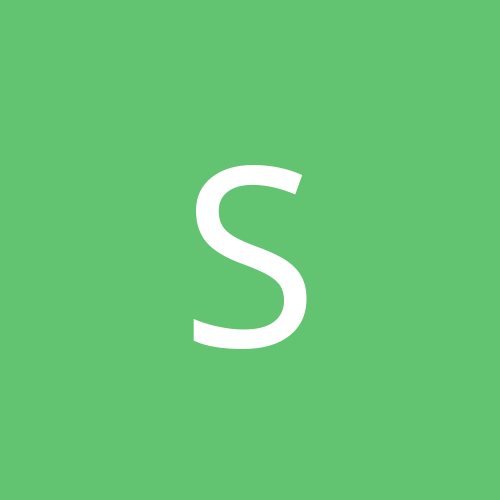
Post your Doom video! [but don't quote video]
ssv_170379 replied to DuckReconMajor's topic in Doom General
Doom running in ASCII textmode. Not sure it has to be posted exactly here though. -
Yeee-haw!!! Finally, 100% (I hope) Vanilla-compatible version of 0.7 beta. Items rotation is disabled too. Full set of monsters/items included. Can possibly be runned on ATMs, printers and other exotic hardware Doom may runs at. My test map with all stuff in one room is included alongside. This time i used pngnq-s9 for palettization (instead of DeuTex for previous iteration), it gives slightly better quantization results. Of a sudden my ultimate tool-of-choice (ImageMagick) converts to palette badly in this case, with popping green pixels all around the image. Sadly, semi-transparent items (Cyberdemon's fire for example) looking pretty bad. Maybe should re-render such items without transparency. ------------------------------------ P.S.: (offtopic). I'll rest for a week then continue... meanwhile I've found a cool thing, Doom may run in textmode
-
Here's first WAD results. Contains all items (beside Spheres). No monsters yet. Berserk is not animated anymore (so should change it to something more appropriate later). Transparency is thresholded at 50%, sprites are Doom-paletted. Also smart-sharped them a bit... Spent some time to achieve best visual appearance for 1x scale Workflow is mostly done. DeuTex proven to be a good tool for this purpose. Only thing left is to inscribe animation phases parity for monsters in my script and to compile full WAD.
-
Glaice, no, http://www.doomworld.com/vb/post/1302296 , corpses should remain narrow from every angle. But we may use alternative deaths (in my case just taken at slightly different angles) or even just random corpse mirroring, I've seen a port with this feature... Searching... it's Crispy Doom... oh man... fabian, you're the guy behind the Crispy Doom port!!! That's very cool!!!
-
Updated mirrors above... Speeds and shotgun, hope it's ok now. If you don't want to re-download, changed files are DECORATE.monsters and DECORATE.weaponsP.S.: need to re-render Baron of Hell, he's too pixelated... maybe add reflections to chainsaw.
-
Salt-Man Z, Thanks, i'm really excited of doing this mod, and it's nicely to know that somebody likes it too. fabian, if I get you right we need to make WAD with new sprites, but obeying vanilla rules (rotation step = 45deg, animation phases equal to vanilla too). I see it quite feasible and try to compose such wad as soon as possible (before weekend). The only strange thing I see now is negative offsets in your listing... but I've heard somewhere that it may be used for mirroring or something... No matter, I'm in! AwesomeO-789 The shotguns... hmm... really... it's my style, i prefer ordinary shotgun... but why do I messed this in decorations? I'll correct it now. Now about Pinky... EffinghamHuffnagel I need to check it... umm... HOLY CRAP I DID IT ALL WRONG... such a noob... I thought unless I'm not touching speed in Actor properties, i'm not affecting real movement speed, only animation framerate... But it's not... I've just checked, I really need to countervail speed property according to A_Chase rate variance... seems it affects not only Pinky. Thank you guys, I'll recheck through my decorate now, tweak where it's needed and re-upload mod tonight.
-
Long anticipated Version 0.7 ---[Download]--- Mirror 1 . . . Mirror 2 ----------------Reworked shading/lighting on a whole project Added Mastermind Added weapons/ammo/keys/medkits/armors/powerups Recoloured every monster, most noticeably Baron of Hell, Hellknight, Pinky and Archvile Removed screenshots (obsolete) ---------------- Going to work with death sequences next, but need a little break, a week should be fine.

