-
Content count
25 -
Joined
-
Last visited
Posts posted by Ancient EviL
-
-
4 hours ago, Nevander said:Try changing the SNDINFO definition to
misc/shebitch SHEBITCH
without quotes around it.
Then in your script, add the "misc/" in front of the logical name in PlaySound.
I've tried both things and still not working.
-
6 minutes ago, Gifty said:Usually in SNDINFO you want to register a sound in this format (this is just copy-pasted from a WAD I have open right now):
blackKnightAttack BKATTThe text on the left, "blackKnightAttack", is the custom name you choose that will call that sound--it can be anything you want, but it tends to help if it's something logical enough that it'll make sense when you're writing your script. BKATT, on the right, is the literal file name of the sound you're importing; so whatever its name is within your wad, that's what you would write. If you wanted to, for simplicity's sake, you could make the scripting name match the file name, or rename the file to match its scripting name so they were exactly the same. So, it could read "BLACKKNIGHT BLACKKNIGHT" if you wanted.
When you're writing the script that will actually play the sound, the scripting name on the left (blackKngihtAttack in this case) is what you'll actually write. So, in decorate that would look like A_PlaySound("blackKnightAttack").
I'm not necessarily an expert but hope that helps!
So here is the image of my script in Doom builder, and the SNDINFO, I'm assuming the SNDINFO is the issue? That's the part I think I'm getting wrong.
-
Hello, I'm trying to figure out how to have a specific sound play when pick up a weapon that is attached to a script. I have the sound imported, but I'm not quite understanding how to get the script to recognize the sound as I don't know how to define it in the SNDINFO. If someone could explain in simple terms how to define the sound so the script recognizes it; it would be appreciated. I did look on the ZDoom wiki but it just confused me. Thanks!
-
Tears of Gethsemane is a single-level WAD. It is aesthetically Doom 1, with the higher scale gameplay of Doom 2. I created this level with the intention of creating a nostalgic experience, as well as it being my personal tribute to the Doom franchise.
- Single-level Wad
- Level takes approximately 2 hours to complete.
- Requires Doom 2 and play tested with Gzdoom
- Version 2 has a major fix in regards to the Doom 1 textures, as well as a reduced file size, and minor gameplay fixes.
http://www.mediafire.com/file/l65gw9k7771rhxg/TearsofGethsemaneV2.zip/file
-
4 minutes ago, Denim Destroyer said:As it is you have one major problem I noticed before launching the game. The Doom1Assets.wad is just the Ultimate Doom wad that you are not supposed to redistribute, if you tried uploading this idgames right now it would be rejected for that reason. If you want to use Doom 1 textures there are texture packs out there that would fulfill your purpose.
I wasn't too sure about that. Thank you for the information. I guess i assumed since the WAD itself is based from Doom 2, it's technically also the Doom 2 WAD? I will go back and modify this in the next version, thank you for the feedback.
-
-
-
scifista42 said:Doom Builder is just a map editor. Your idea is related to game behavior, so you'd need something like ZDoom's DECORATE to implement such an idea. DECORATE lump should be placed into your wad via a wad content editor, I recommend SLADE3. Anyway, this would not be trivial to implement at all - you'd need to make a new player class, then somehow make it detect when a monster gets killed by the player (I'm not sure how this would be achieved reliably, maybe it would require to redefine all player's weapons and maybe even redefine all monster types) and jump to a custom state to play a sound. I personally see this as the kind of problem that's by far not worth the effort needed to make it happen. Although I think Brutal Doom already has something like that (but I'm not 100% sure), so that you can open its DECORATE player definition for some inspiration, but it would be probably close to useless if you've never seen DECORATE before.
Yeah I see your point, I was thinking the same thing. I have used DECORATE before, I mess around with it all the time, but I figured it would be something hard to implement. I'll see what I can do with SLADE and some ACS scripting! Thank you for feedback!
Chezza said:I would imagine there is a risk of a taunt being overused if a particular weapon or monster death state were to trigger it. Maybe on something like Brutal Doom where there are a variety of monster deaths and one particular rare one with specific conditions sets it off, like doing a one shot head-shot kill on a Hell Knight with a SSG which isn't always successful. Then again there is probably a decorate script to create a cool-down before the next taunts or a random % to throw in there.
Yeah I don't want it being overused is the problem. I could always edit the final boss of a particular level's death sound and just add the taunt to the monster's default death sound, I've thought of this before but I feel like true random taunts are gonna be too difficult to implement.
Tango said:what about the easier (though less convincing) method of a weapon's fire state (or maybe just the player class definition's fire state) playing a random "taunt" sound? that would be a pretty easy way to go about it, I think
Wouldn't the taunt just play during firing then though? Not triggered by a monster's death? That would still be cool to be honest though. -
So if anyone has ever played Duke Nukem or Blood, they know that the player character will occasionally say taunts when killing monsters. Is there any way to script this in Doom Builder?
-
-
-
So if I want to make a custom sprite or edit an existing one, what is the proper way to save the file? Because if I edit an existing sprite, for example, if i wanted to give the zombieman blue eyes, when I import it, there is white fill where there shouldn't be. How do I fix this?
-
scifista42 said:1. Link to your previous thread: https://www.doomworld.com/vb/wads-mods/71498-release-the-haunt-wad-doom2/
2. It would be better if you showed some screenshots.
Alright, thanks for the feedback!
Suitepee said:A horror Doom wad eh? I'll add this to my upcoming playtesting session that I need to do before the end of the year.
(as long as it isn't as bad as the last "horror" wad I playtested; Ghosts of Pingfang...)
It's a bit spooky! It's one of the first maps I really took seriously, I learned a lot while making it. But yeah, I won't say if it's good or bad, because I feel like that's subjective, but I will say it may not seem like much but it took me awhile to make it all! -
A few months back I released this small horror wad. I recently went back and fixed a few minor issues so I'm re-releasing it. Give it a shot and tell me what you think! Enjoy!
http://www.mediafire.com/download/sctck7imry6cw3l/The+Haunt.zip -
-
So there are some textures in Doom that I'm unaware how to use properly, for example, there are certain textures that have gaps in them so you can see through them, but when i use these textures the gaps appear with black fill. I want to make a railing on a bridge in a map I'm working on, but again, the gaps of the railing are suppose to be see-through, but appear black. How do I fix this?
-
-
Thank you for your help! Now how do I program a custom made sound that doesn't have a preset name, like if I wanted to put a non-Doom sound in the game, how do I go about that? Because for the zombie sound it is zombiepain and DSPOPAIN, but how do I go about naming and adding a non-predefined sound? Thanks again.
-
I'm curious as how to make add custom ambient sounds in Gzdoom Builder. I can place a custom ambient sound marker in the map, but how do I actually make the custom sound? Do I use Slade or am I missing something in Gzdoom most likely a script I assume? Any help would be greatly appreciated!
-
Zulk-RS said:I haven't played this through yet. I'll get back to you when I've finished. So far, 2 problems really stood out:
1.Many rooms are two dark to see anything.
2.The flashlight has very insignificant effect.
But besides that, it seems like a master piece. Thanks
Make sure you have dynamic lights enabled! -
Here's my WAD, my second ever, tell me what you think if you get the chance! It's kind of a survival horror wad, not sure if it's what you're looking for, but it is horror.
http://www.mediafire.com/download/u056juall914mt2/The+Haunt.zip -
I knew the secret for progression was a risky move, I actually just fixed that and I'm going to reupload it so the link will be to the updated version, with a non-hidden key. And thank you for telling me about the unpegging, I wasn't sure what that term meant, but I do now. And I see what you mean about the texturing.
-
Yeah, I had to reupload my file because I missed something I should've put in the readme. Thank you for the feedback, I'll keep this stuff in mind the next time around. (The first key is hidden in the library by the way) Tip: Candles
-
Hello Doomworld users,
As of about 2 weeks ago from the day this was posted, I started using the program Gzdoombuilder as well as Slade 3. I've learned a lot and still am learning. This is my second attempt at making a good, playable map. It's basically DooM if it was a survival horror, so don't expect rooms full of enemies and fierce weaponry, this is more of an atmospheric type of level. But don't be fooled! There are still creatures lurking in the shadows...
I would love to hear feedback and I hope you all enjoy. (sorry about the somewhat large file size, need to get out of the habit of using mp3 files for music)
http://www.mediafire.com/download/u056juall914mt2/The_Haunt.zip




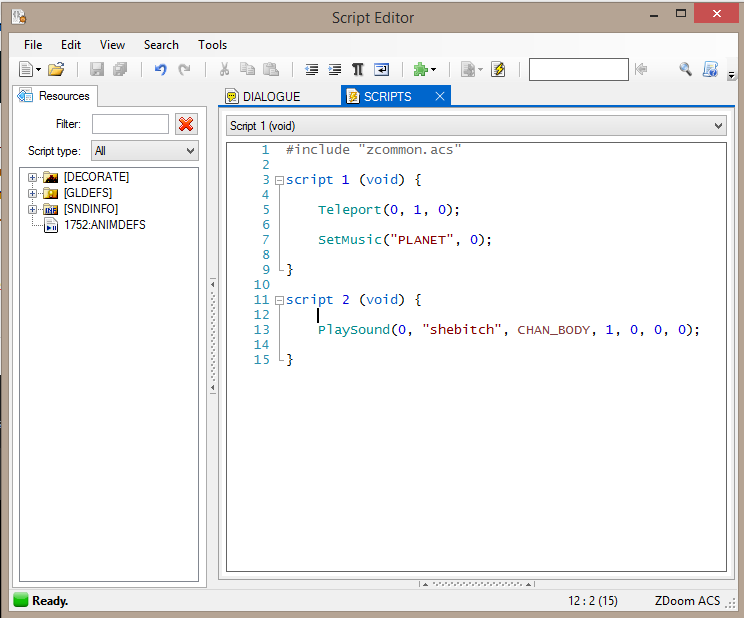
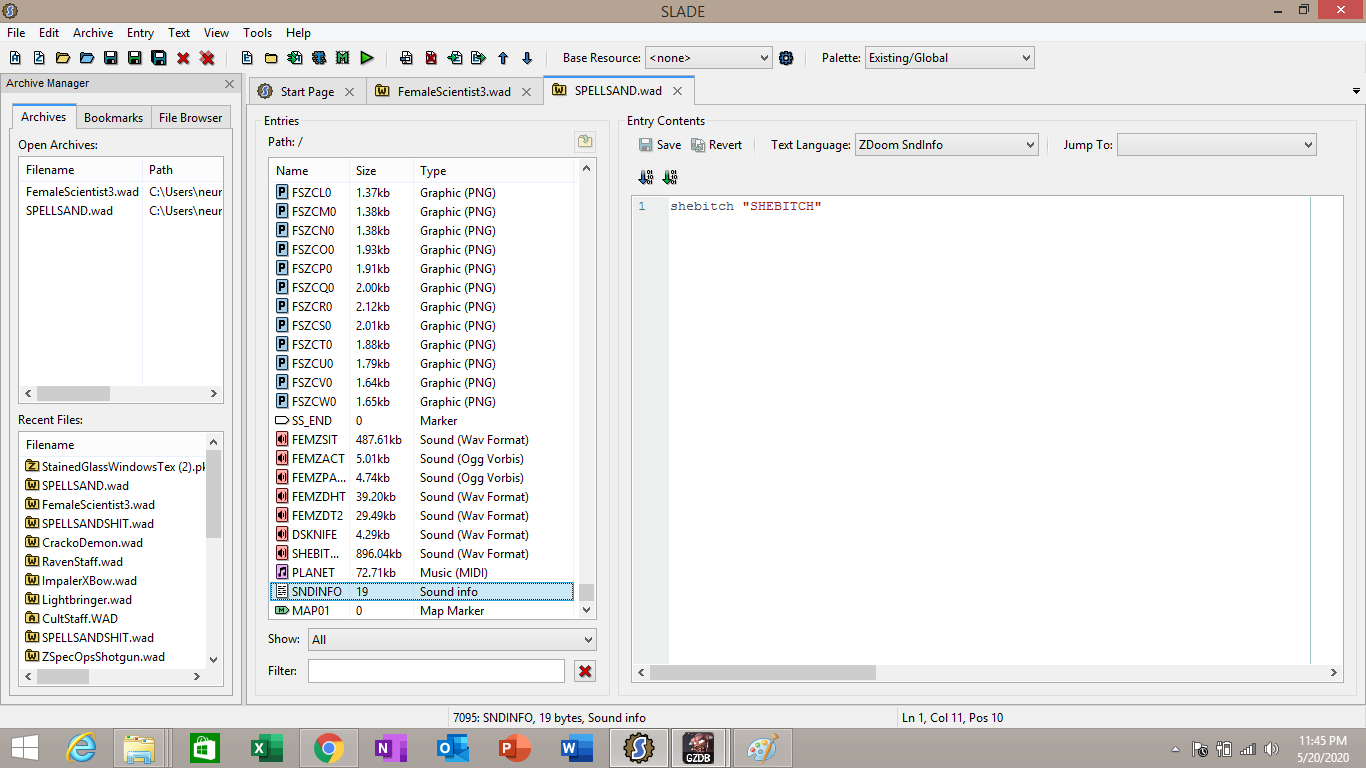





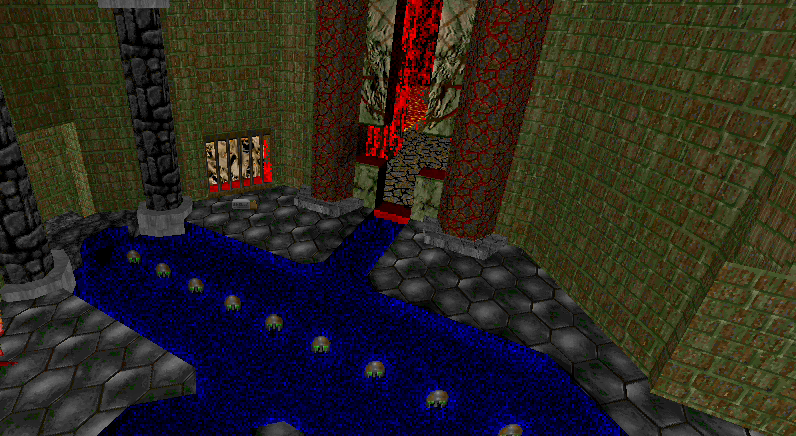

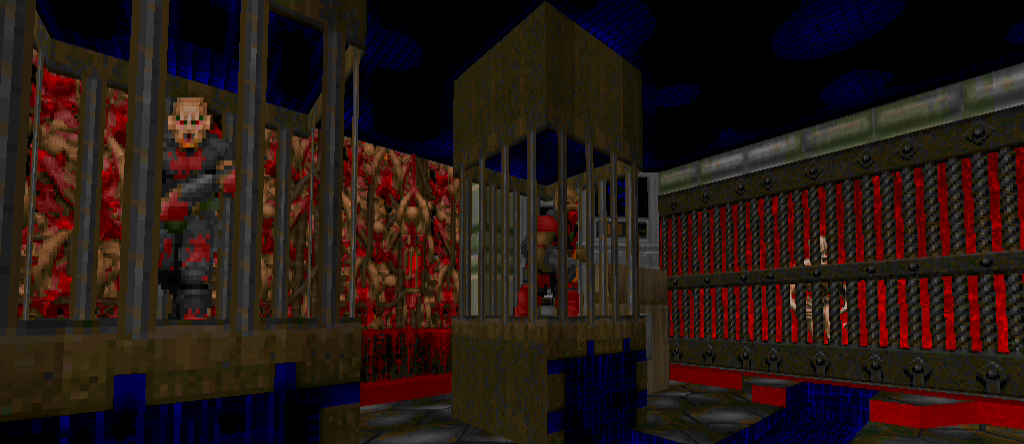

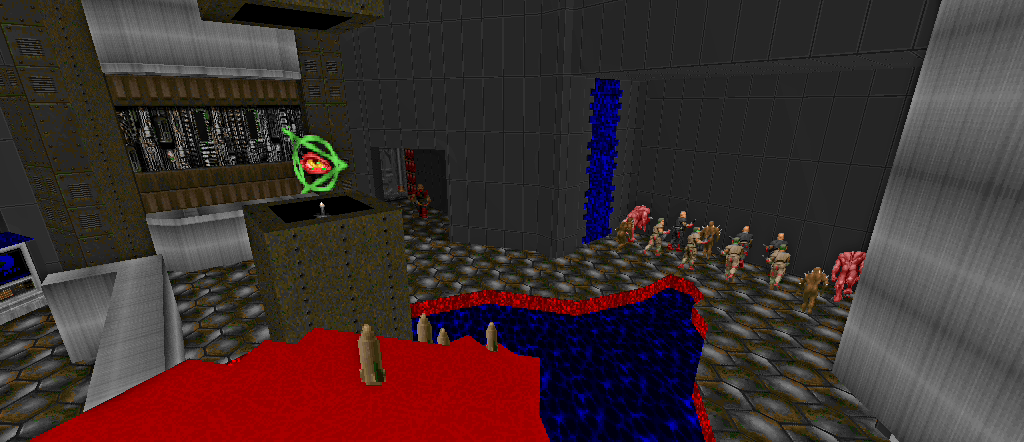


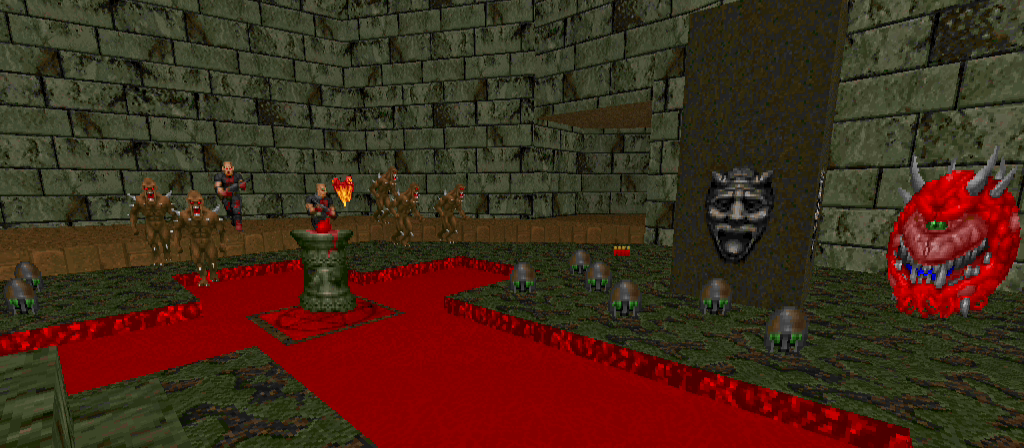







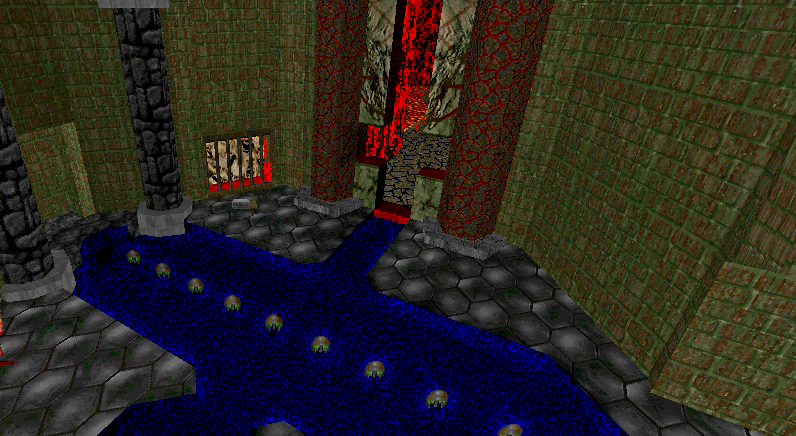



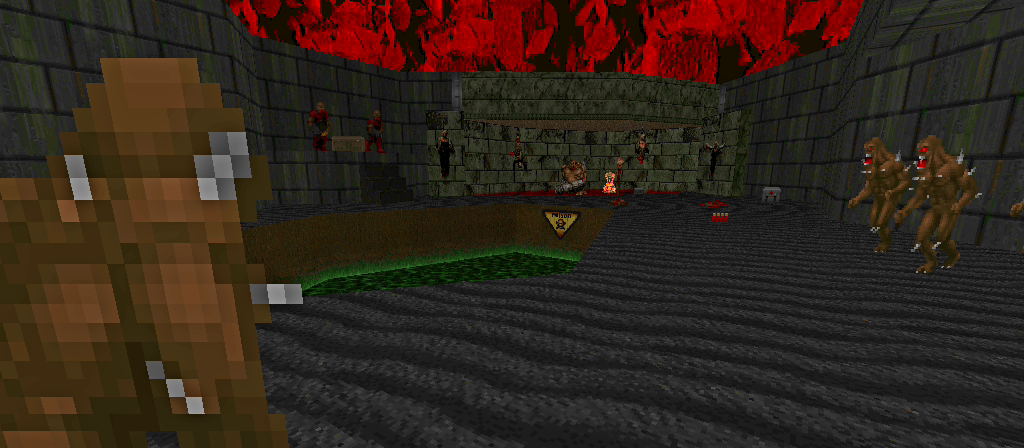
Playing a sound after picking up a weapon(resolved)
in Editing Questions
Posted
I ended up figuring it out, the sound volume was set to 1 when it should've been 1.0
Thank you fo the help everyone!