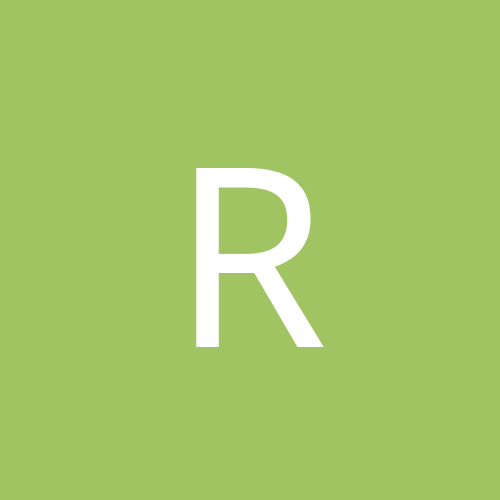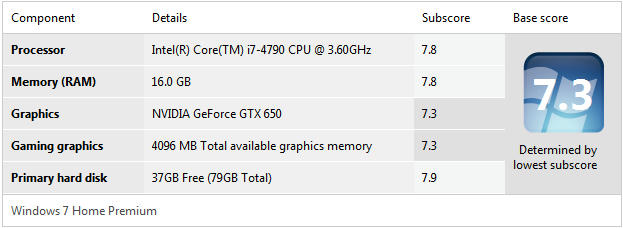-
Content count
279 -
Joined
-
Last visited
Single Status Update
-
2.8 GHZ procesator.
Time to kill this 1.7 ghz shit.- Show previous comments 9 more
-
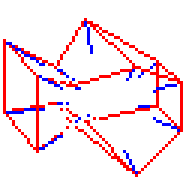
-
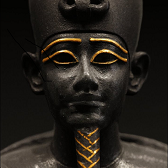
I just bought 8GB of DDR3 ram for my used Dell Dimension XPS Desktop I bought awhile ago and the RAM is a different size than what my motherboard supports. So I took a picture of the Intel chipset on the motherboard and typed it into google but got no information about what kind of memory I need to buy for my computer. :(
NH82801IR SLA9N is my chipset or whatever the little gray Intel thing on the motherboard is. I assume that's what I need to look up to find out what memory my motherboard supports? Well, looking it up unfortunately did not yield any info on the memory my mobo supports. Is there somewhere else I can find out?
EDIT: Found out my memory type is DDR2 [PC2-6400]. I have 2 DIMMs in there now, each 1GB. I have 2 more DIMM slots open. Can I put 2 more sticks of memory of a different brand and different size (same speed)? The ones I want to add are 2GB each, so there would be 2 slots with 1GB each and 2 slots with 2GB each. That would bring the total RAM to 6GB. But will it work having different sizes? I think I remember reading online that if they are the same speed it will work, but I value the thoughts of the DW community. -
 Hellbent said:
Hellbent said:I have 2 more DIMM slots open. Can I put 2 more sticks of memory of a different brand and different size (same speed)?
I wouldn't recommend it. When adding RAM, the DIMMS should be identical to the ones you already have. Same brand, same model, same size, same speed, same timings. Not following this rule will most likely result in BSODs and other system errors. Computers are very fussy and temperamental things.
I'd recommend replacing the two 1GB sticks with 2GB sticks, assuming you buy the right ones. A total of 4GB of RAM is better than 2GB. - Show next comments 6 more