-
Content count
716 -
Joined
-
Last visited
About PeterMoro
-
Rank
UAC architect
Recent Profile Visitors
21709 profile views
-
Thanks to everyone for the helpful replies! @DeetOpianSky Thanks for the test wad but changing the light brightness in my wad is not an option in this case. @Caffeine I tried both Absolute height and Relative height but the results were the same, unfortunately. The dynamic light sprite still goes down as the floor is also decreased. Well the good news is that, although in UDB the dynamic light sprite will go down when the floor is decreased, it seems to stay put in-game! I've only just noticed it today. It makes no sense but in-game the light is definitely still near the ceiling, even after the floor has gone down 300mp. So that's not so bad. Just wished I'd noticed it before posting this thread...oh well. Thanks again everyone.
-
(UDB / Doom2 / UDMF / GZDoom) I've got some dynamic lights in my map and whenever the floor gets lowered, the dynamic lights close to the ceiling also get lowered. I don't want this to happen. I want them to stay where I've put them. I've tried changing their gravity to 0 or to -1 but this has no effect. Is there a way I can make them immovable? Thanks in advance.
-
Thanks for your help guys! You all helped but @JaySmithen found the solution. Worked perfectly :)
-

[RC5] EVITERNITY II - RC5 Released!
PeterMoro replied to Dragonfly's topic in WAD Releases & Development
Thank you Dragonfly and team!! Just in time for Xmas. Hell yeah!! :) -
I'd like a key to be displayed upside down but can't figure out how to do it. I don't think it's possible, even though in UDB I can change the angle, pitch, and roll. I've tried a few things and nothing works. Does anyone know if this is possible?
-
That worked perfectly! Thank you @Edward850 It's listed in UDB as Teleport(Z height).
-
(GZDoom / Doom2 / UDMF) ..like the title says: Is it possible to teleport the player to a position in mid-air? I've tried it and searched the net but can't find a way to do it. I suppose scripting could make it possible but I'm wondering if there's a non-scripted solution? Thanks for the replies.
-

Missing Doom and Doom2 textures in Pwad
PeterMoro replied to PeterMoro's question in Editing Questions
Ok, I found them! Took a while but I figured it out: The missing textures were indeed in d1gfxd2.wad but I couldn't see them in the normal list where you see all the other graphics. Rather, i double clicked on the Tx (texture1) icon (is this the texture 'lump'?) and they were listed there. I copy / pasted them to desktop and then pasted them into my Pwad. Probably not the correct way to do it, but it worked for me. I'm writing this in case any one else is a noob with the technicalities of wad creation and has a similar scenario. Thanks for your help @bsharp and @Stabbey :) -

Missing Doom and Doom2 textures in Pwad
PeterMoro replied to PeterMoro's question in Editing Questions
Thanks for the replies guys. Helpful information. I left my PC at home today so I can't check on it today but I'll take a look tomorrow. Cheers. -
(GZDOOM DOOM2 UDMF) I'm using the Doom2.wad textures and also the d1gfxd2.wad textures in a Pwad. All the textures are displaying in the editor (UltimateDoomBuilder) but when I compile everything into a pk3 and play my Pwad in GZDoom, four textures are missing. e.g. the "no-texture" checkered graphic. I can't understand why. Also, when I try to find these textures in Slade (putting my pwad and Doom2.wad and d1gfxd2.wad in Slade), I can't seem to locate them. This is really weird, does anyone have a clue what is going on ? The missing textures are: compute2, sw2brn1, lite2, shawn11. They are right there when i map in UDB and test in UDB (GZDoom). When i make a .pk3 and play through GZDoom, they are missing. WTF???
-
Thanks for all the help, everyone. I didn't explain it clearly enough: the sector I wanted to lower was starting at floor height, which makes everything tricky. The usual floor / platform actions didn't work. @129thVisplanegave me the solution: action 206 worked well for what I wanted. I could adjust the lip amount to equal how far down i wanted the platform to go.
-

what are you working on? I wanna see your wads.
PeterMoro replied to everennui's topic in WAD Discussion
I'm making a puzzle wad for Halloween. It's inspired by the game Portal and also the movie Cube. It starts as a puzzle wad and turns into some fast paced shootouts on some epic looking sets. It's chock full of secrets, too. -
Doom2 / UDMF : I'm trying to lower / wait / raise a sector which is triggered by a (repeatable) walk-over line def. I can't seem to figure how to do it. Is it possible?
-
OK. Cool. Good enough for me.
-
Thanks for your response @Kappes Buur I think I've figured it all out: Even if you assign different Sectors to a group, they will display as Linedefs when the group is selected. (Don't know why that is, but not complaining) The work around is to first press E (Edit mode) or L (Linedefs mode) or V (Vertices mode) ....and then S (Sector mode) to have your highlighted sectors. If you assign different Linedefs to a group, they will display as linedefs when the group is selected. If you assign different Vertices to a group, they will display as Vertices when the group is selected. If you assign different combinations of Sectors + Linedefs + Vertices to a group, they will display as Linedefs and Vertices when the group is selected. (Control + Group number) = creates group (Control + Group number) = adds selection to group (Control + shift + Group number) = clears group There is no "remove selection from group" command.






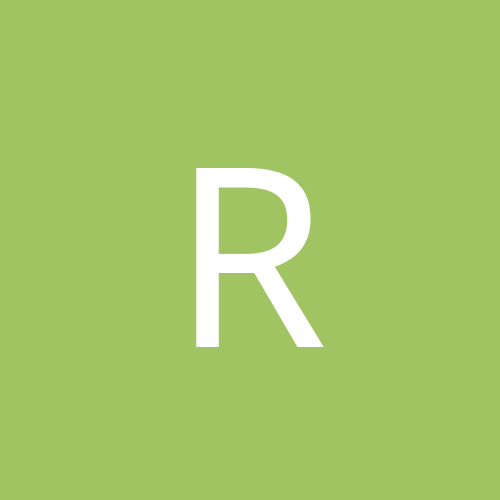

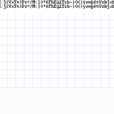


.thumb.png.342cb6acb8341405fdaf71b06e65be80.png)





