-
Content count
137 -
Joined
-
Last visited
Content Type
Profiles
Forums
Downloads
News
Everything posted by alowe
-
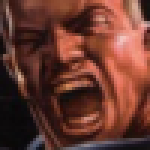
Please help, I have a strange crash bug in my large vanilla map
alowe replied to waverider's topic in Doom Editing
Very nice demo. I imagine only possible because graphics cards do a lot of the work for you like shading so you'd just need to store the geometry. Very impressive though. No way you could pull that off in 4kb on an 8bit. The cliffs at the end look like they're fractal. I really like the dystopian art and atmosphere. By comparison here's what was possible with 40kb on an Amiga in 1998. Worth it just for the music. And the limited colours suit Doom lol -
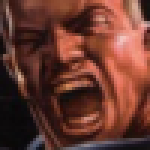
Please help, I have a strange crash bug in my large vanilla map
alowe replied to waverider's topic in Doom Editing
Ha, just like to point out that my efficiency savings are all done manually. Not because I'm particularly concerned about the final wad size. I'm not, because these days they can be compressed down to something miniscule, internet bandwidth is trending towards being free and hard drives and removable media are so freakishly huge even Terry wads gigs in size are peanuts to these storage monsters. It's not like the good old days when we had to figure out how to squeeze a game onto a 780kb floppy disk. I guess considering website server limits is important but I'm guessing that wouldn't be a problem unless you tried to make it like a Terry bloater. The reason I try to keep my maps efficient is because I'm using an ancient piece of crap laptop that is prone to crashing if I push the limits too much. So, if a level gets over about 3.3megs it simply fails to load or glitches ingame. Having said that, I have a level called Necronomicon where I artificially increased the size a few kb to 666kb just for added evilness :D -
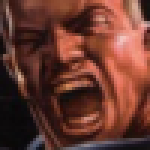
Please help, I have a strange crash bug in my large vanilla map
alowe replied to waverider's topic in Doom Editing
You can also make maps appear bigger by using more of the z-axis that isn't limited in this way. I've noticed that when using ZDoom (not sure about others) that the z-axis is limited from about -9000 to +9000. That's a lot of free real estate with little to no negative consequences. Add a few false floors and you can have caverns 9,000 units below the surface reuse the same space. This for me is part of the fun of designing a map, how to overcome the limitations. There are other ways to reduce space like designing areas to share more sectors with identical properties that can be joined. I've found some maps can have their size halved by that method alone without any perceivable difference from the player's perspective. Another thing is the number of vertices in curves. When I started mapping I just drew curves with no consideration for the map size. Since then I've discovered that a curve with as little as 4 vertices is just as effective as a curve with 40 vertices. So, the question is, why bloat the vertice table 10 times for no benefit? -
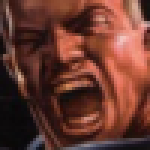
Please help, I have a strange crash bug in my large vanilla map
alowe replied to waverider's topic in Doom Editing
One last thing I thought of after posting was this: Since you're doing a collaboration the problem might not even be introduced by something you edited, so it's doubly important for everyone in the project to automatically back up (and keep) their saves. Then if an problem gets introduced everyone needs to not only backtrack to the edit that introduced it, but whether it was their edit that introduced it. The more complex and work a map takes, the more this precaution pays dividends. -
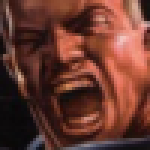
Please help, I have a strange crash bug in my large vanilla map
alowe replied to waverider's topic in Doom Editing
This might not help you at all but here goes. I use Doombuilder 2 (but it doesn't really matter which editor you use). There's a map analysis mode. In DB2 this checks the following: Check closed sectors Check stuck things Check line references Check overlapping lines Check missing textures Check unknown flats Check unknown textures Since it systematically checks everything in the map it can be helpful to do a blanket scan. Some of my maps have weird behaviours on purpose so I avoid auto-correcting options but it can help as a pointer. I'm sure all editors have something equivalent. You don't have to let the editor fix the issues if you're worried about it becoming non-vanilla. You can still fix them manually. Sometimes DB2 doesn't find the error I want so I actually go back to DB1 which has some other checks DB2 doesn't have. In DB1 it's called: Find map errors. Player start Things Missing textures Invalid textures Zero-length lines Line errors (sides, overlappings) Vertex errors (overlappings) Unclosed sectors Things warnings (stucked, outside) Another way I look for errors is checking the console in Doom after loading the error. I know you're using Vanilla but if you don't have a console it might be worth using a simple port to get it to check for basic things. The console will often report any issues like zero-length lines and invalid textures. These you can then fix manually or let the editor do it for you. Anyway, if all of that is a waste of time at least it eliminates all the normal errors that can cause problems so people can focus on unusual causes. Final thought. Check out the sectors within player line of sight at the point of crash. Make sure each sector's line indexes point to the sectors you expect them to. Editors can miss these mismatches even if they pass error checks. Some effects exploit these mismatches but exploits that work in one Doom game might not work in another. Final final thought. In my editor it backs up the previous map when saving (up to three times). That means I have the 3 previous maps saved in the map directory. This is a final fallback if you get an unfindable error but are willing to lose a little work to go back to a previous map. Also, even if you're not willing to go back to a previous map it can help you narrow down exactly which edit introduced the problem. Then you can simply redo it or do it a different way. -
I think to begin with just having a box shaped room connected to another box shaped room via a corridor and door is enough to get started. Once you've got that bit working then you can rise to greater things (by a lift lol).
-
Is that a Doom port or Quake in lo-res? Edit: just noticed the title. It's quake. I need to sleep - can't read lol.
-
Nice short description of parameters here for quick reference. ZokumBSP - Doom Wiki
-
One simple method that works where all else fails is to just get a male audio jack to male audio jack cable. Use it to connect your headphone and microphone inputs and then use some free software like Audacity to record it as it plays from the game. Then you can also use audacity to convert it to an MP3. I only post this as a backup plan if everything else you try doesn't work. Sometimes the lowest tech solution is the best :o)
-
If you ask a specific question it's easier to help. Like, how do I make a room, or how do I make a door etc. Bear in mind that it can take up to 24 hours to get a response cause people live in different timezones and might be asleep when you post, so keep learning even when you're waiting for a reply. My recommendation, keep it simple to begin with. Simpler the better. Avoid complicated things like scripting and editing sprites until much later, or you'll overload yourself. To begin with learning the basics is relevant to all editors, like understanding the difference between lines, vectors, sectors and things, lower, mid and upper textures and how these game elements work together.
-
Couldn't you monitor the player's health, calculate in advance if they're going to die, silently teleport them to a respawn point and reset their health? E.g. they have 30 health and are going to receive 35 damage, silent TP them before damage is applied and set health to 100. From the players perspective it would be like a respawn after death. You could even keep a tally of how many times they 'died'. Edit: typed before reading the preceding comment from dmg_64. Will leave it anyway as might offer a method for something related.
-
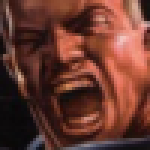
How to prevent the player from operating switches through walls
alowe replied to Krull's question in Editing Questions
Coincidently this is the solution I used recently. What surprised me was I had to place the line 52 units away before it stopped being triggerable before it was meant to be. Doomguy got long arms! -
This makes sense of an original detail that this happens when "holding down spacebar while moving mouse". My touchpad is also sensitive. It can move the mouse without direct contact. Just my hand hovering above it by about 0.5cm can sometimes do things like scrolling. Touchpads often have a scrolling functionality like this: This functionality can be turned off in the mouse settings from the control panel. If you're using a mouse you can just turn the touchpad off entirely. Additionally some mice have extra buttons and censors on the handgrip. For example, I had to download a 3rd party program to block the functionality of two side buttons on my mouse that can cause problems. The issue is not with DB2.
-
Did you try the solution I posted? If the space key is not allocated to anything it can't respond to being pressed.
-
I use DB2 but never use the space. Didn't even know it had a function. Looking in Preferences it says, Pan View. If it's causing a hassle just reassign Pan View to something you're less likely to accidentally press. Tools Menu, Preferences (or F5), Controls, Pan View (relatively near the top).
-
I went through a phase where I focussed a lot on eye candy. The upshot was bloated level sizes. The gameplay didn't suffer but it was a lot of work. But when you're testing this stuff hardly any of it is noticed unless you stop. If you're stopping to look you're not playing the level. Probably the only people that appreciate the extra work are other game designers who are on the look out for new ideas. Recently I included the Millennium Falcon in a level. The player finds it crash landed and abandoned on a planet then can go into the ship and repair it. The internal of the ship has 3 times the linedefs and sectors than the rest of the level. I couldn't help it, the ship deserves the best effort. A gift to any Star Wars fans (if they ever play it lol). That's 18 maps in this PWAD so far. 10 to 30 minutes play per level. For now I'm going back and finishing those few areas in past levels that I ran out of ideas for and fixing some bugs like glitches and bleeding (that need to be done but I tend to put off, like the washing up lol). The latest level is very low on eye candy (almost non existent) because I'm just focussing on gameplay. Adding extra design wouldn't add much but there's some leeway to add it if I feel like it. This can be achieved by just making sure there's plenty of unused space between "rooms" where simple methods like recessed walls can be added later. Personally I find perfectionism comes in the testing phase. I must test my levels about 100 times each lol. Sometimes after every door or pit is added I retest the whole level (cause I'm too lazy to move the player1 start position lol). Once you've ironed out any unexpected issues, like getting trapped, or non-sequencial play leading to ammo deserts or unintended results, and it's as perfect as you like it, then that's good enough in my book.
-
The problem with all ports is they let you tip the view up and down. This destroys the illusion. In vanilla, because you're fixed to look straight ahead, it works as originally intended.
-
Hmm, the 2 floors wad doesn't have a room above a room (well not directly above). It also has a problem in that it sometimes blocked me from entering the middle section. The underground effect is a cool effect and I guessed straight away how it was done before checking it in the editor. Despite knowing this and despite having probably done this a few times and thinking it was a glitch, I've never used this effect. Very nice atmospheric effect - I like. The cross example I've done several times but this one is done better. My versions have telltale signs if you look close enough that destroy the illusion but this example is more robust. Not sure I'll ever use it though since all the places I could have used it I've done in other ways, but it's technically better than what I've done. The underwater one is a bit weird. Normally when selecting a sector (in the editor) it highlights the sector the mouse is over. But in this wad example different sectors are selected while the mouse is moving within the same sector (and I don't mean the joined control sectors). This is also something I've accidentally done before and considered a glitch and found it was caused when some lines that make a sector refer to indexes other than that sector. This is the example I'm probably going to learn the most from. Nice examples and thanks for the link. Edit: I should have read the textfile first and now understand that the 2 floors example was a stage in development that the cross example perfected. Edit: Edit: Oh, and I checked it with ZDoom and DB2 (incase people wondered WTF I was talking about with editor behaviour).
-
Looking at the images in that link I'm not seeing anything unusual. Just a water texture applied to a floor. If there's a hidden pit this is nothing unusual either. I as hoping you had discovered an effect not seen before and just wanted to understand what it is.
-
Need in game video to understand it better
-
Been testing one of my own levels all day and can't complete it. Just too narly! One mistake and you're dead.
-
I like your user name. A play on the Quake weapon with sassy threat. Nasty. Personally I've got past the point where I'm going to learn much of much consequence through a guide. But that's only in the limited area of DB2 and ZDoom. Once I've got my new laptop with a bit more processing power I could start doing videos. My point is, this project is way beyond what a single person can do in any effective timescale. What you could do is write up a set of wanted tutorials. I've found that not everything searched for in google is easily found. In my book, if it doesn't exist in a google search then it might as well not exist at all. And word of mouth just isn't good enough. Too slow. You could lay down a set of ground rules, like a maximum video length and to categorise tutorials by subject. E.g. by source port, editor, whether scripting is needed or not, whether lump editing is needed or not. So people know before watching the video (or soon into it) what tools and experience they'd need to be able to do it. I personally find a lot of tutorials have dire quality. Poor microphone use. Bad description and too much happening without explanation. Off the top of my head I can think of about 1000 videos that could be made off the bat and I haven't seen any single resource that even approaches this level, certainly not to any degree of quality. But would it be worth the effort? Doom is such a niche gaming genre (compared to all other platforms and modable games - even platforms run into the hundreds). Most designers I see manage to cobble together their knowledge by a mix of trial and error and picking up the odd piece of info here and there. I wonder if all this proposed resource would lead to more Doom designers. Maybe a handful. Possibly even less than the number of people needed to make the project work. Personally, I'm getting ready for a big building project in the real world. I'm preparing to build 16 apartments in parallel, with experimental water and electric systems installed besides (none of it outsourced, all designed and managed by me directly, from concept to staff hire and maintenance). This is the other problem. RL takes over and people drop out. The knowledge base is only stabilised somewhat by the internet. It is a very geeky environment and that for me is part of it's charm. Otherwise we'd all be modding Minecraft to get kudos from 13 year olds.
-
I think it's just a learning style, like a lifestyle, there is no one method that is right for everyone. I prefer to be self taught and have been doing so for years. Programming. Digital manipulation. Writing music. Writing fantasy novels. Calligraphy. And soon property development. In every case I actually avoid outside influence. With Doom level editing I broke my own rules a little and did some reading up first to get over the initial learning hump. Only 1 day of reading then everything for a year since has been self taught. For me, that is the journey. Most objectives are just a psychological trick to induce travel. I think there is a risk this project idea could get lost in discussion. It might be better for the OP to just start it and see where it goes. No important decision was ever made by committee.
-
This is something I have a little conflict over after reading several guides on good editing about using wide hallways. But I like the feeling of claustrophobia in a game, where you're stuck and if something attacks you, you've got limited options. This forces you to learn the dynamics of the map to a greater degree and plan ahead before completing a room incase the worse happens. I don't design all corridors to be cramped for sure, but when I do, it's not bad design but done on purpose. This is the issue I have with guides. If you follow all the advice without knowing why it's there you end up producing levels that have less originality because originality comes from mistakes and trial and error, not following instructions. Where I do find guides useful is as a reference. For example, if I had already designed the room and want a feature I didn't know how to do, I can look it up. But I intentionally avoid guides with talking where the person gives you a whole load of advice of what you should and shouldn't do. Cause that has a negative impact on my creativity. Not saying everyone is like this. Just me. Of course, If I was making multi player or deathmatch levels that would be totally different because the nature of player movement changes.
-
Yeah, lol, if I had a stick I'd be poking it in the eye to see if it still moved. Since we're on the subject of spawning monsters it occurs to me the archvile is a monster spawner who likes to recycle. I wonder if he can respawn lost souls? You could have a load of dead lost souls lying around (invisible, because they have no dead body) then drop an archville in the middle and create an on demand army. What amazes me about Doom is, to be honest, it's pretty limited. But even after 1 year I'm still daily finding new ideas and stuff I haven't seen before, and so are so many other designers. Imagination, it's an amazing thing.


