-
Content count
133 -
Joined
-
Last visited
Content Type
Profiles
Forums
Downloads
News
Everything posted by hidfan
-
Thanks for your help Teder. If I understand Edit3 : HIRES folder is looking for the texture naming (ASHWALL2 instead of RW22_1), and textures built with other ones (bigdoor1, or suport2 for instance) have to be replaced entirely. (so, anyone building textures with this feature won't have the upscaled version). This means I have to rename my existing files, find the missing ones and upscale them. On a side note I have good news : If I blend 40% the 6x AI-gigapixel versions (denoised first, dowscaled with nearest neighbour, then offset 1pixel X Y (this offset is needed because it's 6X and not 8x), I'm a lot closer to the original (color, contrast,etc...), it's a bit less sharp than what I want (vannilla pixel art feeling), but actual sharpness was really too noisy. Edit : I tried some sharpen (I usually dislike sharpen filter because it changes brights and darks) with a special blending of the original to remove whites.
-
for doom1 E1M1, almost all textures work, excepted support2 . for doom2 map01 it's almost 100% of textures
-
both methods (patches or flats/textures) don't work actually (doom2 first map is always screwed) I tried to look into some doom HD textures paks to understand how they managed to make it work, but with no luck, a lot of things seemed to be embedded or hidden.
-
Here is the less bugged PK3 I have achieved, it contains the zombie, the items, the face HUD, and all the textures/flats I did before, nothing new yet. First feeling of the textures ingame, one year later : I don't like the noise, I already cleaned a lot of it, but there is still a lot of cleaning work needed. However, if some textures on walls are working now, some still don't. ex : in Doom's E1M1 hangar, support2 is not scaled properly for instance, many many others are wrong. I still need help to make the hires pak work :( I've been told to change the names (I've found in slade, different namings in TEXTURE1), some patches are made from different textures (If I understand well this part), but I don't have textures corresponding to these to renamed patches. For instance : BIGDOOR5 is made of WALL40_1 and WALL42_3. What is the Hires folder looking for? BIGDOOR5 ? WALL40_1 or both? some in textures, some in patches?
-
I wrote the process in the first post : -open the 8x files -downsize 50% with bicubic interpolation to absorb some noise (especially from the PhotoHallucination files) -then 50% with nearest neighbour for the pixel art effect Maybe I added a "remove noise" filter in the 8X Photo enhanced version before downsizing, but I'm not sure (I should have written all that :/) pack them in a psd with this structure : -Original Texture (upscaled 2X nearest neighbour) (with a mask, to let it override unwanted pixels in the upscaled results (too bright, too dark, new unwantedcolor (blue for instance) -Nvidia Photo Hallucination 50% -Nvidia Standard For the alphas of sprites, - upscale it in photoshop 4x or 8x with bicubic interpolation - blur, contrast, blur, contrast, this will smooth the "stairs" and transform them into a curvy black and white pure mask. - downsize with nearest neighbour to the wanted resolution. Then, I need to compare original mask and the new one, to add or remove pixels where needed.
-
In this directory, You can find the upscaled files from -Nvidia (8x) standard technique and "PhotoHallucination"" enhanced" (b suffix) -Topaz' AI Gigapixel (6x) Alpha masks are not uspcaled, I've yet to find a tool that can do it properly, for now they do almost nothing.
-
All my sources should be available on my google drive (first post link?). I'll see if i can batch quickly the other things I already prepared.
-
@elend : I'm reading :) I'm also trying new solutions when they pop up (artomatix and some others) and I'm dying that real life isn't giving me the right conditions to continue this as much as I'd love to. (to my taste) I haven't found really better than mixing both Nvidia 8x upscaling systems (normal and photo enhancer), then downscaling them with nearest neighbour setting. This is still not perfect, but that's my favourite. Also, the fact that the HQ pack isn't working ad expected (textures are not rescaled down) has lowered my motivation : I first need to understand how to make it work, I need to get all fixed sprites projects, learn how to make a new wad using them. All this on top of just doing/cleaning the upscaled versions :)
-
Excellent work I love it :)
-
I'be been waiting for this parralaxe effect for so long. converting Normal maps to height maps is easy, so having these with doom3 textures will be top quality. amazing !
-
Maybe you could plug your (normal/specular) PBR work on the existing doom3 textures pak, or reuse some of it for your albedos/diffuses (they are available in doom1 resolution, doom3 resolution, 24bit colors or doom paletted). Some people asked for it :)
-
I just asked for an access to the beta. However It took a while to receive the "you're in" mail :)
-
I think I won't PBR is "almost" compatible with original textures (excepted the metalness and the effect it has on metallic diffuses), the converted D3Retro ones were already renderings of these in PBR in substance designer so they won't work very well with an additional PBR pass. Also, to do it well would ask almost as much work as for making this retro pak : introduce every texture (with new naming conventions of the pak) in substance, adjust parameters, bake new textures (adjusteddiffuse+ ambient occlusion, roughness, metalness) For what I've read and understood (maybe Im wrong, I haven't found a lot of informations), the current PBR rendering in the doom engine is not really compatible with all maps / mods as it needs additional light sources, so I find it's interest limited currently. A ScreenSpaceReflections + probes system for the environment lighting would make it work everywhere with every map and mod, and then working for it would be interesting I'd prioritize working on PBRing original doom datas though, the most used by people.
-
I want to but I need real life to let me find the time :)
-
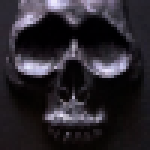
Doom 3: Primary Excavation Site (Now on the Downloads section!)
hidfan replied to DooM_RO's topic in WAD Releases & Development
Watching it played the right way is even more satisfying, it remembers me the feeling of fear and power, playing doom in ultraviolence back in 1994. Great job -
you can test the first export of items and decorations upscaled here single images are available here haven't tested everything yet. mega sphere has an horizontal offset in one frame I think.
-
-
I intend to :)
-
after some tests : waifu2x is too limited in image size input. doing sprite after sprite will be crazy. it's results are interesting. Did something like this (had to touch up the status bar manually)
-
Wow, impressive ! I love the new lighting, and so many things ! it looks amazing. I loved map02 too , the hommage to doom1 E1 maps ^_^. 10:12 : I just love this room <3 Some improvement suggestions. 15:32 : some missing brightmaps on neons? 17:54 23:0 add some subtle green lights near acid pools (really subtle, not too strong). 20:14 same as above + darken 50% acid smoke to lower the blinding additive saturation effect. 16:42 19:45 22:15 -the outside areas are a bit too bight, or it's the sky that is too dark : because they are brighter than the mountains and I think they souldn't. Shadowed areas here are too dark, the sky/sun light would bounce on walls and floor, making shadows brighter 24:55 add lights near bubles tubes? 25:25 : light from outside will bounce inside making the sectors close to outside brighter 25:35 the revenant alcove being narrow receive less light than the big center area, darken this sector (makes it more readable) 25:45 less light is reaching the door, this sector could gain being darker I don't know what would be the result, but maybe try darkening + adding lights with big radius in the sky to add some lighting gradients in those outdoor sectors? Anyway, great job !
-
I didn't know about waifu2x. I'll do some tests with it. Thank you !
-
First sprite test : the zombie Sources are available on google drive. you can test the pk3 here
-
Dragonfly : I re-uploaded transparent textures as transparent pngs without cyan background DooM_RO : I uploaded some 8k sources here, I'll take look in smoothdoom files to see if I can upscale them at the same time of the original ones. Doom2 minor sprite fixing project seems also to be taken into consideration. what bother me is that it's no longer a Hires override pak but a full mod (actually, as I can't make Hires folder work, it's already no longer a Hires pak lol). Linguica : I'm still fighting with my files to make this work worrectly, with no success :(. -I split Flats and Patches, did a flats.txt and a patches.txt. only the scale of flats is working, patches scales are still ignored. -I tried to understand how the HD-Textures.pk3 works, because it does, ( as opposed to mine :D), and still has crazy filenames different from the ones in doom2.wad. The .txts in that file are just appearing as "readme", the patch/scale informations are hidden somehow.
-
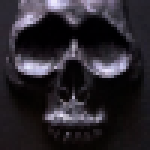
Doom 3: Primary Excavation Site (Now on the Downloads section!)
hidfan replied to DooM_RO's topic in WAD Releases & Development
wow, your pics just don't do justice to your level :) it looks amazing ! I haven't been dying very fast because I wasn't able to find weapons, so I cheated to be able to visit :D so... I took doors in wrong order. but gameplay wise it looks very hard for me in some heavily packed rooms. I loved the details : the bathrooms, bedrooms, the computers, the excavated stones, the temple,the train, the exit . I loved the outside and train tunnel areas (some Hom near the Ykey and in a rail deadend), they felt very natural, this rock texture works quite well. I see you used some beige with red noisy dots textures, around old mystic stones, the last version are very orange, it may fix the red dots but will break the beige tone. the level is huge, it took me 35 minutes to cover it entirely. When lost or looking for secrets, I was a bit discouraged. the what I'd call "the war room deadsimple²", is awesome, I'm glad I was invulnerable :D. bug : Mr BigBoss went into a corridor and its sprite was cliped in the ceiling. it's a beautiful portfolio of the doom3 texture pak, a lot of themes are used : medical, bathroom, office, industrial, militray, outdoor, hellish. makes me think it could be split into different smaller maps. -
Thanks for the help DragonFly and Gez :) Spectre01 : it works pretty well on sprites too :), I wanted to release everything at once, but well, I need the textures to work, finishing this will teach me things that will be usefull when doing sprites .


