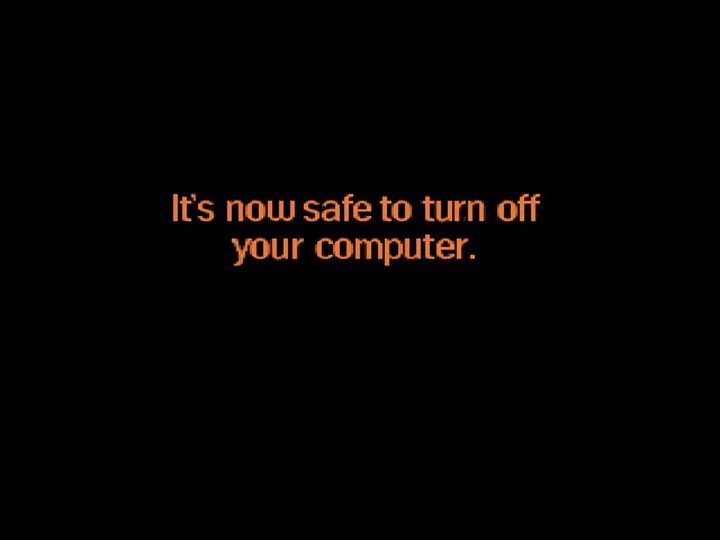-
Content count
25 -
Joined
-
Last visited
Content Type
Profiles
Forums
Downloads
News
Everything posted by Dude27th (2)
-

what are you working on? I wanna see your wads.
Dude27th (2) replied to everennui's topic in WAD Discussion
New Map in my Zombies Ate My Neighbors Mod! ^^ -

what are you working on? I wanna see your wads.
Dude27th (2) replied to everennui's topic in WAD Discussion
Thank you! ^^ -

what are you working on? I wanna see your wads.
Dude27th (2) replied to everennui's topic in WAD Discussion
NEW DEMO ! Link ^^ : https://www.moddb.com/mods/zombies-doomed-my-neighbors-mod/downloads/zamn-tc-march-demo -

what are you working on? I wanna see your wads.
Dude27th (2) replied to everennui's topic in WAD Discussion
Thank you! ^^ -

what are you working on? I wanna see your wads.
Dude27th (2) replied to everennui's topic in WAD Discussion
Thanks ! c: -

what are you working on? I wanna see your wads.
Dude27th (2) replied to everennui's topic in WAD Discussion
Zombies Ate My Neighbors TC: Next Demo Coming Soon! You can check it on ModDB: https://www.moddb.com/mods/zombies-doomed-my-neighbors-mod Follow me on twitter: https://twitter.com/Dude27th -
https://forum.zdoom.org/viewtopic.php?f=19&t=67666
-

what are you working on? I wanna see your wads.
Dude27th (2) replied to everennui's topic in WAD Discussion
It's sad that I can't use the mouse for aiming but it turned out better than I expected c: -
So , this is actually the first time I try to use Offset in a weapon and I would like to match the sprite horizontally as a sight I'm drawing on screen. So I tried doing this: Fire: TNT1 A 0 A_JumpIfInventory("Sighted1",1,1) Goto Load PISG A 4 Offset(ACS_NamedExecuteWithResult("GetXOffset",0,0,0,0), 0) TNT1 A 0 A_PlaySound("weapons/pistol", CHAN_WEAPON) ... ... PISG B 5 A_ReFire Goto Ready And this being called: Script "GetXOffset" (void) { int x=0; x= ((angle-32864)*-1) /1000; SetResultValue(x); } But I got an "Bad Numeric Constant" error :/ Somebody knows why ???
-

Decorate Offset Weapon Help !!!
Dude27th (2) replied to Dude27th (2)'s question in Editing Questions
Nevermind ! A_WeaponOffset did the trick ! Update: -

[Update V2] PSXDOOM / PSXFINALDOOM / DOOM64 on Gzdoom [GEC] Master Edition. DEC 17 2018.
Dude27th (2) replied to Erick194's topic in WAD Releases & Development
DZDoom it's an easier name to remember as well ! -

Zombies TC: Re-Animated [RELEASE][[MODDB MOD'S OF THE WEEK]]
Dude27th (2) posted a topic in WAD Releases & Development
NOW FEATURED IN MODDB'S MODS OF THE WEEK!!: https://www.moddb.com/mods/zombies-tc-r ... tober-2019 (Sorry if this is a common thing with newly released mods but this is my first finished project and I'm really excited to see that it has got positive reception <3 <3 <3) Hi everyone ! This mod is my take of how a modern remasterization of the original "ZombiesTC" from 1995 should be, I had this idea a couple of years ago after trying Zombies:EEE and being severely dissapointed by it , so instead of having a mod that strips away all of the broken things of the original mod I decided to make my own version mantaining the original escense of it and fixing all those problems as well. [Latest Footage Video] Anyway Description: "Zombies TC: Re-Animated" is a mod which brings back the original "Zombies TC" to the modern Doom sourceports. Apart from beign a more faithfull remasterization of the original, this mod improves on the original version with: - Completely re-animated weapons - Several tweaks to the lighting of the maps to improve the mood of them - All of the Dehacked configuration ported to Decorate, MAPINFO, LANGUAGE, etc. - Added colission to windows (Doom map format limitation) - And more! All to bring back this cult classic mod in a faithfull and respectful way to the modern times! You can play this mod with: - GZDoom 1.6 or newer (or their ZDoom equivalents) - Zandronum 3.0 Changelog: (In comparison to ZombiesTC) Some Images: Some Showcase Videos: Download: MEGA: https://mega.nz/#!ORMlUILA!9MidTLV11ECeA1wyo96a6tZ8wZezDLZGaEMB8mcEJ0o Also: ModDB: https://www.moddb.com/mods/zombies-tc-re-animated/ ZDoom: https://forum.zdoom.org/viewtopic.php?f=19&t=66168 Finally but not less important Thanks to: - Randy for Zdoom - Graf Zahl for GZDoom - 3saster for "dechacked2decorate" which made a lot of work easier to port - AstroCreep for somehow inspiring me to make a truthfull and updated version of ZombiesTC, and by being generally a nice dude everytime I criticized him about his broken mod - The T.C. Hacking Group for creating a cult classic Doom mod, and being an inspiration about what can be done with some creativity and some hacks, and also making me interested about the Doom Modding Community as well -

Zombies TC: Re-Animated [RELEASE][[MODDB MOD'S OF THE WEEK]]
Dude27th (2) replied to Dude27th (2)'s topic in WAD Releases & Development
Omg so I just got a notification that the mod is going to appear in ModDb's Mods of the week! <3 <3 <3 -

How to make custom weapon recoil setting in the settings menu?
Dude27th (2) replied to Armolitskiy's question in Editing Questions
Is this ZSCript? I don't understand the language. Regardless you should start by checking if the value set in the menu is working in the cvar. You can test this by writing "get (your cvar name)" in the console. Otherwise than that I recommend you to use an ACS script to return the float value of your CVAR. -
Of course you need to create the actor first which would act as the counter, something like this should do: Actor FakeBullets : Inventory { Inventory.MaxAmount 15 }
-
You should use an inventory item wich counts as "fake clip" bullets. Let's say your "clip" has 15 bullets, so you could add to the player one of these fake bullets every time you shoot one. So if you had enough fake bullets already you could check with "A_JumpIfInventory" to check if your fake clip was completely depleted, and the "A_JumpIfInventory" allows you to jump to another weapon state if it checks as true. For example: Fire: TNT1 A 0 A_JumpIfInventory("FakeBullet",15,"FakeReload") // Before firing it checks if you fired enough bullets to deplete a "clip", if true jumps to FakeReload, if not continues below TNT1 A 0 A_GiveInventory("FakeBullet",1) //This add a fake bullet to the player to work as a counter everytime you shoot FIRE A 5 FIRE A 1 A_Refire Goto Ready FakeReload: RELO ABCDE 5 //Your reload animation TNT1 A 0 A_TakeInventory("FakeBullets",15) // This take your fake bullets to reset the counter Goto Ready
-
Like TERRAIN?
-

Zombies TC: Re-Animated [RELEASE][[MODDB MOD'S OF THE WEEK]]
Dude27th (2) replied to Dude27th (2)'s topic in WAD Releases & Development
Footage added to the main post! For those curious people and because the animations is mostly the strong point of the mod and without any good video to showcase that there is no much point ot it -
Your graphics card isn't powerfull enough to run it
-

How can i make a line that lets monsters in but the player can't get out?
Dude27th (2) replied to jeroa's question in Editing Questions
Ohhhhh This may be useful for a project of mine -
Your GZDoom version is not compatible with it , I suggest updating GZDoom (if your pc can handle it) or going back to a better and more stable version of GZDoom. For example GZD 1.9.1 doesn't have any issue with it
-

Zombies TC: Re-Animated [RELEASE][[MODDB MOD'S OF THE WEEK]]
Dude27th (2) replied to Dude27th (2)'s topic in WAD Releases & Development
At the moment I tested it with GZD 1.9 and 3.7 , I should test how compatible is with other ports UPDATE: You need Zandronum or GZDoom 1.6 at minimum to run this mod -

Zombies TC: Re-Animated [RELEASE][[MODDB MOD'S OF THE WEEK]]
Dude27th (2) replied to Dude27th (2)'s topic in WAD Releases & Development
Thank you ! ^^ I wanted to improve it as much as I can -

Zombies TC: Re-Animated [RELEASE][[MODDB MOD'S OF THE WEEK]]
Dude27th (2) replied to Dude27th (2)'s topic in WAD Releases & Development
Oh also , while it is a complete port of everything , the Decorate actors don't have an Ednum for now , so they take place instead of the original actors. Obviously this can be added in future versions, also I want to repack it in pk3 to have a more organized structure of all the content of the mod, and replace all the patches with proper textures names. But meanwhile the game is fully completed and fully playable as well. Feedback is very much appreciated! ^^ -

what are you working on? I wanna see your wads.
Dude27th (2) replied to everennui's topic in WAD Discussion
I've made a complete port of "Zombies TC" passing the Dehacked stuff , to Decorate, Language, SNDINFO and such. As well at the same time remaking all the weapons and adding multiple fixes and tweaks to the levels. But without destroying the original intention of the mod obviously. More info and download: