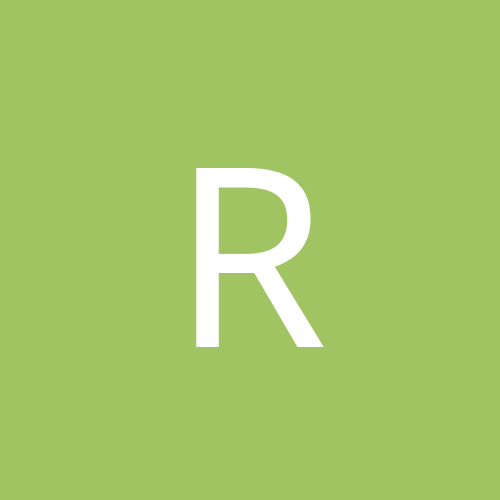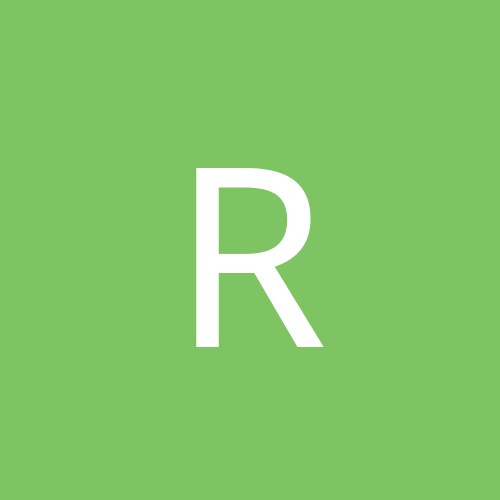-
Content count
82 -
Joined
-
Last visited
About boom_compatible
-
Rank
Mini-Member
Recent Profile Visitors
1049 profile views
-
Really cool maps that gave me a bit of PTSD!!! I recommend play it a second time on mute to increase the tension even more =p Only a few minor problems were encountered:
-
My first contact was with doom shareware that was distributed in magazines in Brazil (a 1994 CD EXPERT magazine). I played countless hours with my younger brother where we shared the keyboard for a strange co-op mode (he had the CTRL and spacebar keys and I had the arrow keys and the strafe). That's when I learned how to create a DOS boot disc to play DOOM and other games. so, modifying autoexec.bat and config.sys became a sport for me =p 486 DX4-100 processor with 8MB RAM + 540MB IDE HDD and yes, I still have it, it's fully functional! (It's been running on 48MB of RAM for a while now)
-

udpsetup - a new DOS Doom networking driver for 2023
boom_compatible replied to fraggle's topic in Multiplayer Doom
A few weeks ago, I went on your YT channel (again) and saw w3.11 vs w98 via udpsetup! wonderful! good job!!! o/ -

MYSTERIOUS MAYAN MADNESS - RC1 - [20 Map Jungle Temple Tirade Hijinks!]
boom_compatible replied to BluePineapple72's topic in WAD Releases & Development
gorgeous screenshots! Mayan Hi, Mayan Hu, Mayan Ho, Mayan Ha Ha! ]=D -

I C H I N I C H I (32-map megawad)
boom_compatible replied to TheMightyWhoosh's topic in WAD Releases & Development
A good WAD like Kinda! Only a few minor problems were encountered: -

HAVOK DM 2 - (New 12 Map DM Pack for Zandronum, Zdaemon and Odamex)
boom_compatible replied to Arrowhead's topic in WAD Releases & Development
Good job, as always! o/ -

Ultimate Doom "In Name Only" - On IDgames
boom_compatible replied to cannonball's topic in WAD Releases & Development
Great mapset! Congratulations to everyone who participated in the creation of this wonderful WAD for ultimate doom! Some minor problems with coop were encountered: -

Ultimate Doom "In Name Only" - On IDgames
boom_compatible replied to cannonball's topic in WAD Releases & Development
I just rebuilt the E2M4 using zdbsp and everything works as expected. Something crazy happened when creating the nodes of this map but some ports seem to fix the problem (rebuilding on the fly?). -
/etc/timidity/timidity.cfg ############################## dir /path/to/sf2/files/ soundfont my.sf2 ############################## there is a package compiled by doomkid with a huge collection of .sf2 flying around somewhere in DW
-
as I expected Well, you can remove the link you created in this case, because it won't work the problem must be your fluidsynth binary then: ldd /bin/fluidsynth | grep -i not will possibly show that libfluidsynth.so.1 was not found. if so, your fluidsynth binary has not been updated for some reason. Then just update it normally if there is a problem, you can manually download it from https://archlinux.org/packages/extra/x86_64/fluidsynth/download/
-
^^^ this might be the best option anyway
-
ls -lah /lib/libflui* this can show: /lib/libfluidsynth.so.3.2.0 /lib/libfluidsynth.so.3 /lib/libfluidsynth.so so: ln -s /lib/libfluidsynth.so.3.2.0 /lib/libfluidsynth.so.1 ls -lah /lib/libflui* ^^^ to confirm BUT this may not work because your zdoom is using version 1.x.y and your system is 3.x.y sometimes it works, but that depends on n+1 things If after creating the link it doesn't work, I think you better use AUR https://aur.archlinux.org/packages/zdoom or compile it yourself, unfortunately =/
-
pacman -Ss libfluidsynth Your result should look something like this: extra/fluidsynth 2.1.4-1.0 (pro-audio) [installed: 1.1.6-5] A real-time software synthesizer based on the SoundFont 2 specifications if you have the latest version, it should be 2.3.2 if installed, check with: ls -lah /lib/libfluidsynth.so.1* lrwxrwxrwx 1 foobar foobar 22 2016-11-07 16:23:02 /lib/libfluidsynth.so.1 -> libfluidsynth.so.1.5.2 -rwxr-xr-x 1 foobar foobar 459K 2016-11-07 16:23:02 /lib/libfluidsynth.so.1.5.2 (yeah, pretty old version here) It might just be a missing link to /lib/libfluidsynth.so.1 You can also try using another midi device in: option->sound options->midi device OPL works better here
-

PUSS XXVI: Clandestine Castle Crashing 2 [March-April Speedmapping Event]
boom_compatible replied to BluePineapple72's topic in WAD Releases & Development
Just one small detail about the bossaction used in this wad. The crossable bossactions seem to only work with gzdoom/lzdoom MAP09 bossaction = Cyberdemon, 19, 63 <--- will not lower the bars MAP10 bossaction = LostSoul, 2, 12 bossaction = Revenant, 2, 13 bossaction = BaronofHell, 2, 14 bossaction = Archvile, 2, 15 All will fail So with any other port that supports UMAPINFO (dsda-doom/woof/doomretro...), the player will be stuck Some information: https://github.com/coelckers/prboom-plus/issues/176 PS: If you use the boom gen line action, such as 24704 instead of 19 for MAP09, it will work as desired. Some small problems I encountered while exploring the castles (I just stopped to take a breath =p) -

**Frantik Rejects 2** (46 new FFA/duel maps for Doom 2!)
boom_compatible replied to Arrowhead's topic in WAD Releases & Development
yay! more DM maps from Arrowhead \m/