
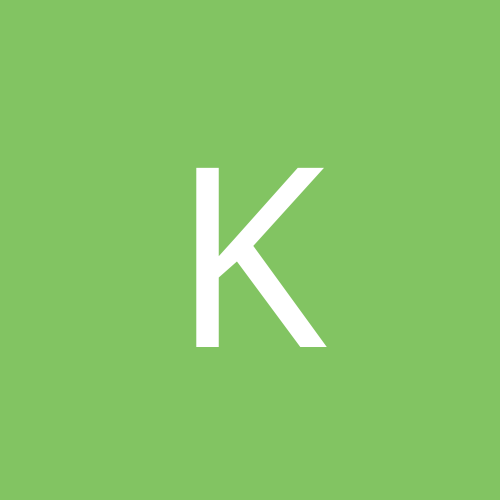
Knightware Lorewaster
Members-
Content count
20 -
Joined
-
Last visited
-
it's work!
-
Hello everyone! This is one of the completed stages of my first map. I started mapping Doom in 2019, with luck and if I stay alive until then I hope to deliver seven maps in 2023... I remember trying in 2019 to make the cube work, and that was practically impossible, I spent 2 months racking my brains, until I gave up, in 2021 I had a brilliant idea, I tried to apply it, it took me 2 weeks to perfect it, and it really hit the nail on the head , I improved the idea a little more, and finally with the help of a master programmer guru @Atirador, it came true! since 10/08/2021 (he had no idea I was building this thing hehe) November/December I will create a specific topic for the WAD "graptacrofia", with some photos and video preview something like that. (progress of maps.) "Doom 4ever" -John Romero lol
-
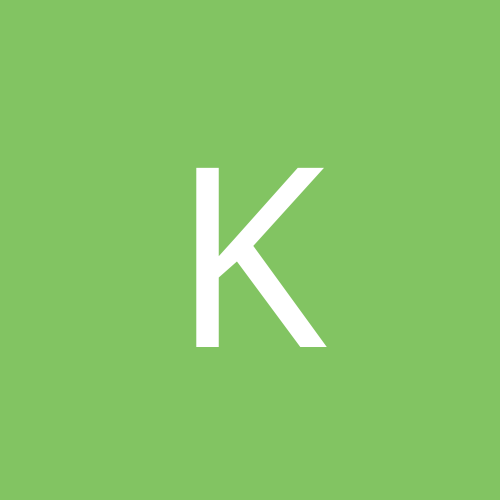
RainbowRubik.pk3 - A Rubik's cube in GZDoom
Knightware Lorewaster replied to Danlex's topic in WAD Releases & Development
@Danlex Thank you my friend you are awesome!!! It's not your fault, you just played your part and worked hard, your talent is remarkable, you fathered a child a masterpiece of doom, that's wonderful... your method is better, the pieces rotate smoothly is very cool, I still haven't I'm sure if it's possible to implement the scripts you made inside my map maybe it's impossible, due to the fact that I can walk above and below the cube, and yours can't cross it like this, I haven't checked your scripts yet but this difference can be an impossible obstacle, or something simple I don't know, but I hope to make it... when I have some time, my life is very critical at the moment, I'm living on the edge... I'm going back to doom in November/December, and until then I want to be able to work as quickly as possible to deliver this pack, certainly in 2023 I will deliver everything... if something happens that can prevent me from creating the maps, I'll make them available even without finishing them... for everyone's enjoyment. Thank you my friend, again God bless you!!! I need to run!!! -
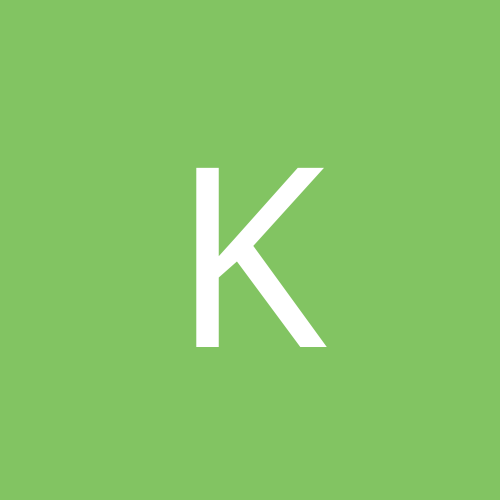
How to discover the new state in a texture changed with mapspot (UDMF)
Knightware Lorewaster replied to Knightware Lorewaster's topic in Doom Editing
a big secret revealed, first date of the feat: 10/08/2021 -
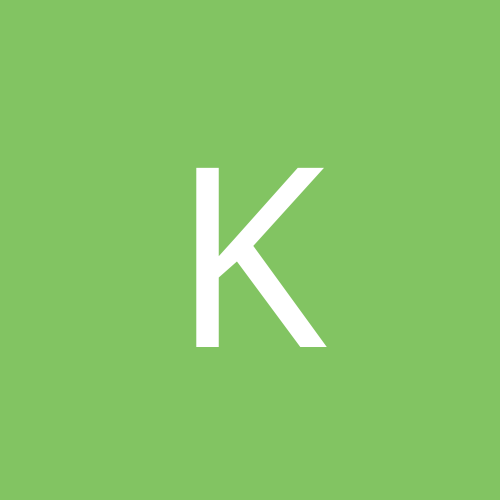
RainbowRubik.pk3 - A Rubik's cube in GZDoom
Knightware Lorewaster replied to Danlex's topic in WAD Releases & Development
Hello my friend, you accidentally spoiled my surprise for the future, hehe but no problem, I admire your work immensely, I'm not as good as you and design but I managed to work the classic 100% hehe united we are stronger, I downloaded your map , and your method is probably different from mine, mine I gave up in 2019, and only in 2021 when I had an impossible and ingenious idea, and I managed to make it work, it was extraordinary, a guy helped me with this (because I'm not programmer) without him "knowing" that it was for this purpose, hehe, that is, the creation of the cube, but the whole idea and everything I did myself was unbelievable to see it working, I believe you must have felt the same thing having accomplished it such a fun feat... I'll put some videos to show a little of it, but I can't edit much on GZdoom now I'm out of time until the end of the year I'll be able to move... God bless you my friend... the credit goes to Rifleman, he was the great master guru programmer, who helped me: https://www.doomworld.com/forum/topic/124589-how-to-discover-the-new-state-in-a-texture-changed-with-mapspot-udmf/?tab=comments#comment-2387463 Here's the video I posted today to show the cube, it's cool different ideas, mine was more closed, yours outdoors, sensational... -
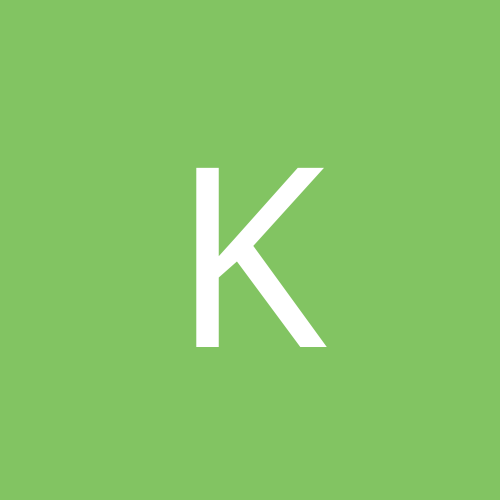
How to discover the new state in a texture changed with mapspot (UDMF)
Knightware Lorewaster replied to Knightware Lorewaster's topic in Doom Editing
This works without: "CheckFloorAfterChange =" "; But I need to work with him, when you put it on, the switches stop. With an "intermediate" = (slime01 / brown) I can do the 3 run... download: EXAMPLE.rar Not using: ("CheckFloorAfterChange =" ";) Using: ("CheckFloorAfterChange =" ";) I need it to work with this: CheckFloorAfterChange = ""; Like this: -
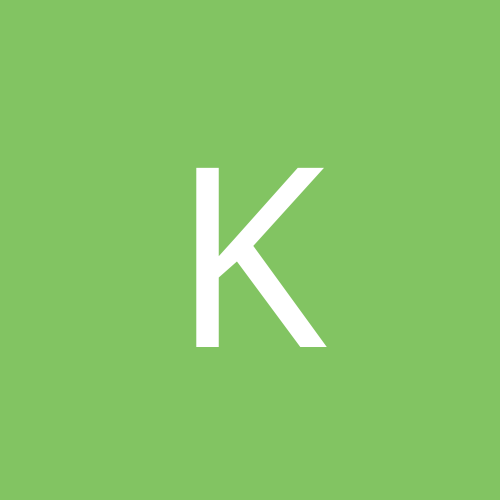
How to discover the new state in a texture changed with mapspot (UDMF)
Knightware Lorewaster replied to Knightware Lorewaster's topic in Doom Editing
It almost worked, but this time it stops the switch... -
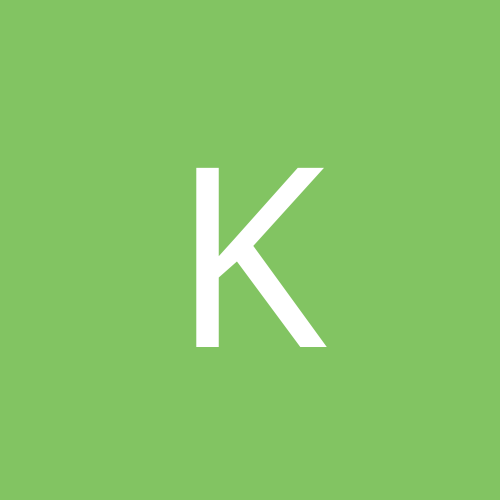
How to discover the new state in a texture changed with mapspot (UDMF)
Knightware Lorewaster replied to Knightware Lorewaster's topic in Doom Editing
Rifleman my friend, What would it look like to be used more than once? -
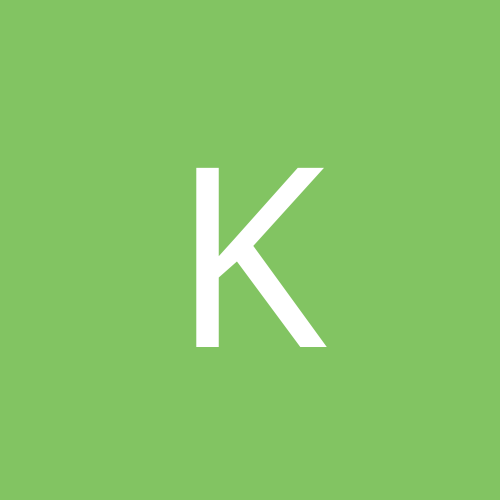
How to discover the new state in a texture changed with mapspot (UDMF)
Knightware Lorewaster replied to Knightware Lorewaster's topic in Doom Editing
It worked!! a bug had happened here... I managed to solve it, your program is perfect! You are a genius thank you very much!!! -
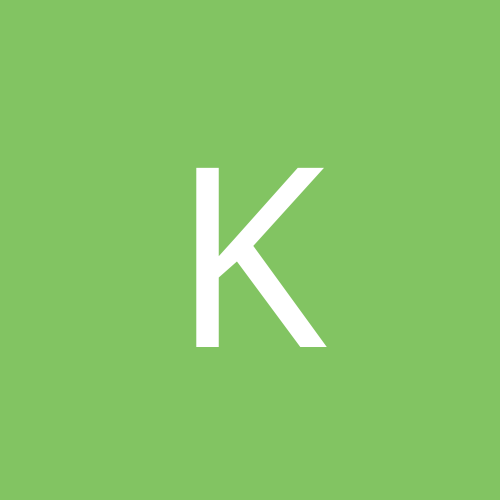
How to discover the new state in a texture changed with mapspot (UDMF)
Knightware Lorewaster replied to Knightware Lorewaster's topic in Doom Editing
WOW!!! U ARE A GENIUS!!! YEAHH!!! GOD BLESS YOU!!! -
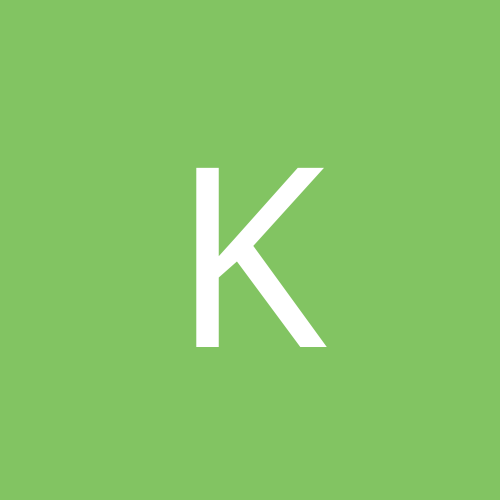
How to discover the new state in a texture changed with mapspot (UDMF)
Knightware Lorewaster replied to Knightware Lorewaster's topic in Doom Editing
Hello my friend, My idea itself I'm trying to figure out a perfect explanation because what I'm doing is very complex... for example... I think of something like I have 2 switches, the 2 have a list with 5 colors... however only one of them uses random colors and knows which color was chosen, and the other one does not know and needs to find out which color was selected, for him to perform the function of showing the weapon... practically he would have to check the 5 colors and if it is possible for him to know what color it is, then he makes the weapon appear... (Practically a different script, knowing what the other changed... checking all the possibilities... Script #2, knowing which texture script #1 changed... without them communicating, just the 2 having the list of textures...) -
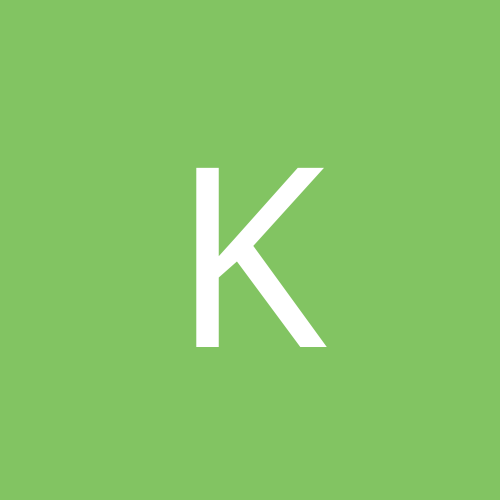
How to discover the new state in a texture changed with mapspot (UDMF)
Knightware Lorewaster posted a topic in Doom Editing
Let's say I need to check a floor where the texture was changed, but I don't know which texture it was changed to, as this new texture is in a list of 5 textures, I know the names of the 5... but I don't I know which one, which of the 5 textures that was used to change the floor, if I know which one, then I check which one it is, and a weapon appears on the green floor... -
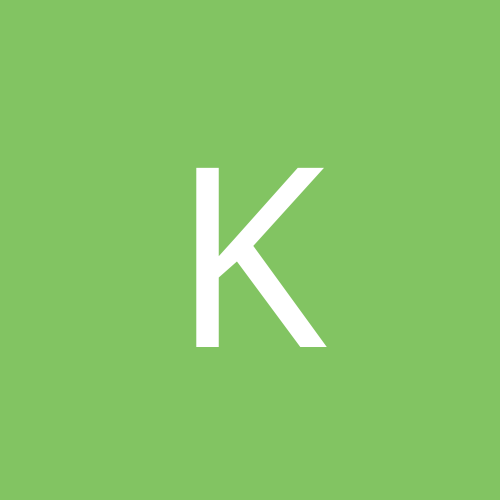
Check TEXTURES of 3D Floor with script (UDMF)
Knightware Lorewaster replied to Knightware Lorewaster's topic in Doom Editing
I work Thanks!!! -
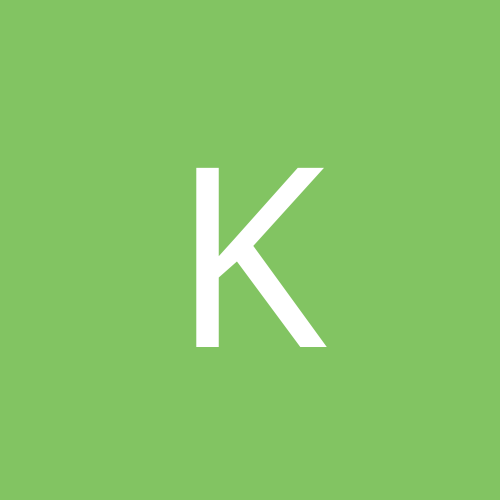
Check TEXTURES of 3D Floor with script (UDMF)
Knightware Lorewaster replied to Knightware Lorewaster's topic in Doom Editing
WOW!!! I'ts Worked!!! Thank you master!!!!! -
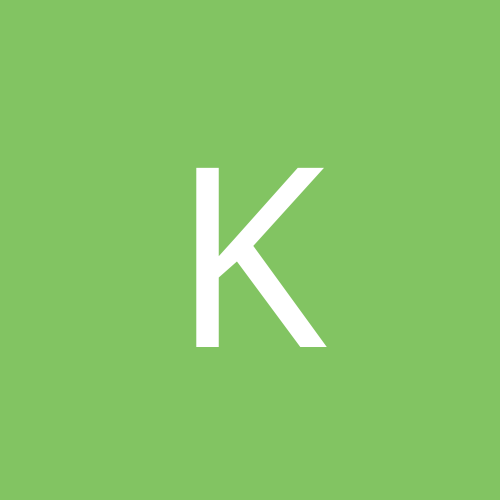
Check TEXTURES of 3D Floor with script (UDMF)
Knightware Lorewaster replied to Knightware Lorewaster's topic in Doom Editing
Hello my friend, I tried here and it doesn't work, CHECKTEST.rar




