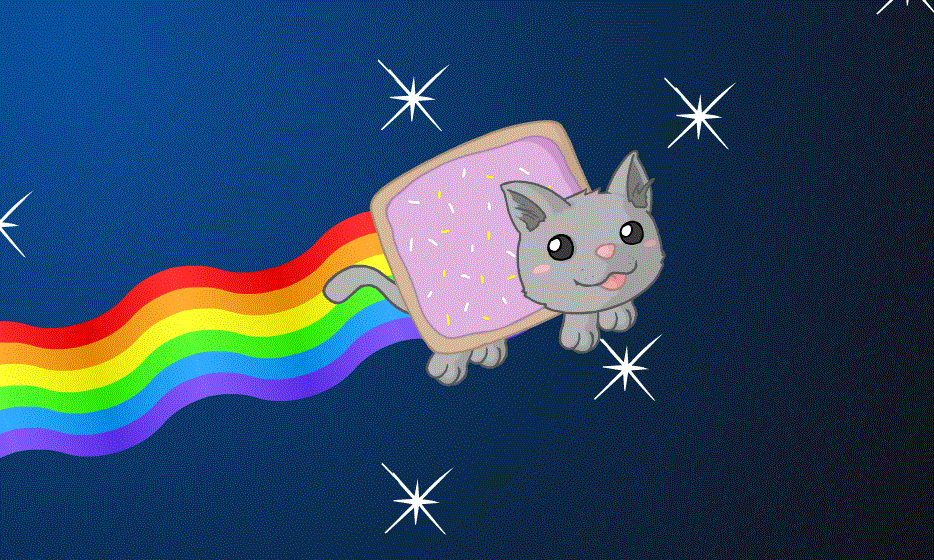-
Content count
1839 -
Joined
-
Last visited
Single Status Update
See all updates by Doom Marine
-
It started about 6 months ago with Mike Reiner and I brainstorming about our next upgrade. We exchanged various ideas about power, acoustics, and maintenance, and it ended up in the both of us having almost identical system upgrades.
This PC upgrade is geared towards high-end competitive gaming and content creation, such as HD image and video editing. In addition to being powerful, I'd also like my PC to be cool, whisper-quiet, and nearly maintenance-free at reasonable cost for the performance.
It's easy to get carried away with sheer power, but there is the acoustic footprint and temperature requirements to consider. It's an NP-hard combinatorial optimization problem that I've looked at with six months of research.

A 3770k fits the bill right off the bat. With a 77W TDP, it's powerful while maintaining a relatively small power footprint. The Noctua NH-D14's giant-size allows plenty of cooling headroom, which allows their already quiet fan to be voltage modulated down to 900 RPM. The 3770k runs at 4.2 GHz with dynamic voltage 0.9-1.2V.
I wasn't sure about the acoustic footprint of the two GTX 680's, but now that I have them for a week, they are barely audible (when idle) above the rest of the nearly-silent hardware and cool-running for a flagship card. They will allow me to max out many modern games at 120hz.
I didn't need anywhere near 1200W of power, the AX1200 was picked up on a $225 sale. It was too good for the price and a PSU is one component that I never, ever cheap out on. I've seen way too many instances of shoddily-made PSU's destroying entire systems. Note the 140mm fan, big fans pushes a lot of air but are dead quiet.

With this much hardware, a HAF-X just makes sense.
Let's talk about hard drives. I'm a fan of modularity of storage. Having different kinds of data across different drives reduces the frequency of interrupt, reduces the write/erase load on the SSD, and makes defragmenting the spinning drives a lot easier.
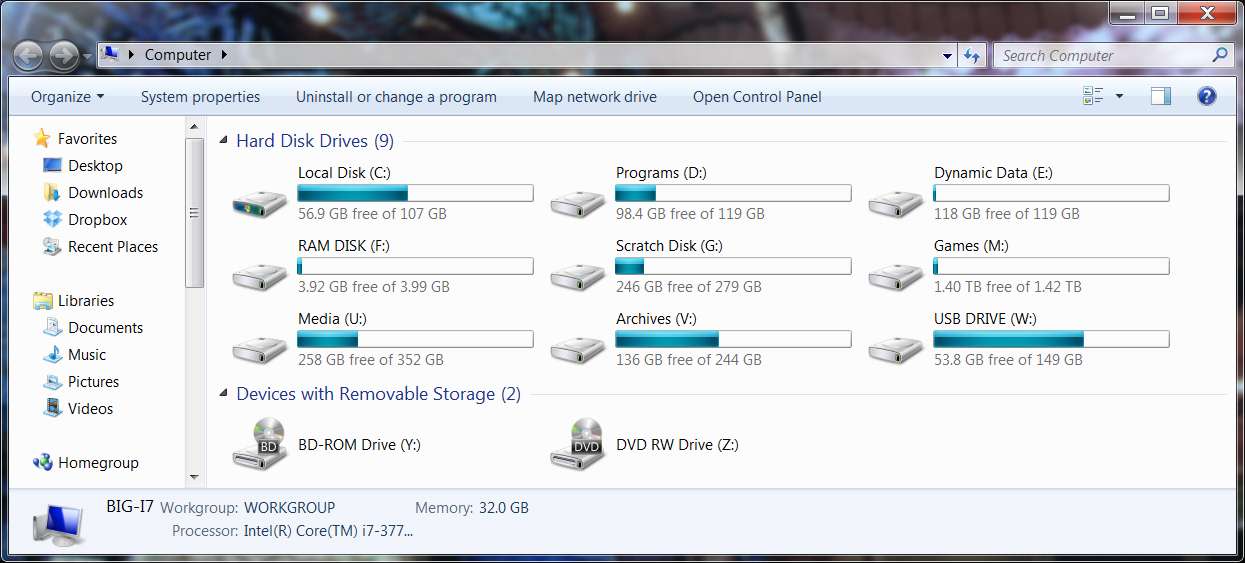
OS Drive C - Samsung 830 128GB SSD: OS and Drivers.
Programs Drive D - Samsung 830 128GB SSD: Includes non-gaming programs, like Microsoft Office, Adobe CS, etc.
Dynamic Data Drive E - Crucial M4 128GB SSD: Includes cloud-synced data and Desktop Folder.
RAM Disk Drive F - 4GB of RAM: Used to offset write/erase cycles away from SSD. Includes TEMP and TMP folder, and internet cache.
Scratch Disk Drive G - 300GB WD Velociraptor: Used to store torrents in progress, completed torrents, and scratch files for things like HD content creation.
Games Drive M - 2x 1TB WD Velociraptor in RAID0: Self-explanatory. It's blazing fast--for spinning drives.
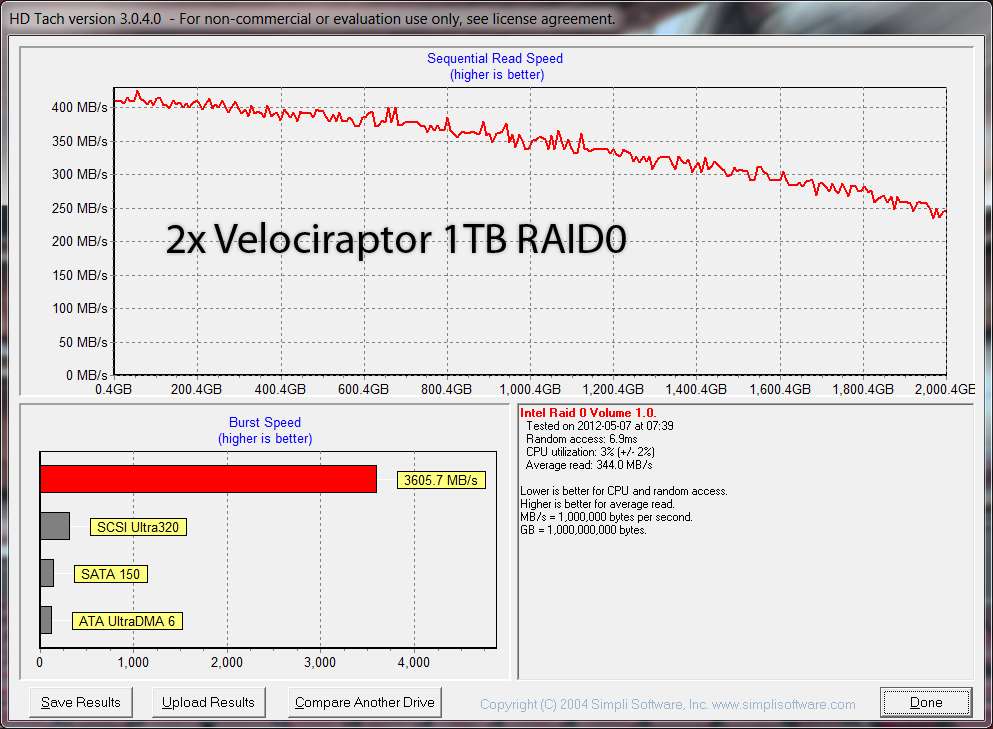
Media Drive U - Partition 1 of 640GB WD Caviar Black in RAID1: Music, Photos, Creative Content, etc.
Archives Drive V - Partition 2 of 640GB WD Caviar Black in RAID1: Backup of Executables, Disk Images, and Creative Content.
USB Drive W - 160GB USB 2.0 IOmega Drive: Redundancy Backup

Not a big fan of dust. To keep dust out, I maintain positive pressure in my case by flipping the top fans to intake. Of course, if all fans are intake, the incoming air needs to be filtered too. I used DEMCiflex filters specially made for my HAF-X case. They are fine as silk and keep all but the smallest particle of dust outside the case. Maintenance of dust only requires me to vacuum the external dust filters once a month.
All the 200mm intakes have 7V resistors on them to further minimize the acoustic footprint.


The PC in its natural habitat. The elevated position of the PC further reduces the amount of dust reaching it.
An Asus 120hz 27" VG278H monitor coupled with an HP 60hz 21" 2159m side panel makes for excellent gaming as well as everyday desktop usage.
Note the combination of cherry brown mechanical keyboard, the Razer Orochi mouse on a slick Ratpadz makes simple tasks like moving the mouse around typing a complete joy to perform.
There isn't a single thing in my PC that's left more to desire... Granted, it's powerful, but it's not the most powerful I can get; it's a powerful compromise between power, temperature, and acoustics, and with those consideration, I literally got everything I wanted in my PC to the letter. I'm just going to sit pretty on top of this upgrade and enjoy it for years to come. Some stats and benches of my PC:

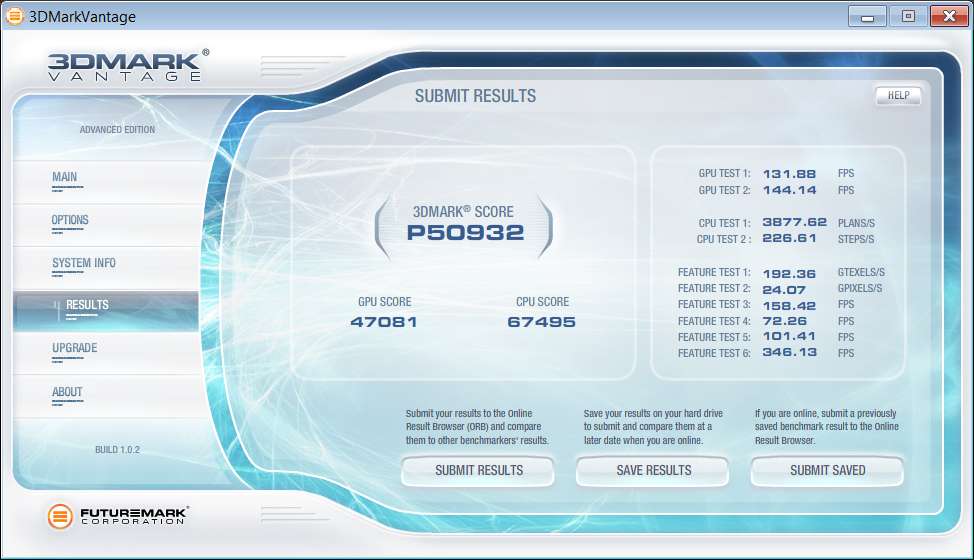
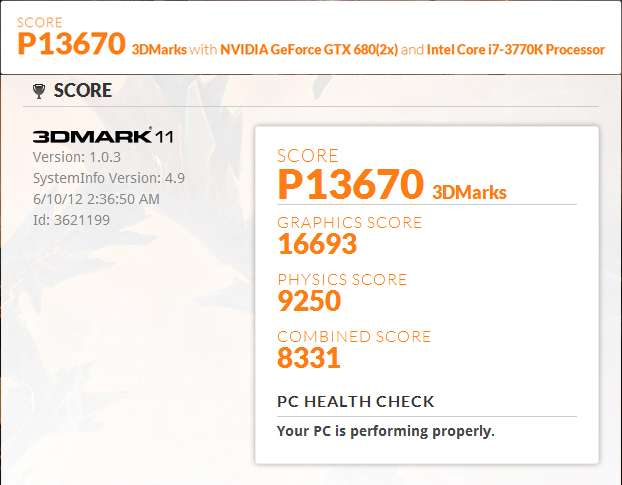
CPU: Core i7 3770k @ 4.2-GHz
CPU Heatsink: Noctua NH-D14
MOBO: Asus P8Z77-V Deluxe
GPU: 2x Zotac GTX 680 4GB in SLI
RAM: 32GB G-Skill Ares 1600 RAM
SSD: 1x Crucial M4 128GB, 2x Samsung 830 128GB (non-RAID)
HDD: 1x WD Velociraptor 300GB, 2x WD Velociraptor 1-TB RAID0, 2x WD 640GB Black RAID1
PSU: Corsair AX1200 PSU
CASE: Cooler Master HAF-X
MONITOR Asus VG278H 120hz Monitor, HP 2159m Side Panel- Show previous comments 35 more
-
 Creaphis said:
Creaphis said:Well, "doing something about Doom" can also mean recording demos, or writing reviews, or, in my case, idly pondering matters of game design. None of these require much processing power. I would upgrade without hesitation if I actually needed to for some creative pursuit, like mapping, programming or composition, but I haven't been doing any of that stuff lately. There is definitely a part of my psyche, though, that feels I should be doing that kind of stuff, and the carrot on a stick that it's dangling in front of the rest of my brain is a hardware upgrade. "Start making Doom maps..." it whispers, "there's a new computer in it for you if you do..."
Aside from making Doom maps, a powerful computer is one of the worst enablers I could have possibly came across.
"Make bigger Doom maps..."
"There's already a new computer in front of you... It won't crash..."
"Start making HD content..."
"There's already a new computer in front of you... It won't slow you down..."
"Start playing these cool-looking games..."
"There's already a new computer in front of you... What are you waiting for?"
"Look at the UE4 Engine..."
"You already have the power to run it... You should try your hands at it..." -
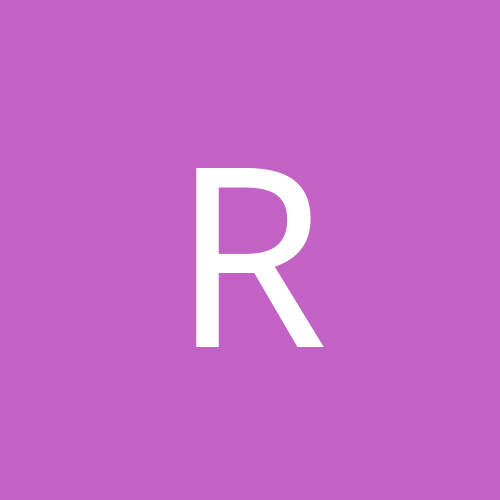
Impressive. Does it work perfectly at whisper-quiet sounds? My experiences with computer cases is less than ideal, with loud grating noises coming from the fans after long enough, and dust piling up. How do you figure what kind of power supply you'll need? Can you tell how many watts the computer will require?
-

Of course it works perfectly. It's quiet because large fans moves larger volume of air with lesser rotational frequency.
You can use a power supply calculator like this one for a good estimate of how big of a supply you're gonna need. I personally always add a few hundred watts more than my calculated need for reasons of unforeseen hardware addition, and decrease in PSU efficiency over time.
For real world measurement of power usage, I have a Kill-A-Watt device. The highest I've seen drawn from my PC, is 475 Watts at the wall, when I'm stress testing it.