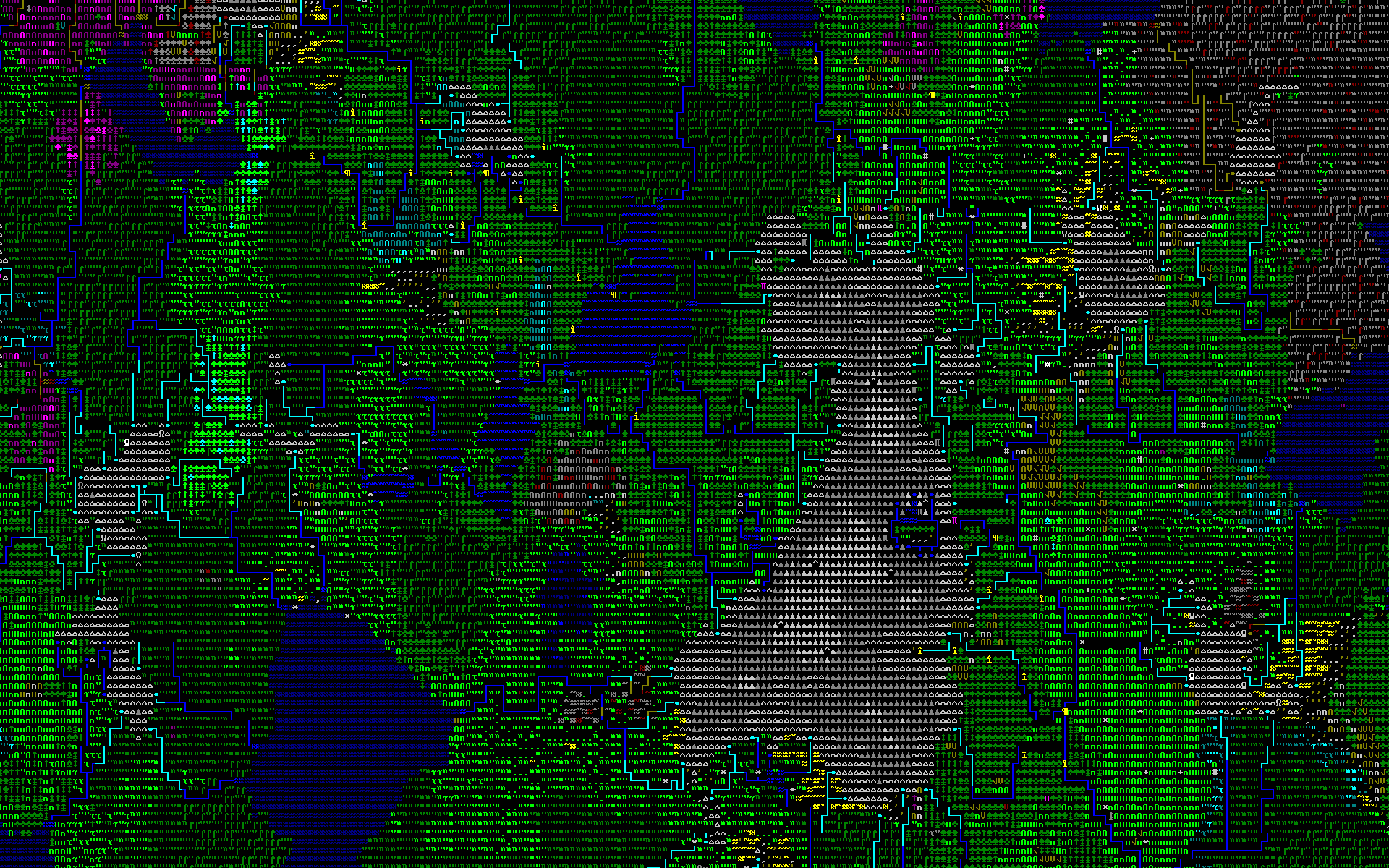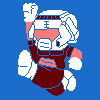-
Content count
5871 -
Joined
-
Last visited
Single Status Update
-
I've been trying to reinstall Windows after swapping parts with a friend of mine. This has been happening without fail.
- Throw in Windows 7 DVD
- Format and install
- Windows starts copying files as normal
- PC restarts
- Screen says "Starting Windows"
- Monitor goes blank
- Hard drive grinds for a minute
- Everything stops
- Repeat EVERY FUCKING TIME NO MATTER WHAT
EDIT: I've tried everything related to removing hardware I can think of, now it's time to try the video card. Fortunately it has on-board video so I can remove my ATI card; unfortunately it doesn't want to go through DVI so I had to dig out an old monitor from my bedroom.
EDIT: From what I can tell, it's the ATI Radeon that's going on the blink. It fails every time Windows tries to configure it. This is quite a puzzler, considering (A) it worked just fine with the same hardware before I got it, (B) after it shuts down, only a complete reset will make it work again, and (C) Windows should detect it even if I'm running on-board video but it doesn't.- Show previous comments 5 more
-
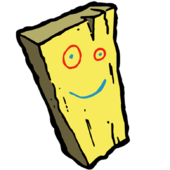
I had a similar problem with an nvidia card. It would start booting, but before it got to the login screen, the video would go black, hdd would grind and then nothing. Had to pull the power cable before it would turn on again. Worked OK for awhile in safe mode, but any attempt to use an extended mode would result in a black screen and lock up. Various drivers were tried as well as reinstalls, but in the end got another card.
-
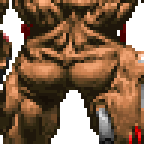
When working for the Army's tech support, screen "blackening" was a very common problem with certain old nVidia TNT2s. For some reason Windows XP "forgot" their drivers, and the only way out except for swapping in another card, was to reinstall a fresh driver in safe mode or do a system-wide refresh/reinstall (I usually did the latter because the machines were meh to begin with, so I might as well take a shotgun approach).
Incidentally, this happened more often when the cards were used using Windows XP's built-in "generic" nVidia driver, never with the official nVidia ones. -
 Danarchy said:
Danarchy said:I doubt it was a problem with it being a USB mouse per se. It liked my USB mouse just fine (and it's a pretty old one). It's probably another problem that it had with the mouse.
I'm just not sure what that problem would've been, as it worked just fine after I installed. So it's not like the mouse doesn't work or isn't compatible with Windows 7 - it just didn't like having it in the USB port while it was installing.
- Throw in Windows 7 DVD