-
Content count
6 -
Joined
-
Last visited
Single Status Update
-
how can i change the mids that playing in my wad?
-
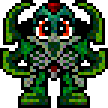
Be more specific in wording your questions please.
Are you asking about A command to select music ingame?
In this case the code is idmus <map number> where the map number is the map you want to hear the music from. (IE you are bored with the background music of map 15 and you'd much rather listen to the background music of map07 so you change it by typing idmus07
Or are you asking about ubstituting the music of Doom with something from an outside source?
In that case the best thing will probably be a PWAD. A patch that will add or replace certain resources ingame such as textures, sprites, levels or.. ..music. Pwads are loaded by using a command line along this line.
<Doom> -file <wad name>.wad where <Doom> is the executable you are using (Doom, Doom2, Zdoom etc.) and <wad name> is the name of the .wad file storing the custom music.
To assemble such a program you will need a utility such as Wintex or XWE (Extendable Wad Editor) (scroll down the list till you find them) http://www.doomworld.com/classicdoom/utils/editors.php
If you run the original Doom executable or Doom95 the music must come in the .mus format. This file format is very similar to .mid and a program like mid2mus can convert midis to mus files. Wintex does it for your automatically.
If you run Doom with a source port they might accept a lot of other music files. This might be ordinary .mid files or even mods and mp3's. -
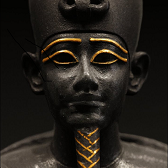
-


