
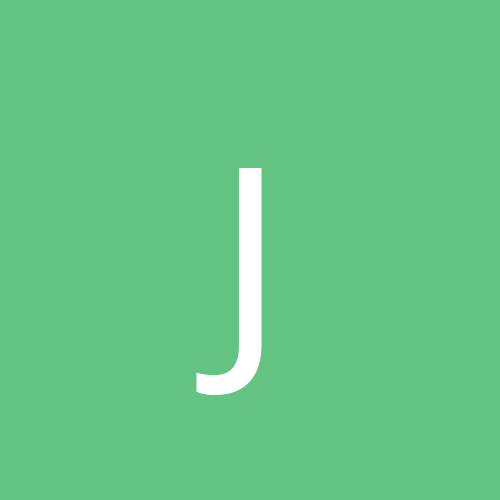
joedoom221
Members-
Content count
25 -
Joined
-
Last visited
About joedoom221
-
Rank
Warming Up
-
Hey sorry, I found out that it'll only work with certain wad files (to think that was the only problem all along :D lol), so anyone can close this now.
-
It does the exact same thing :( .
-
Ok, I got ZDoomGL to work with command prompt, but the -(your wad) served no purpose (no I'm not stupid, I did put the real wad name, not "your wad" in parenthesies). Do I have to type the full directory that the wad file is in (it's in the same folder as ZDoomGL) or do I just type ZDoomGL -(my file).wad ? Actually, I tried both of those, neither worked. I put it exactly as follows : C:\Doom II> ZDoomGL -dethwish.wad When it loaded, it had no changes that the wad file should have made. I've also already tried dragging and dropping. Another thing that may help, I've gotten the drag and drop to work with only one mod, but no more. I also have version 6.62 (1.22).
-
I'm not so good with command prompt. Could you do a little tutorial? Sorry, hope I'm not asking too much.
-
Do you just type it in the console or what?
-
Ok, thanks for the support, there's still a problem though. I have not yet recieved an answer to my previous question : How do you get mods to work with ZDoomGL?
-
Isn't there anyone that's going to at least attempt to help? I really want to check this out.
-
Hey cool, thanks, I'm going to use that from now on a lot. Sorry, just another question, what's FPS?
-
Been since quake? I don't get it. How could I experiment with Cvars? Like how do I find them out myself?
-
That really sucks. Is there any way to hack it? Also, I really want to know the answer to the other question... If anyone can assist.
-
Hey I'm reposting this in the question section from the ZDoomGL section because for one, it didn't recieve any response, and second, it's a question. I would have deleted the other post but it won't allow me. Here's the copyed post: Hey I was wondering how you get ZDoomGL to use mods while in the game. I've tried dragging and dropping the WAD file onto the ZDoomGL executable, but it doesn't work. Another question, how do you get version 7.45 with MD2's? The old 6.62 version has them... I also noticed that one has options that the other doesn't and vice versa, and it's really frustrating, so if anyone can help, then post please. Thank you.
-
Oh that? Yeah sorry, anxious...
-
Hey, I don't want to start anything here. Jeez...
-
Yeah I know, but unfortunately it's the only version that works with MD2s. By the way, I'm using some of my personal Dehacked files (though I used the newer Windows port of it which is called "Whacked"), and I download many different ones from the internet, but since I thought it wasn't working, I only kept one, it's called Dethwish.
-
Hey, actually it turns out I'm only one step closer :(... One mod worked, but others don't for some reason. It keeps complaining about "Haze.raw could not be opened". I think it's because it doesn't load all the MD2's up or anything, by the way, I'm using ZDoomGL.

