-
Content count
934 -
Joined
-
Last visited
Posts posted by hobomaster22
-
-
20 hours ago, bofu said:I'm also experiencing issues with UMAPINFO/ZMAPINFO boss death actions. It may be because they're Deh_Actor entities, but I'm not able to get them to trigger. I'll try to do some digging.
I had some time this morning to look at this and assumed the issue was with Dominus Diabolicus MAP30. The main issue is that ZMAPINFO is prioritized higher than UMAPINFO in Helion, but the equivalent functionality to handle custom SpecialActions to match UMAPINFO bossaction is missing. I will add that functionality. It also appears that for medium difficulty the final area has both the normal archvile and the custom archvile set for medium and they are overlapping.
-
44 minutes ago, bofu said:This is an incredibly ambitious and very worthwhile project, and the results so far are pretty impressive.
I did, however, get three issues. First, on ultrawidescreen resolutions, getting too close to a wall at an angle allows you to see through the map geometry.
Before getting too close:
After getting too close:
In addition, I encountered a crash when testing my own megawad, Dominus Diabolicus. Specifically, there is a Deh_Actor object that's a destructible chair used in some of the levels. In order to avoid situations where the chair is destroyed under a lowering ceiling and turns into red bloody gibs when the ceiling crushes it, it spawns a separate Deh_Actor on death. The entity reacts properly when you shoot it (it spins around a bit), but its death state (likely the spawning of the new object) causes a crash. Below are the error logs - you can recreate this by making a beeline to the northwestern corner in MAP01. This works fine in GZDoom, Woof, DSDA-Doom, and Doom Retro.
12:46:28.6231 Fatal error occurred System.NullReferenceException: Object reference not set to an instance of an object. at Helion.World.WorldBase.CreateBloodOrPulletPuff(Entity entity, Vec3D intersect, Double angle, Double attackDistance, Int32 damage, Boolean ripper) in C:\Users\stlau\Documents\GitHub\Helion\Core\World\WorldBase.cs:line 1918 at Helion.World.WorldBase.FireHitScan(Entity shooter, Vec3D start, Vec3D end, Double angle, Double pitch, Double distance, Int32 damage, HitScanOptions options, Vec3D& intersect, Sector& hitSector) in C:\Users\stlau\Documents\GitHub\Helion\Core\World\WorldBase.cs:line 1301 at Helion.World.WorldBase.FireHitscan(Entity shooter, Double angle, Double pitch, Double distance, Int32 damage, HitScanOptions options) in C:\Users\stlau\Documents\GitHub\Helion\Core\World\WorldBase.cs:line 1212 at Helion.World.WorldBase.FirePlayerHitscanBullets(Player shooter, Int32 bulletCount, Double spreadAngleRadians, Double spreadPitchRadians, Double pitch, Double distance, Boolean autoAim, Func`2 damageFunc, DamageFuncParams damageParams) in C:\Users\stlau\Documents\GitHub\Helion\Core\World\WorldBase.cs:line 1199 at Helion.World.Entities.Definition.States.EntityActionFunctions.A_FireShotgun(Entity entity) in C:\Users\stlau\Documents\GitHub\Helion\Core\World\Entities\Definition\States\EntityActionFunctions.cs:line 1264 at Helion.World.Entities.Definition.States.FrameState.SetFrameIndexInternal(Int32 index) in C:\Users\stlau\Documents\GitHub\Helion\Core\World\Entities\Definition\States\FrameState.cs:line 195 at Helion.World.Entities.Inventories.Weapon.Tick() in C:\Users\stlau\Documents\GitHub\Helion\Core\World\Entities\Inventories\Weapon.cs:line 82 at Helion.World.Entities.Players.Player.Tick() in C:\Users\stlau\Documents\GitHub\Helion\Core\World\Entities\Players\Player.cs:line 552 at Helion.World.WorldBase.TickEntities() in C:\Users\stlau\Documents\GitHub\Helion\Core\World\WorldBase.cs:line 650 at Helion.World.WorldBase.Tick() in C:\Users\stlau\Documents\GitHub\Helion\Core\World\WorldBase.cs:line 585 at Helion.World.Impl.SinglePlayer.SinglePlayerWorld.Tick() in C:\Users\stlau\Documents\GitHub\Helion\Core\World\Impl\SinglePlayer\SinglePlayerWorld.cs:line 187 at Helion.Layer.Worlds.WorldLayer.TickWorld(TickerInfo tickerInfo) in C:\Users\stlau\Documents\GitHub\Helion\Core\Layer\Worlds\WorldLayer.Logic.cs:line 117 at Helion.Layer.GameLayerManager.RunLogic(TickerInfo tickerInfo) in C:\Users\stlau\Documents\GitHub\Helion\Core\Layer\GameLayerManager.cs:line 472 at Helion.Client.Client.RunLogic() in C:\Users\stlau\Documents\GitHub\Helion\Client\Client.cs:line 134 at Helion.Client.Client.Window_MainLoop(FrameEventArgs frameEventArgs) in C:\Users\stlau\Documents\GitHub\Helion\Client\Client.cs:line 210 at OpenTK.Windowing.Desktop.GameWindow.DispatchRenderFrame() at OpenTK.Windowing.Desktop.GameWindow.Run() at Helion.Client.Client.Run() in C:\Users\stlau\Documents\GitHub\Helion\Client\Client.cs:line 255 at Helion.Client.Client.Run(CommandLineArgs commandLineArgs) in C:\Users\stlau\Documents\GitHub\Helion\Client\Client.cs:line 429 at Helion.Client.Client.RunRelease(CommandLineArgs commandLineArgs) in C:\Users\stlau\Documents\GitHub\Helion\Client\Client.cs:line 377 at Helion.World.WorldBase.CreateBloodOrPulletPuff(Entity entity, Vec3D intersect, Double angle, Double attackDistance, Int32 damage, Boolean ripper) in C:\Users\stlau\Documents\GitHub\Helion\Core\World\WorldBase.cs:line 1918 at Helion.World.WorldBase.FireHitScan(Entity shooter, Vec3D start, Vec3D end, Double angle, Double pitch, Double distance, Int32 damage, HitScanOptions options, Vec3D& intersect, Sector& hitSector) in C:\Users\stlau\Documents\GitHub\Helion\Core\World\WorldBase.cs:line 1301 at Helion.World.WorldBase.FireHitscan(Entity shooter, Double angle, Double pitch, Double distance, Int32 damage, HitScanOptions options) in C:\Users\stlau\Documents\GitHub\Helion\Core\World\WorldBase.cs:line 1212 at Helion.World.WorldBase.FirePlayerHitscanBullets(Player shooter, Int32 bulletCount, Double spreadAngleRadians, Double spreadPitchRadians, Double pitch, Double distance, Boolean autoAim, Func`2 damageFunc, DamageFuncParams damageParams) in C:\Users\stlau\Documents\GitHub\Helion\Core\World\WorldBase.cs:line 1199 at Helion.World.Entities.Definition.States.EntityActionFunctions.A_FireShotgun(Entity entity) in C:\Users\stlau\Documents\GitHub\Helion\Core\World\Entities\Definition\States\EntityActionFunctions.cs:line 1264 at Helion.World.Entities.Definition.States.FrameState.SetFrameIndexInternal(Int32 index) in C:\Users\stlau\Documents\GitHub\Helion\Core\World\Entities\Definition\States\FrameState.cs:line 195 at Helion.World.Entities.Inventories.Weapon.Tick() in C:\Users\stlau\Documents\GitHub\Helion\Core\World\Entities\Inventories\Weapon.cs:line 82 at Helion.World.Entities.Players.Player.Tick() in C:\Users\stlau\Documents\GitHub\Helion\Core\World\Entities\Players\Player.cs:line 552 at Helion.World.WorldBase.TickEntities() in C:\Users\stlau\Documents\GitHub\Helion\Core\World\WorldBase.cs:line 650 at Helion.World.WorldBase.Tick() in C:\Users\stlau\Documents\GitHub\Helion\Core\World\WorldBase.cs:line 585 at Helion.World.Impl.SinglePlayer.SinglePlayerWorld.Tick() in C:\Users\stlau\Documents\GitHub\Helion\Core\World\Impl\SinglePlayer\SinglePlayerWorld.cs:line 187 at Helion.Layer.Worlds.WorldLayer.TickWorld(TickerInfo tickerInfo) in C:\Users\stlau\Documents\GitHub\Helion\Core\Layer\Worlds\WorldLayer.Logic.cs:line 117 at Helion.Layer.GameLayerManager.RunLogic(TickerInfo tickerInfo) in C:\Users\stlau\Documents\GitHub\Helion\Core\Layer\GameLayerManager.cs:line 472 at Helion.Client.Client.RunLogic() in C:\Users\stlau\Documents\GitHub\Helion\Client\Client.cs:line 134 at Helion.Client.Client.Window_MainLoop(FrameEventArgs frameEventArgs) in C:\Users\stlau\Documents\GitHub\Helion\Client\Client.cs:line 210 at OpenTK.Windowing.Desktop.GameWindow.DispatchRenderFrame() at OpenTK.Windowing.Desktop.GameWindow.Run() at Helion.Client.Client.Run() in C:\Users\stlau\Documents\GitHub\Helion\Client\Client.cs:line 255 at Helion.Client.Client.Run(CommandLineArgs commandLineArgs) in C:\Users\stlau\Documents\GitHub\Helion\Client\Client.cs:line 429 at Helion.Client.Client.RunRelease(CommandLineArgs commandLineArgs) in C:\Users\stlau\Documents\GitHub\Helion\Client\Client.cs:line 377
In addition, in multiple maps, such as MAP02, MAP17, and MAP33, there are Dehacked objects that are hidden behind invisible lifts that play alert sounds when they see the player, then go back to sleep while the invisible lift goes back up. (MAP17 has a playable organ in the final area you can noclip to, while MAP02 has flushing toilets.) In GZDoom, Woof, DSDA-Doom, etc, these go back to sleep properly after playing their alert sound, but in Helion, they continue to play their alert sound in a loop even though they should be back to their initial spawn state.
Dang, Helion taken down by chairs.
I see what the problem is with chairs. The alert sound playing in a loop is going to take some digging. Thanks for the details, I should be able to have these fixed soon. -
15 hours ago, S3M_XM said:I was playing through Pirate Doom 2 in Helion 0.9.2.8, I like to also report a couple more things during my playthrough.
There's an audio issue whenever depending on the music volume is set to, if have it at 3.0 it would change to 30 where I've noticed it did that when I looked at the sound mixer through Windows settings which became bit of a nuisance every time when I go through a different map.
Just recently, I had it to the music volume setting to 0.0 and it killed the audio on Helion. Regardless if I have at 10.0 in hopes it would play audio again but it didn't. I tried deleting the config file, but there's no audio. But what's odd that there's audio playing if I put the Output device to Speakers and played audio, switching back to headphones and there's no audio. I've also restarted to the computer and deleted the the Helion folder and replaced it and still no luck.
The audio track stays from loading on the same map in a different location and doesn't change (this was before it happened).
Also the things seem to drop down when on a fast lift despite having Infinitely Tall Things setting on.
The vanilla missile height collision's explosion isn't infinitely tall despite the setting on.
Edit: I've extracted Helion.0.9.2.8.win-x64.with.Runtime.zip and used that instead and the audio is perfectly normal.
The audio thing sounds strange. The settings page is scaling those settings but the underlying configuration is 0.0 = 1.0. Going to remove that whole thing.
Also the things seem to drop down when on a fast lift despite having Infinitely Tall Things setting on:
I am not understand this one, need some more explanation.
The vanilla missile height collision's explosion isn't infinitely tall despite the setting on:
Are you talking about the explosions ignoring the z value and always damaging as long as they are within the x/y range? This should always happen in Helion and there is no setting for it. I'm not even sure GZDoom breaks this functionality. -
8 hours ago, S3M_XM said:I've discovered some things when I was playing Doom 2 In City Only (RC6) (maps 26-30) in Helion.
The monster infighting behavior is different; despite I hit the enemy first, and when a different enemy's projectile or hitscan hits at least once, the enemy will lose interest in me and focuses on that target instead.
I've made an example map and tested on Nugget Doom and GZDoom on the infighting part and doesn't do that behavior.
After a monster is killed from infighting, the remaining monster doesn't make a sight sound, it only does it when it sees the player.
I don't know if the remaining enemy wanders around and doesn't follow me.
Sometimes it makes a different sound pitch by 1 to 2 despite the sound pitch setting is off.
The HUD font's ammo, armor, & health doesn't scale.
The intermission screen is tiled in 16:9 instead being the stretched 4:3 intermission screen.
I have a fix for the HUD. This has shown up in a couple wads.
I see whats going on with the intermission. It always tiles because it assumes that it is a flat like the original game. Boom ports must have something to allow for non-flat images. Should be an easy add so I can put that in.
I also took a look at the monster infighting and the main issue appears to be a mistake in the initialization not setting the monsters threshold to the default threshold.
I should be able to have these addressed in a bug fix release this weekend. -
5 hours ago, mmx said:Would Helion be suited for a TC mod that replaces the weapon sprites with high resolution ones, or even 3D models? What about the enemies?
There is no support for high resolution textures or models.
-
2 hours ago, CacoKnight said:Is there a way to disable the player bobbing (not the weapon)? Also where can I find the full console command list? Did a quick search on the GitHub page. Thank you.
edit:
I really like the automap colors, is there a palette I can check to copy it on other ports?
edit2:
Been eyeing the port for "a while" now and finally decided to set it all up, I'm really liking it and I added it here (kind of temporary description). Thank you for the effort in creating and optimizing it guys.
There is no separate control for player bobbing vs the weapon. I didn't know of any ports that separate these. What are some ports that currently do this and what do they call the variables? I could add it int he next release. Typing commands in the console will dump all available commands.
The automap colors are defined here. They are defined for OpenGL but multiplying the numbers by 255 would give you the 8-bit RGB values. -
18 hours ago, S3M_XM said:Last night, when I was playing on Nugget Doom at the time as I've gotten to MAP23 in Doom 2 in City Only, I had to turn to the lowest resolution setting and I wasn't able to keep it at 144 fps, mainly looking at the direction at the main area.
I've decided to give it a try as a performance test with Helion today and I'm able to keep it at constant 144 fps at 1080 on a Nvidia 3060 Laptop from just looking from the starting point at the main area.
As I agree with Maribo, it's a really wonderful port.Thanks! Another thing to keep in mind is if you have a G-Sync (and probably Freesync) capable monitor turning off VSync and capping the framerate to something like 200fps will make it more feel more responsive. I have a G-Sync capable monitor disabling VSync has a noticeable difference for me in the display latency.
-
13 hours ago, DrR0Ck said:Hey there Hobomaster! A few things I'd like to see improved if you don't mind; none of these are deal-breakers for me, and I know you're busy with a bunch of other projects, so please consider these low priority.
Import of dates: I think about 4 out of 5 mods that I import that appear to have properly formatted text files fail to import any date information. I get mod names, authors, description, but dates are typically missed. For those items in the idgames archive, they do have dates populated. Usually, I add the dates in by hand and move on, but I am thinking there is room for improvement here. I suspect (although I haven't discussed with anyone) that I can't be the only one that this issue affects. So if you have time to look into improving this, that would be awesome.
MM/dd/YYYY dates vs dd/MM/yyyy dates import: I find that when dates are formatted dd first, and there is ambiguity (i.e. the day is <=12) that I end up with swapped month and day values. Not sure whether there is anything that can be done about this, as I don't know of any kind of region/country designation, but it's another low priority issue I have noticed over time.
Finally, (and I am kind of embarrassed asking for this), I haven't updated to the newer versions of DL since the last version before the implementation of dark/light modes (3.6.5.0) because I'm a light mode user and the light mode now feels entirely too gray. The older version had white areas in the "content window areas (i.e. wad listings, statistics, etc.), with black background around the individual wad screenshot window. This helped break things up visually from the application frame and borders which are all gray. Since the dark/light mode implementation, all of these areas are now gray as well and it just doesn't feel quite right to my eyes. I'm adding some images below to illustrate what I'm talking about. Anyway, if you find yourself sitting around with nothing better to do, and you agree that making similar changes would improve the appearance of the app, I'd be extremely appreciative.
As always, thanks for your ongoing work on this tool that has become so integral to my Dooming experience.
If you have some examples of dates that look legitimate and fail to parse I can add them in. Not sure what can be done about parsing MM/dd vs dd/MM dates in text files. User entered values from their culture makes this ambiguous and it has no way of knowing whether 4/3/23 means April 3rd or March 4th.
I put in some changes to make the light theme look more like the original. You can check it out here:
https://ci.appveyor.com/project/hobomaster22/doomlauncher/builds/49538090 -
SpoilerFix for randomized blood states to offset using the hard-coded dooms state when using a dehacked file. This would cause modified blood states to render incorrect sprites.
Fix to not apply weapon offset to it's flash state.
Fix options text header when scrolling in the options menu.
Fix for dehacked frame parsing to support any word inside the parenthesis.
Fix for slide not clearing velocity on blocking line when using vanilla movement physics compat.
Fixed case where flat textures changing from to sky to non-sky would not correctly clear.
Fixed cases where sector movement would miss clearing flood filling.
Fixed get next lowest ceiling for sector movement incorrectly returning the current floor value when none is found.
Fixed friend flag to correctly look for enemies using count kill flag.
Fixed wind/push specials that were incorrectly ignoring when other sector effect flags were set.
Fixed to add max movement check for velocity. This would previously cause the player to move beyond 30 map units per tick on fast scrolling floors.
Added short when hitting a teleport to stop checking crossed special lines to match original doom behavior. Fixes twogers MAP04.
Added compatibility option for Doom 2 projectiles activating certain walk specials.
Fixed hitscan functions using zero damage as a test flag. Fixes twogers RNG generator things firing bullets with zero damage to activate lines.
Fixed mapinfo scroll speed to parse as decimal number.
Update flood filling to no longer ignore in a transfer heights sector.
Fixed small hud fonts to be fixed to the top instead of bottom.
Updated defaultmap from mapinfo to carry over music, titlepatch, partime, and sucktime.
Use Doom's original height for things with the spawn ceiling flag. Matches original behavior for things that are given the spawnceiling flag where their height is only 16.
Fixed stair builder issue with non-contiguous stair sectors and fixed save serialization and loading of active stair builds.
Fixed sector movement interpolation reset not working when a level is flagged to exit.
Fixed boom transfer sky specials rendering the sky backwards.
Fixed dehacked mapping to correctly map BFGEXP to BFGExtra.
Fixed status bar not showing pain face when damage count is exactly one.
No longer gib things that have health to match original Doom behavior.
Updated check for determining a thing's sector to not include zero in dot product checks.
Fixed issue where dehacked files were being skipped when not containing a valid header. Fixes map names for NEIS.
Fixed archvile fire to not be interpolated. Fixes archvile not being visible in certain cases especially when moving towards the archvile.
Added check for closet monsters to use their default movement speed if they failed to move. Fixes cases where they are in tight areas and will not trigger a teleport line.Implemented check for OpenGL 4.4 to force using GL_MAP_PERSISTENT_BIT in glMapBufferRange. NVidia cards would automatically pin the memory. Certain AMD cards (Vega series) would not automatically do this causing FPS drops because of memory synchronization. Will fall back to OpenGL 3.3 if not supported by the GPU.
Optimized sound traversal for noise alert to prevent frame drops when firing.
Implement transfer heights logic for wind/push sectors to match boom behavior.
Implemented friendly flag in map things to be set.
Implemented the fuzz amount to be configurable. The fuzz effect is now uniform across screen resolutions and is projected across all distance from the camera. Previously it would appear more blocky as the camera is further away from the fuzz thing.
Implemented MUSINFO and music changes in maps. -
13 hours ago, TruthInFiction said:So I just loaded up Helion for the first time in a while, and the new version has fixed the map name issue for Breach and other wads but the issue still persists for No End in Sight. Does NEIS maybe use a method for renaming maps that isn't supported by Helion?
Looks like it's using dehacked to replace the strings and there is no header on it that that is causing Helion problems. I'm working on wrapping up the next release and I have it fixed for 0.9.2.8.
-
2 hours ago, ObserverOfTime said:Since I just started using this I may as well ask: Is there a way for me to back up my entire "library"? I have gone the "unmanaged" route because I don't need to have the files present in two separate locations. My pwads, mods, etc. all reside in a fixed location, but I am not sure how to back up things such as savegames, play times, statistics, custom added metadata such as descriptions, comments, etc. I'd really like to figure this out before getting too far into it.
It would be super neat-o if there was a way to export / import existing catalogues. It looks like I may be able to accomplish this by copying some files from the "GameFiles" folder, but then there's also another folder called "Backup" containing some sqlite files, hinting that there may be an internal database present which may not get backed up properly by just copying over files. I can also not find the file which contains my statistics, so that info is probably residing in the aforementioned database.
What's the proper / intended procedure for backing up (and restoring) of one's catalogue?
Also, a huge thanks for making this tool, the automatic retrieval of metadata from idgames is super slick, I love it. Can the program (automatically) import information from an archives text file if it doesn't find any match in the idgames database? Seems like the next logical thing to fall back to if there's no match in the idgames database and there is a text file present in the archive.
The DoomLauncher.sqlite file in the database that contains everything. It also contains filenames to link to screenshots, savegames and demos. Those are in the subfolders of the GameFiles directory. In your case backing up DoomLauncher.sqlite and GameFiles would be everything you need to restore later, minus the actual unmanaged files. Would probably be easiest just copy the entire DoomLauncher folder since you are using unmanaged files anyway.
As for the archive with a text file, if you manually add any zip file with a text file using the idgames format then it will automatically import.
-
7 minutes ago, Doomy__Doom said:Friend flag can be set from UDB when placing a thing in MBF21 config.
That would explain it, had no idea that existed.
-
3 hours ago, deathz0r said:I've done a quick skim through almost all of the TWOGERS maps with Helion and have noticed several issues, some of which appear to be easy fixes while others appear to be more complicated, starting with the common issues I've noticed:
- Monsters with a reaction time of <= 1 never wake up (MAP26, MAP29, MAP36, MAP40, MAP48)
- Monsters don't respect the friendly flag and will attack the player (MAP31, MAP34)
- Dehacked palette translations do not work
- Helion doesn't respect either the COLORMAP lump (any map using FWATER1) or Boom colormap effects through line action 242 (MAP04, MAP17, MAP36)
- Line action 249 (Scroll Tagged Wall w.r.t 1st Side's Sector) does not work (MAP01, MAP17)
- Sound propagation displacement with a joined but distinctally separated sector does not work (MAP04, MAP47)
- Wind effects are either too powerful (MAP14), or do not work (MAP22)
- Speed discrepency with large scrollers that are divisive by 32 (intro of MAP15)
- Picking up a berserk shifts to the item pickup PLAYPAL entries and then to its correct PLAYPAL entry, causing photosensitivity issues with flashing if several are picked up in succession (MAP23)
- No compatibility option for Rev/Manc/Arach projectiles triggering walk-over lines (MAP03)
Other issues which I strongly suspect which are either more complex to handle or outside the scope of Helion:
- The exact position of the player to trigger walk-over linedefs appears to be different than other ports, which can cause unintended effects in tight areas (ie. the MAP04 check for whether to continue the map or exit causes the player to exit early, this may also be related to MAP08 and MAP43 issues)
- Some combination of mapping tricks which causes a ceiling raise to infinitely loop (the start of MAP17)
- Monsters with 1 mass tend to stick to walls rather than bounce off walls (MAP12)
- The vanilla flight technique, (MAP17) while functional has objects that reside within those sectors stick to the ceiling rather than the floor, and player momentum is faster than expected
- Taking lethal damage in a sector with sector effect 11 while being above the floor ends the level, instead of leaving the player at low health (MAP48)
- "mobj swapping" with precisely timed silent teleporter+scroller manipulation does not work for the object being swapped in (MAP36)
- A deliberate setup to break default GZDoom compatibility (MAP36, tag 1) also fails with Helion
Thanks for detailing all the issues. As for anything using the colormap/playpal lump, Helion doesn't index light levels using it. Textures are built using the first playpal and light levels are calculated off it as a base (similar to true color rendering in Odamex). This is probably affecting the Boom colormap effects for transfer heights as well. Currently the best it can do is guess the intention of the overall color being applied and use that in the shader.
I know the friend flag has issues and wanted to start with that, but I didn't see anything in the decohack setting it? -
You can't use GZDoom as the base port to test a hack that relies on software rendering. Ports like GZDoom that use hardware rendering do a lot of work to emulate the effect. It's never going to match all cases because it breaks all the rules of hardware rendering. You need to test in a software rendering port first, then verify it works in GZDoom. If you are using Boom you can just skip all this and use transfer heights.
Otherwise, the simplest example of what you are doing exists in Plutonia MAP28 at the bottom leftmost area of the map. -
It's because the values are in fixed point. You have to multiply the value you want by 65536. So the 'correct' value for 10 would be 655360. Passing 10 would make the offset 0.000152587890625 to the left.
-
2 hours ago, VexilDOOM said:So I have Nvidia GTX 1060, Intel core i7 and 16 GB RAM. When I open Doom Launcher, It will use 27.6 to 28.4 MB of memory, and It basically every time I open it, it shows me this message, but I can still play WADs, but every time I go to another category(e.g. going from IWADs to Untagged) it always shows me this message.
This bug was fixed in the release I just posted. Did you update?
-
That's a good one. Throw out of memory exception for a bad image format. I dislike exceptions in general, but throwing the wrong exception type is icing on the cake.
I just pushed an update that will fix it. If the error is preventing Doom Launcher from starting properly then you won't be able to use the automatic updater and will have to update manually. Just make sure you run DoomLauncher_3.7.5.0_install.zip if you ran the install package. -
SpoilerFixed some paging issues.
Fixed save file handling issues for GZDoom when using nested folders.
Copy save files is now defaulted to off. (Will not change existing configurations).
Added support for hours being written to levelstat.txt for Woof.
Added error checks for when download fails to show more useful error messages instead of crashing.
Fixed problem with idgames api downloading filenames less than 3 in length.
Fixed crashes from invalid image files that would show out of memory exception. -
4 hours ago, VexilDOOM said:Hello! I was just using Doom Launcher and wanted to add a mod in my list and when I did, it started to give me this message that says "There is an error: Out of Memory" and I am confused because I have memory on both my storage in my Laptop. It was sudden and I am not sure what to do. It also removed all the tags that I gave to the files I added. And now I cannot use the app. I included a screenshot of the problem. Let me know what I can do. Tnx :)
What is your system specs and how much memory does Doom Launcher use when you first open it?
Is this with a specific mod or is it when you add any file to Doom Launcher? -
You can find a lot of these songs on Ultimate Guitar. Just make sure to select the Guitar Pro version. You can export to midi with TuxGuitar. These are tabbed out by people so they may not be 100% accurate depending on the version, but it's the best you will get.
-
41 minutes ago, Turin Turambar said:is a toggleable option? Honestly, I never cared for sprites clipping a bit.
Yeah, it’s the render section. Off by default.
-
I think any solution to the sprite clipping is going to come at large cost. With Helion, it's about a 50% loss on Sunder MAP15 for my Mobile RTX 3070 and that is without solving some of the rendering issues. It can be considered an acceptable loss since it still results in over 650FPS which is well over the refresh rates of any monitors people would be using and still order of magnitudes faster than other ports. There is no overdraw, but the flood fill calculations are still more expensive than rendering floors as normal geometry (but significantly cheaper compared to making stencil buffer calls). This is a trade of how much someone wants the feature versus their hardware and the performance they want.
The main problem with this method is that it's a texture so it ends up clipping at sector plane changes as seen here: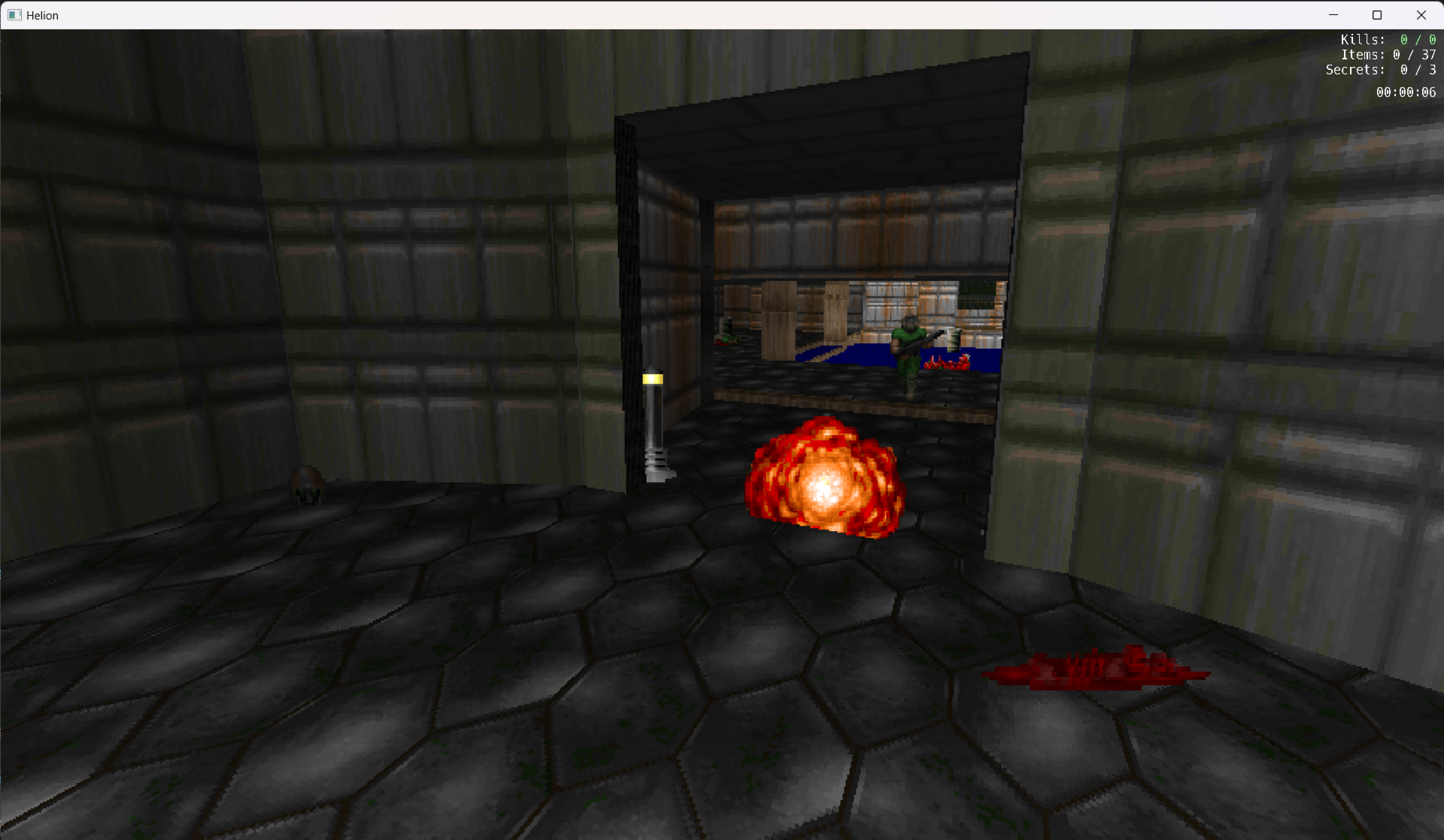
But it does emulate this behavior when no clipping: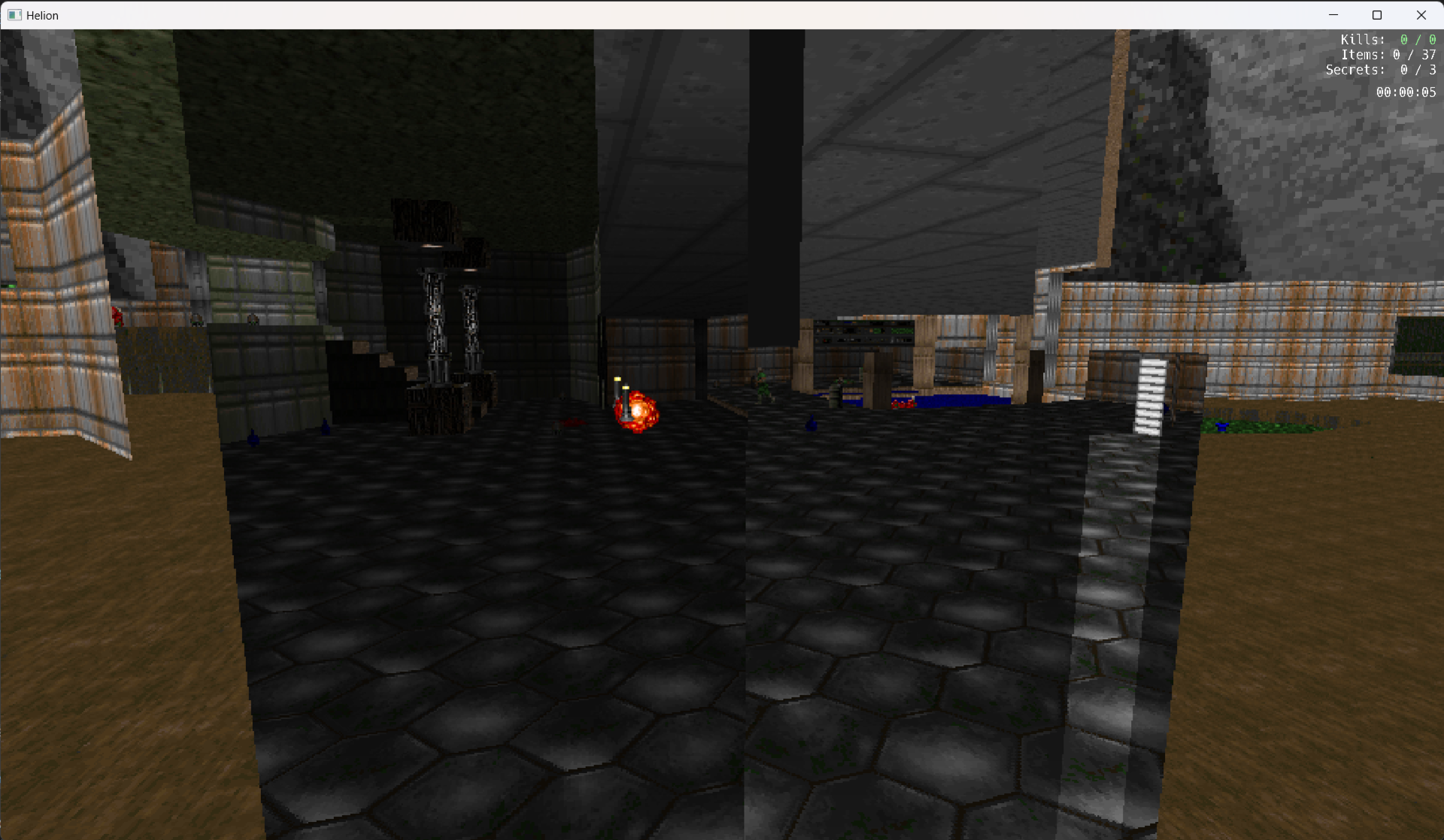
-
SpoilerImplemented fixed point underflow emulation in physics to support mikoportals and KDiKDiZD.
Implemented compatibility for mid texture hacks that will automatically be applied to emulate the transparent floor/ceiling effects in KDiKDiZD.
Implemented detection for vanilla self-referencing sector hacks.
Implemented an experimental flood fill all flats option to not clip sprites with the floor/ceiling. Likely to cause rendering artifacts. Expect a 20-50% performance loss.
Support Boom colormaps for transfer heights.
Implemented Boom door light tag.
Implemented fuzz effect on player weapon sprite.
Implemented compatibility flag for vanilla movement physics. Emulates preserving momentum when running into other things.
Automatically apply compatibility flags from complvl lump.
Viewport is correctly pushed up with full screen HUD.
HUD now draws independently from virtual dimensions. The world will be draw at the virtual resolution and the HUD will be drawn at the window resolution.
Sector movement sounds are no longer played from self-referencing sources.Fixes for intermission drawing offsets.
Fixed large HUD number rendering to be fixed width to match original position rendering.
Fixed crash that can be caused by single line comment characters inside quoted strings.
Fixed cluster text to be split by newlines in legacy mapinfo.
Fixed floor/ceiling movement specials when there is no adjacent sector to use default min/max values. Fixes Congestion 1024 MAP02 exit door.
Fixed fake contrast not being applied on the shader.
Fixed save game issue where on ground was not being serialized.
Fixed map info map names being overwritten.
Fixed randomize not being set if missile and a dehacked patch is applied.
Added skullfly velocity check in movement code to stop skullfly. Fixes KDiKDiZD bruiser fire.
Fixed A_SkullAttack to correctly add 8 to the start height and set velocity to the center of the target from it's bottom to match the original functionality.
Fixed A_PainShootSkull to properly ignore parent collision when dehacked has changed solid flags.
Added check for warptrans. Fixes KDiKDiZD episode start map.
Updated slide movement code to not include 0 and 1 hit times to match Doom's original side behavior. Fixes KDiKDiZD voodoo closets.
Fixed line id assignment for islands/monster closet detection.
Fixed monster closet assignment for loading saves/same map.
Fixed transfer heights rendering issue with transparent lines that were getting stuck in the cache that could cause them not to render.
Fixed idbehold strength.
Updated episode selection menu to support larger number of episodes.
Updated options screen title to use font instead of M_OPTIONS graphic as some custom wads clear the graphic.
Fixed UMAPINFO parsing to handle new episodes that do not exist in the IWAD.
Fixed dehacked lookups for BSPI_RUNx.
Fixed A_NoBlocking action being called on Command Keen death frame when it shouldn't.
Fixed UMAPINFO parsing to optionally read episode key.
Fixed UMAPINFO so that maps that do not exist in the IWAD are correctly added.
Fixed fast speed for demon and correctly apply fast speed to projectiles for Nightmare difficulty.
Fixed incorrect total time being written to levelstat.
Fixed shader issue that prevented compilation on Intel cards.
Fixed sky rendering to take configurable FOV into account.
Fixed gun sprite to correctly use transfer heights sector for light level.
Fixed shoot traversal to only check shootable.
Allow missiles to collide with things that only have the shootable flag.Fixed issue in zdbsp where the splitter was creating vertices outside of the blockmap bounds causing an overflow crash.
Fixed zdbsp to correctly rebuild reject when removing unused sectors and use the new reject lump in Helion.
A lot of new features. Most notably is the work I have done to support KDiKDiZD. The mikoportal voodoo closets are functional as well as the self-referencing 3D bridge tricks, which will work across all maps like Hell Revealed 2. Also specific for KDiKDiZD, is emulation for the mid texture tricks to make floors look like they are transparent. The complvl lump is read and will automatically apply all the compat options that make sense for Helion. This includes a new flag for vanilla movement physics that preserves velocity when hitting other things that is required for KDiKDiZD to function.
Here is a video demonstrating KDiKDiZD functioning with the new rendering effects.
This release also includes a very experimental flood fill all flats option. This is using the same method to emulate the mid texture features built for KDiKDiZD. It needs a a lot more work but is a very promising start to solving one of the biggest annoyances plaguing hardware rendering ports, sprite clipping.
-
3 hours ago, SuperSandwichGoku said:I've heard about Doom Launcher and want to use it over ZDL, at least for some games, because of the playtime tracking feature. One thing I can't figure out though is whether Doom Launcher has a file type that auto-opens Doom Launcher's WAD launcher window like the former's .zdl files
As an example, for Steam I could easily put something like "FilePathToZDLHere\Wad.zdl" in Launch Options for custom apps like ones I made for Chex Quest and HacX but is there an equivalent file for this one?
Trying to put the file paths to the .zip files Doom Launcher has made in my AppData path didn't do the trick...
I'm not exactly sure what you are trying to accomplish but you can generate shortcuts by right clicking the file. One will bring up Doom Launcher with the dialog. The autoplay version will skip all of that and launch straight into the game and close Doom Launcher when the game is exited.






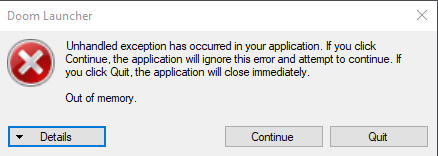
Doom Launcher - Doom frontend & database v3.7.4 (12/2023)
in Doom General
Posted
Looks like this didn't get updated when dealing with unmanaged 7zip and rar files. I will have it fixed for the next release.