
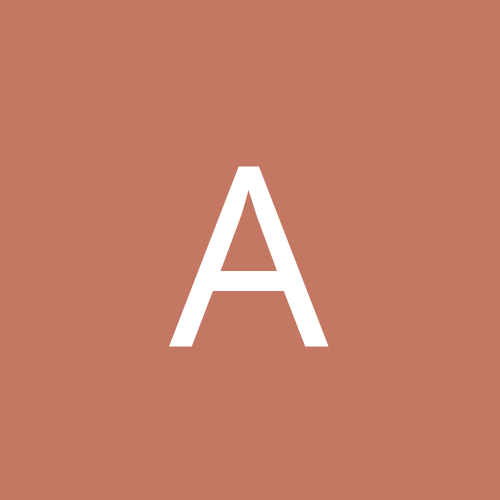
Azreal_X
Members-
Content count
69 -
Joined
-
Last visited
Content Type
Profiles
Forums
Downloads
News
Everything posted by Azreal_X
-
Well, it was worth a shot. I hope someone figures this out soon, cause' that's gotta be a pain. *Goes back to his console commands*
-
"Runs fine" is open to interperitation. A friend of mine has a 2.(something) ghz Pentium 4 with 512 pc133 and a recently aquired Geforce 4ti 4600 AGP 4x. The GRAPHICS run fine on medium quality (25-30fps), but whenever he opens a door, turns a corner into a new area, triggers a cinematic, or even when an enemy spawns the computer lags for 3 1/2 seconds as the game loads into his blazing fast 133mhz ram.
-
UPDATE: Block transfer gives superior framerates compared to r_finish. Kudos, WereAllDoomed! May the good Lord keep you happy. note: Download Rivatuner! (MajorGeeks.com)
-
Alrighty alrighty. I have no idea what happened because I've made a few changes to my console and graphic settings, but it may have stemmed from my upgrading my nVIDIA drivers, as that's about when I started noticing it. "It" being that when imps or hellknights throw fireballs, and also when they began charging one up, my screen goes into a horrid flickering spell that is grating on my nerves. They throw the fireball, and the screen goes haywire, but also I've noticed that the smoke trail behind the fireball flickers too. I'm running at 800x600 @ 60hz (Quality mode, no AA, no AF) and am getting the feeling it has something to do with the post-process "heat haze" effect, but I absolutely know my FX5900 can do the effect, because it worked fine a few days ago. Other games run fine (I know I know, Doom3 isn't other games), and I've deleted the DoomConfig to reset it to defaults, so I don't think uninstalling the game would help anything. Anyone care to toss in their $0.02?
-
Got it. Block transfer gives superior framerates compared to r_finish. Kudos, WereAllDoomed! May the good Lord keep you happy.
-
Where do I find "block transfer"? Is that a framebuffer setting? I'd love to run it without r_finish, as it does run faster. I absolutely know it's not a problem with the card, but it's something within the Doom engine, because if you look around a bit, you can slow down the flickering (hard to explain how, but it works)and you'll notice that it's not simply black lines. Theres one big black line with another black line under it that, whenever it passes over a surface, shades it like a stencil shadow would. Turning off shadows, however, only change the frequency of the flickering.
-
Faster, as in compared to vsync. I did notice it ran +15fps without it, but was unplayable due to flickering.
-
Yep. Looked it up. Must run more efficienty. Anyway, try tinkering around with the rendering engines. There are a few people reporting this problem, and I believe that it may have something to do with the codepaths Doom3 supports. Until nv40 is added to the renderer list try this in the console: r_renderer nv20 [press enter] image_usenormalcompression 1 [press enter] image_anisotropy 0 [press enter] image_lodbias -1 [press enter] vid_restart [press enter] This will set you on the nv20 codepath, and use sharper textures rather than anisotropic filtering, which runs better and looks almost identical. If you find this doesn't help, do this: r_renderer ARB2 [press enter] image_usenormalcompression 0 [press enter] image_anisotropy (whatever you want it to be) [press enter] image_lodbias 0 [press enter] vid_restart [press enter]
-
Your clock speed is set to 401 overclock? Why?! My 5900 runs at 450 STOCK.
-
1800+ runs at 1.4 ghz, so 1700+ is probably around 1.2 ghz. NOT SUITABLE. Shoot for a 2500+ if your motherboard supports it. They aren't really that expensive. Oh, and DDR is a must for ram. If you're running at 133, you'll lag for about 3 seconds every time you enter an uncached area (like opening a door).
-
You CANNOT run Doom 3. You have a max of 1.4ghz for your processor. the minimum is 1.5. Your ram only registers 128. You need a minimum of ~340. Your graphic card is alright, could be better, but it matters not anyway so you might as well go buy an Xbox. ORANGE SODA?!
-
Enter console and type: r_finish 1 [Enter] now turn off your vsync if you want higher framerates. The flickering should be gone for good.
-
There are different ways that Doom3 can be run through your graphics card, and these are called "Rendering engines". r_renderer can be set to Best Arb Arb2 nv20 nv30 exp and r300. Sometimes "Best" might not actually be the Best. Try setting it to nv20, and then turning on Normal compression. Do this in the console exactly as I type it. r_renderer nv20 [Press Enter] image_usenormalcompression 1 [Press Enter] vid_restart [Press Enter] The screen should go black or grey as the game reloads the renderer. Then after a few seconds you'll be back in the game on the nv20 renderer. If this doesn't help your framerates, do this to default it: r_renderer best [Press Enter] image_usenormalcompression 0 [Press Enter] vid_restart [Press Enter]
-
Alrighty. 128mb of ram is not enough to run Doom3. a "3d card" is too vague to really know what you're talking about, but since your computer came with 128mb of ram one could assume it's not good. You can have part of your harddrive fail though, they're called "bad sectors" No data can be written, moved, or sometimes even read from them, but if you defragment the drive, Windows will move your files away from them.
-
Are you running on Windows XP, 2000, or NT? If not, you're going to have some issues. What graphic card do you have? How much memory? What is your processor speed? Do you like cheese?
-
Oh yeah, and the newest driver release was 61.77.
-
I think I've got an idea that might help you. The Geforce 6800 GPUs are running on the nv40 chipset am I right? Well, as far as I know, there is not nv40 renderer option built into Doom 3. Yet. So, until they add support for it, try using this command in your console: r_renderer nv20, nv30, or ARB2. Try using the different renderers to see if your performance increases. Not also, that if you get strange "half dark, half light" shading after changing it, use the command: image_usenormalcompression 1 Hopefully this helps you, but if it doesn't, give me another post and I'll gladly get back to testing. Later ^_^
-
I got curious and used the command "listrenderercmds" and found the command "gfxinfo" When you type this it returns a few of the settings the engine is using on your card. For example I got this Not forcing gl_finish Not forcing swap interval Vertex cache is fast etc etc etc. I knew my vertex cache was fast, I knew my swap interval wasn't forced (vsync), but I had no idea what gl_finish was, so I looked it up with "listcvars". r_finish was set to 0 as the default. Not knowing what it was, I set it to 1. No more flickering. So if you want faster frame rates and don't care about the occasional texture tearing, you can now turn off that horrible vsync. Have a nice day.
-
I've just recently discovered that the problem only affects fullscreen gameplay. If you window it, it works fine, albiet a few fps slower. Although it still runs faster than when I have it vsynced, this is really getting annoying.
-
> testmodel monster_boss_maledict_cinematic > nextanim Victory.
-
The screensaver has expired. Wtf?
-
Well, I did try the omega drivers. They gave me a 10+ fps boost, but The flickering was worse. The current driverset I'm using is 61.77. It seems to work fine on 61.76, but the game's a bit too dark, and 61.77 runs a bit faster.
-
Alright. Well, about 2 mins after I made the post I found the culprit. It is the drivers. After turning on Vsync the problem dissappeared completely, but now if my FPS ever drops below 60 (even 59), my frame rate is automaticaly dropped to 30fps. Yes, I know you can get texture tearing without the game synced to your refresh, but nothing like THIS ever happened until I updated my drivers. Anger... boiling...
-
Beautiful. But, my station ISN'T locked. It doesn't have the option for a password?
-
Yes. "Doomguy" has a name. If you've been following the news about the release of the Doom movie, the main character (who is portraying the "Doomguy")'s name is John Grimm. His callsign is "Reaper", as if naming him John wasn't lame enough. Cheerio, dudes.

