
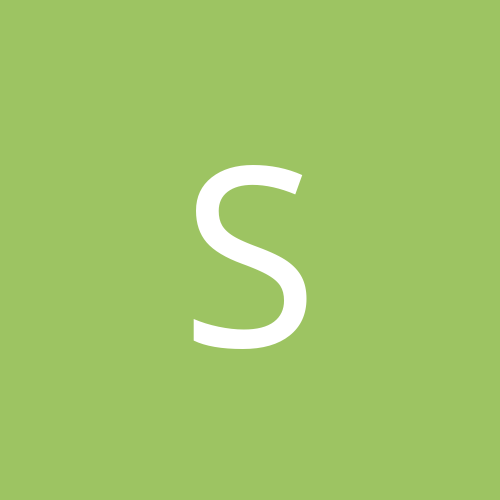
Shred18
Members-
Content count
9 -
Joined
-
Last visited
About Shred18
-
Rank
New Member
-
Well, its kind of on hold at the moment. I can ignore the low-res normal map problem for now, but Doom3 doesnt like using my new bone structure. It gives me all sorts of errors. I could appy new weights to the old bone structure, but the way it's set up is very confusing. And I wouldnt be able to give it "proper" animations with the eyebrow and mouth moving right. I'm waiting for more info on the matter, since I dont have the time to figure it out by trial and error.
-
I figured out the problem. There is something special about the low-res normal maps. I cant open them in any .dds viewer (I can open and edit the others though) So it works fine in the high detail setting. I'll have to either live with it looking crappy at medium detail, or wait for a program that supports viewing of all the .dds files.
-
Thanks, heh.. Ok, I have a problem I can't seem to fix. The "seam" on the model isn't really a seam.. since the UV's are inverted on half of the model, the normals on the inverted half pick up light differently, thus the seam. The thing is, the stock models use invered normals, which means there must be a way to fix it.. unfortunately I dont have the time to research this, I'm very busy with school. If anyone has any info, speak up so I can finish this thing off and release it!
-
There we go! I'm working on the custom specular maps, and that unsightly seam.
-
Ah, sorry, Crisis. Thanks for the link, thats just what I needed! And I found the low res normals! (crazy directory structure :P) So I got the custom normals on, and hes looking good, though the normals create a visible seam down the center of the model, I'm trying to fix it. Thanks for the comments everyone! I may make more. possibly the lost soul next, that'd be an easy one, should my free time allow. My internet went out at home, so if its back up when I get back I'll post more pictures.
-
I'm working on animating him right now. I got the test model working in game properly, no crashing. Aparrently, you can't import the original bones back in, the come in in a different order, so all the animations have to be replaced. I'm still working on getting it to read the right normal maps. I'll have more screens as soon as he's working in game again :)
-
Dont Worry. The Doom 3 lightning engine pretty much takes care of that: Current problems: either the old normals are loading, or there is a bump map someplcae I'm not aware of. The model wont load on the first try, spawinging it crashes back to the load screen. Always works on the second try though. and the console displays warning: cannot find af_pose animation, when it works. and he doesnt attack the player. I'm hoping custom animations will fix this.
-
Thanks Chris, I saw that earlier though. I'm trying like mad to get him working in game. I figured out that I needed to make .dds files for lower detail, so I've got his textures showing up properly now. I modelled it in 3d studio max. I need to figure out how to generate normal maps... And I plan to give him custom animations, and possibly a shader so his eye glows yellow when he attacks like the original sprite.
-
I just remade the old cacodemon for Doom3, just for fun. Here are the pics! Anyway, I'm in the process of getting him in game, but I'm not having good results. I've got the model showing up fine (it uses the stock skeleton atm) But I can't get the skin to show up properly. I have no idea where the game references the textures at. There has to be some sort of shader file I'm missing. Any help is appriciated :D

