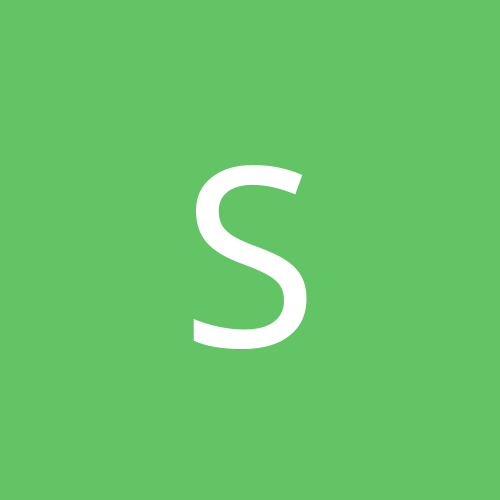-
Content count
893 -
Joined
-
Last visited
Single Status Update
-
So I've finally got a bit of free time from school and after failing to come up with any map ideas for TNT 2 I decided to do something I've been meaning to do since I upgraded my CPU in December: overclocking. Here's my setup that I did a bit of OCing on:
Ultra LSP650W (I've heard it's bad but I've had no problems with it for over a year)
ASUS M4A785-M Motherboard
AMD Phenom II X3 715 Black Edition @ 2.8GHz
Corsair XMS2 4GB(2x2GB) DDR2 @ 800MHz
Conveniently ASUS motherboards come loaded with handy overclocking and management tools, so this was pretty easy. I already unlocked the fourth core months ago, but I never got into overclocking since I hadn't really looked into it. But since this past weekend I had little going on I decided to do something with it.
After several hours of strenuous voltage and frequency modifying I've finally come to these stable settings:

Going further to 3.4GHz crashed during benchmarks no matter what even if I changed the CPU-NB multiplier and voltage. I was going to speed my RAM up a bit, but after I accidentally forgot to check the minimum volts required and ended up setting it too low which caused a POST failure, I decided to hold that off for next weekend.
So far I'm happy with the results of an entire day of testing. The temps were sitting around 45C while in the BIOS, and my fans haven't kicked up, meaning it hasn't gone above 55C. Crysis got a big performance increase(20-55FPS to 40-60FPS,) but I still sadly can't put anisotropic filtering on too high in Mass Effect 2 without a performance blow. Next weekend I'm hoping to get to at least 3.4GHz, and a max of 3.6GHz. I'd do it during the week, but I don't want to accidentally fry anything before the DNF demo comes out.
tl;dr version:
I did some overclocking and decided to post about it (Since nobody I know in RL is familiar with this stuff.)- Show previous comments 7 more
-
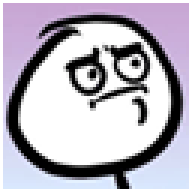
Well, for example, I have an old Athlon 64 I could overclock to 3GHz. But I can't see the advantage given (A) it's still a single core machine, (B) it's still limited to 1.5GB of RAM, (C) there's no way to OC the 100GB IDE drive and (D) I'm probably drastically shortening the life of the hardware doing so.
I won't be running any new programs, only running the same old programs a bit faster. A clean install of Windows will do that much. You could argue that OCing brand new hardware wouldn't have these problems but for some reason I feel that's an even MORE pointless exercise. -

Bucket: Extra performance for a little bit of expertise work isn't as pointless as you think.
The theory behind the cost/benefit of overclocking is closely related to how manufacturers bin chips.
In a given line of chips, say the Phenom II, all different variations of the lineup from the basic X2 all the way to the X4 black edition came from the same 45nm manufacturing processes. In the beginning, all those chips are specified with same amount of transistors and caches, and made on the same wafer.
For those who are not clear about the general idea of how CPU's are made:
Due to variances in the fidelity of the manufacturing process that affects the reliability of the electrical gates (and other components), not all chips will be able to maintain a certain clock speed given an absolute voltage. Some chips are faster than others.
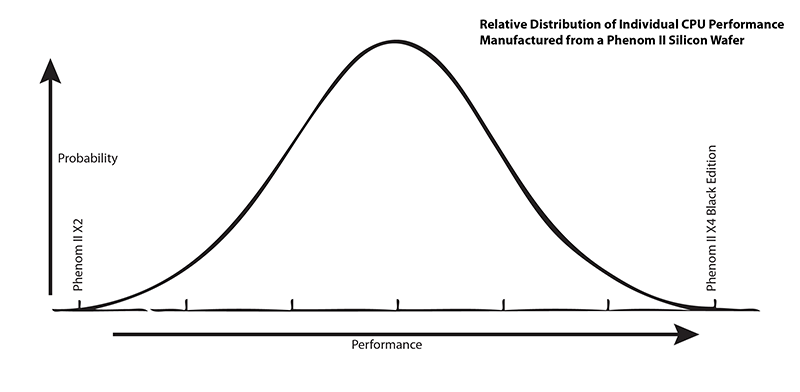
Like an IQ test, CPUs as part of the binning process are subjected to performance tests that encompasses their ability to perform at a given temperature and voltage. Also like IQ distribution, certain chips from the same silicon wafer batch will perform better than their peers. Some case scenarios:
Phenom II CPU #1 Test Result: 3.4GHz@1.1V, stable up to 3.8 GHz with voltage and/or multiplier increases (but generate excess heat).
Binning: Phenom II X4 Black Edition
Phenom II CPU #2 Test Result: 3.0GHz@1.1V, stability wall hit early.
Binning: Phenom II X4
Phenom II CPU #3 Test Result: 2.8GHz@1.1V, fourth core exceeded heat output standard.
Binning: Phenom II X3 (fourth core disabled)
Phenom II CPU #4 Test Result: 2.8GHz@1.1V, third and fourth core exceeded heat output standard.
Binning: Phenom II X2 (third and fourth core disabled)
Note that chip manufacturers are conservative about the binning of their chips, as the CPU's may face harsh, poorly ventilated environments that can test the limits of their specified stability. In other words, the manufacturers are binning their chips towards worst case scenario.
...But the question still remains: Why is binning relevant to OC'ing?
Given the conservative chip binning process, the end user can easily provide an environment to maintain the stability of their chips beyond manufacturer specifications. Such as having a very well ventilated case and a better-than-stock heatsink.
To what extent can one can push the performance and maintain stability is a matter of luck (the standard deviation of chip performance) and technical expertise (the understanding and execution of parameters to maintain chip stability).
Overclocking, to many people like myself, is less about melting the chip and more about optimizing performance versus stability in a logical way. My example:
i7 920: 2.6GHz@1.1V (approximate), 30-50C
Some stable overclock results:
4.0GHz@1.35V, 45-85*C
3.9GHz@1.30V, 43-85*C
3.8GHz@1.25V, 35-70*C
3.6GHz@1.20V, 30-60*C
Note that the very high upper temps are the result of the highest stress test: the Intel Burn Test, which is not encountered in everyday desktop/gaming usage, but it does ensure that the overclock is indeed stable in the worst case scenario applications.
These overclocks provide a theoretical 35%-50% increase in CPU performance. I chose the optimization between performance and temperature at 3.8GHz.
Having more performance is nice, but so what?
When a chip manufacturer bins their CPU's and finally put them out on the market, the pricing increases exponentially versus performance. The market price of respective Intel chip bins during 2009-2010.
i7 920 2.66GHz $280 (I got mine for $150 with a bid sniper)
i7 940 2.93GHz $400(?)
i7 950 3.06GHz $500-600
i7 965 3.20GHz $999 (this is considered the Extreme Edition CPU)
Knowing the chip manufacturing process, an i7 920 when OC'ed to 3.2GHz will have the identical performance as the Extreme Edition CPU. Now take the overclock to 3.8GHz and the EECPU will be smoked.
By overclocking, I have not only maximized my system's performance by a significant margin, but also made the chip more worthwhile than keeping it at stock. -