
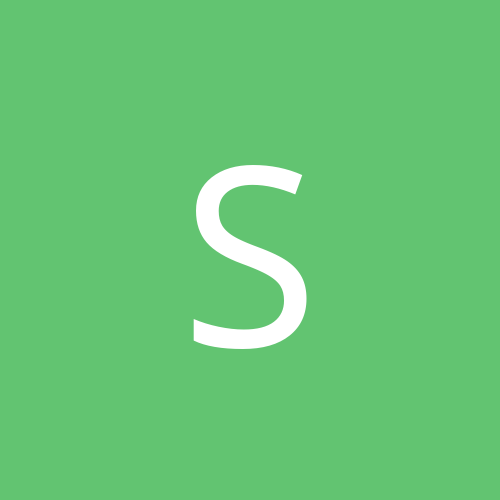
Sunny Day
Members-
Content count
13 -
Joined
-
Last visited
Content Type
Profiles
Forums
Downloads
News
Everything posted by Sunny Day
-
I am looking for a way to change doom maps to a 3d format, any 3d model format. I have been looking for tools that can do a conversion, they seem to be thin on the ground. Can anyone suggest any? Which are the best for the job? I see 1 tool for conversion a doom wad to quake map file, an 11 year old DOS program called D2Q v1.0, available here http://quest-ed.sourceforge.net/dl/index.html I can convert quake map files to other 3d formats so that is usable. But I am not sure this works correctly. I downloaded the D2Q v1.0, I unzipped this, clicked on d2q.exe, it opens a dos prompt, then shuts it in the blink of an eye, and that's that, I was expecting it to ask me a question, wheres your file, its here, do you want to convert, yes, file converted, etc, but nothing, it just opens and shuts, why doesn't this work? Are there other tools? Who achieved the most success with this problem, who created the best program solution to exporting doom to another '3d' file format?
-
I also found this QuakeDM 1.1 http://forums.raven-games.com/showthread.php?t=7632 download here http://www.quake2.com/qworkshop/features/files.htm text file here http://www.fileaholic.com/idgames/utils/level_edit/converters/qdm11.txt Though on the thread they say its not perfect, Ive also seen a modern program based on the above that converts doom to doom 3 forum post on it http://www.doom3world.org/phpbb2/viewtopic.php?t=8783 Its a modern tool based on quakedm so perhaps I can open doom 3 maps in a 3d program, not sure on the doom 3 map format, is it .map like the old quake maps, there are a few tools that do open the .map format, but are listed as quake .map, by that I presume quake 1, but perhaps all the quake engines use the same .map format that can be read by each other? Thats interesting, how perfect is the conversion, also I find it interesting that the entities are handled by a text file, does that include weapons, monsters, level data, like traps lifts etc, also does the tool do lighting. I ask because a level designer told us we could use his doom maps for our own projects if we could convert them. What format does your tool export the maps into, doesnt sound like something I could open in a 3d program, but does sound like something I could give to my programmer that I hire and have them use it as a base to convert into other formats.
-
The same guy also has a seperate texturing tool, is it used in conjunction, or is all texture data lost. I also found this Ken Russell's doom2vrml, from here http://vrmlworks.crispen.org/convert.html The PC download doesn't work. More info here http://www.bitmanagement.de/developer/contact/vrml/index.html I am not sure if it does textures Also There is wad2map http://ted.mielczarek.org/code/wad2map/ Says it doesn't do textures. Also their is this QuakeDM or http://www.fileaholic.com/idgames/utils/level_edit/converters/qdm11.txt Not sure if this one does textures either, quite confused about this and which if any of these I should be going for.
-
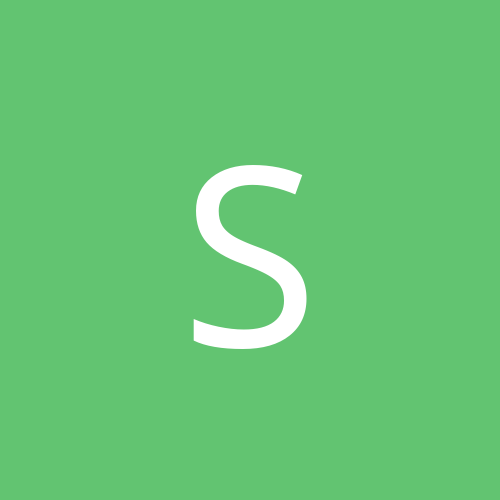
Mass texture change? select all wall, floor, or ceiling surfaces
Sunny Day posted a topic in Doom Editing
Mass texture change? Hi, I am new to Doombuilder, not to game creation, I have used other engines for many years, just new to Doom. I want to select all the walls in my level and give them all a single texture, the floors will all have one texture and so will the ceiling, is it possible to select all the walls in the map and assign a texture. I cant see a way to select all walls in the level or all floors. Perhaps one could select all the textures in the level and say right replace all these with this one, Im not sure. The quickest way to re texture a level would be if we had a select all surfaces with this texture, or just a plain select all walls, then one can do a mass re texture. -
I want to export out the textures from Doom2, the problem is, the textures dont have the original names, it exports them with file names like Wall25_1, when the tex might be called metalgrime01 in Doom Builder, can we export these out and keep the original names, or if not, is there any way to export all the Doom2 textures and keep the name they are really called, I want a list of all the textures and there correct file names.
-
why export them all, perhaps I want to make new textures, update them, and I want a big file with them all in. There seems to be some confusion, some of you are saying you cannot export them out and keep their names, some say you can, which is it, can you export them all out or not, if so how.
-
I opened XWE, clicked on textures, then entry from the top bar menu and save as, it saves out TEXTURE1.lmp What do I do with TEXTURE1.lmp? Its a 21k file, I doubt that contians all the Doom2 textures. Also the help file has nothing on exporting all the textures. Ill have a look at slumped ed to see if it can do the job
-
I sent a mail to the ObHack creator, but my mail is bust, so Ill poise the question here as I believe its to interest, it concerns how random generated level creators function, and how to use them to make custom levels with ones own art resources. So from the question I posed to the creator of ObHack- Ive been playing around with ObHack, It makes doom 2 maps great, but I notice it wont make other maps , like heretic, it makes them but they don't have the sprites and textures etc, I'm not sure how ObHack gets its resources for the wad, I would of thought you would manually tell it where the original wad for the game its building is located, I have seen no option for that, so perhaps it looks in some place for the wad to be installed, it builds Doom 2 levels, so it must of got the original Doom2 wad from some place from my computer, for Heretic it must know where the wad is, Ive no idea where one places wads for it to find so it can make random generated wads built from the original games resources. I also want to have ObHack build custom games from my own. Is it possible for ObHack to use custom content so one can build a game with entirely new content created by myself, I am wondering if there is any possible way to do that. Not sure if that would have to be done via themes perhaps and creating a custom wad for ObHack to find to make the level from.
-
Id do an option to not have mountains, just sky, some may not want them.
-
I clicked on textures, on the left we have a box with quick find on the top, under it name and type, under that texture1, next frame we have a list of the textures under name, other boxes are height and width xscale etc. then on the far right we have a frame with UID PID patch name etc. under all this we have the texture image in the frame on the bottom. So its the top middle frame with a list of all the textures, I tried selecting them all but I dont know how, I can only select one at a time, how do I select them all and export them all out.
-
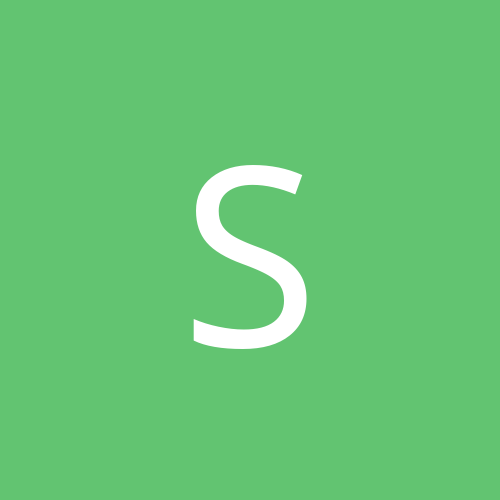
OBLIGE / ObHack, Total Conversion. custom levels?
Sunny Day replied to Sunny Day's topic in Doom Editing
I looked at the themes code, looking at the example, it is using "STARTAN3" texture for a TECH_BASE theme, for the walls, isn't that just using one texture for that theme, wouldn't it be best to have it say use from this texture to this texture, or to input a big list of all the textures it could use for the walls in a theme, it looks like it is just using one in the code example, perhaps it does say to use more than one texture for the wall and I'm not getting it. In the generated levels it uses more than one tex on the walls I am sure, This program would be awesome to be able to change things around, I'm not a scripter but the Lua programming doc for the themes doesn't look too hard to add and change even for non coders if they had a few guidelines. I just want to go over this - TECH_BASE = { theme_probs = { TECH=80 }, mat_pri = 8, wall = "STARTAN3", floor = "FLOOR4_8", ceil = "CEIL3_6", It says theme_probs = { TECH=80 }, 80 what? also mat_pri = 8, Whats that part. Then we have wall = "STARTAN3", floor = "FLOOR4_8", ceil = "CEIL3_6", It looks like its saying the theme is just these 3 textures only. So not sure how that works, as we want a selection of textures it would use to make the theme, not the same one texture on all the walls ceiling and floor. What it needs is to set ones own themes, a front end for this would be great, perhaps this could be done for your upgraded version, that would really be great to be able to put into it settings themes, and put in which textures are set in the themes, save these as sets, then when we make a game, we can pick one of the texture sets that contains the themes we have made. Now that would be really fantastic. I hope you continue with Oblige, I think its just about the best design tool I have come across and Ive been designing games for quite some time, its really quite unique. -
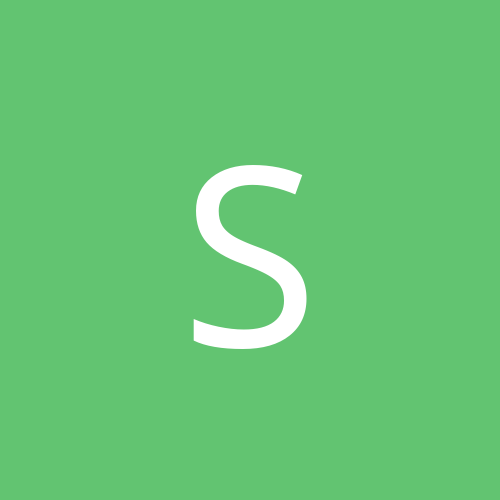
OBLIGE / ObHack, Total Conversion. custom levels?
Sunny Day replied to Sunny Day's topic in Doom Editing
Ive had a look at this, you can open the created wads in doom builder and it will ask you what file the textures/resources etc are located, then it will load them into the wad and then we can save out, and they will be all in the wad, I'm assuming how this works is that you make the ObHack level, load it in a source port, it will ask you where you keep the original game resources, and then load it from that. I'm new to Doom editing, used game engines for years, its just Doom that's new to me. I'm still curious as to how we can use this to use our content and not the classic doom content, its it possible? How does the program work, how does it decide what textures to place on the walls. -
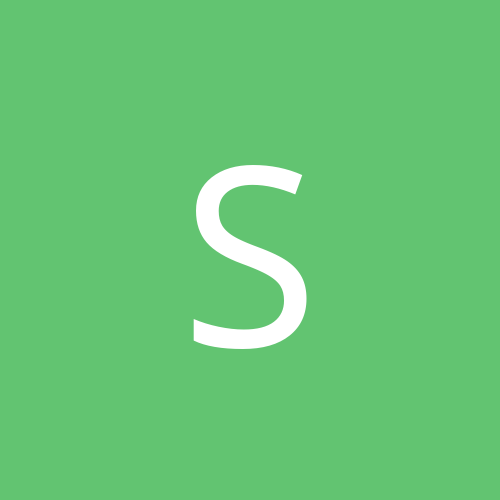
OBLIGE / ObHack, Total Conversion. custom levels?
Sunny Day replied to Sunny Day's topic in Doom Editing
when I open the generated level in XWE for a Doom2 created game I can see all the textures and sprites etc, but when one opens a Heretc map one cannot see the sprites and textures, only the two stock Oblige level maker ones, so Doom2 textures sprites sounds etc get into the generated wad somehow as I can open the wad in XWE and see them all, I can export them out of XWE if I wanted, for a Heretic level, they are not even in the wad when one opens it in XWE. Also I am curious into what one can do to use your own textures and sprites rather than stock game ones and have the generator use them instead.

