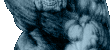Teleports
Shown in the table below are all classes of teleports available in Boom. First row contains the trigger number, to be inserted by CLED. The type tells you if the trigger is activated by switch, walk-over or gun fire, for one time or repeatedly. A "silent" teleporter does its job without the usual flash and sound. The last two rows tell you if the angle of the player remains preserved after teleporting and to what destination he will be teleported. Of course, line-to-Thing teleports require a Teleport destination Thing in the target sector (just like in vanilla Doom) as well. Line-to-line teleports find their destination linedef by looking for a linedef which has the same TAG as the starting one.
Trigger
number | Type | Silent | Monster/Player
activation | Angle | Destination |
195 | SR | No | Yes/Yes | Set | TP thing in tagged sector |
174 | S1 | No | Yes/Yes | Set | TP thing in tagged sector |
97 | WR | No | Yes/Yes | Set | TP thing in tagged sector |
39 | W1 | No | Yes/Yes | Set | TP thing in tagged sector |
126 | WR | No | Yes/No | Set | TP thing in tagged sector |
125 | W1 | No | Yes/No | Set | TP thing in tagged sector |
210 | SR | Yes | Yes/Yes | Preserve | TP thing in tagged sector |
209 | S1 | Yes | Yes/Yes | Preserve | TP thing in tagged sector |
208 | WR | Yes | Yes/Yes | Preserve | TP thing in tagged sector |
207 | W1 | Yes | Yes/Yes | Preserve | TP thing in tagged sector |
244 | WR | Yes | Yes/Yes | Preserve | Line with same tag |
243 | W1 | Yes | Yes/Yes | Preserve | Line with same tag |
269 | WR | Yes | Yes/No | Set | TP thing in tagged sector |
268 | W1 | Yes | Yes/No | Set | TP thing in tagged sector |
263 | WR | Yes | Yes/Yes | Preserve | Line with same tag, reversed |
262 | W1 | Yes | Yes/Yes | Preserve | Line with same tag, reversed |
267 | WR | Yes | Yes/No | Preserve | Line with same tag |
266 | W1 | Yes | Yes/No | Preserve | Line with same tag |
265 | WR | Yes | Yes/No | Preserve | Line with same tag, reversed |
264 | W1 | Yes | Yes/No | Preserve | Line with same tag, reversed |
As you can see above it it now possible to teleport by means of a switch. A very special case are the "line to line" triggers, which will transport a player from one linedef to another (coming out of the first side), with an option to even preserving angle and speed of the player. This is most commonly used to create fake 3D effects such as winding staircases. A "reversed" line-to-line teleport means that the player will emerge from the 2nd sidedef instead of the 1st.
Like normal Doom walk-over triggers, the teleport linedefs only work when you cross facing the right (front) direction of the linedef. To insert a new teleport-to-Thing trigger, assign a dummy trigger (eg "lights off") to a linedef and tag it to the target (destination) sector. Place a teleport destination Thing on the target sector. Save and quit, and use CLED to replace the dummy trigger with the real one (say, "207"):
"CLED mywad.wad linedef(mapnumber,linedefnumber).type=207".
To create a line-to-line teleport create a dummy sector. Assign two dummy triggers (eg. "lights off" to your would-be start and destination linedef and tag both to the same dummy sector. Save and quit, and replace the dummy trigger of your start linedef with the proper one, eg. "244": "CLED mywad.wad linedef(mapnumber,linedefnumber).type=244". It now already works. You can go back to your level editor and remove the dummy sector and the trigger (but NOT the tag!) of the destination linedef, but sometimes this will cause level editors or nodesbuilders to completely remove the tag since those programs mistakenly think it is not in use anymore. To play it safe you might as well leave the dummy trigger on the destination linedef as well as the dummy sector in place, since it does not affect the functionality of the teleport. A 2-way line-to-line teleport can be created by assigning a line-to-line teleport trigger to the destination linedef as well. Note that line-to-line teleports work by finding a linedef which has the same tag as the teleport trigger and to use the found linedef as its destination... hence it is important to remember that assigning just a teleport trigger to a linedef is not enough to make it work!
Some other things to keep in mind when using line-to-line teleports. They work best when the sector on the 1st sidedef of the teleport line has the same floor /ceiling height as its 2nd sidedef. This goes for both the start as the destination linedef. Most problems with getting 'stuck' at the wrong height when emerging from the destination linedef can be traced back to this. Also, the teleport line should not be attached to a (void) wall or other obstacles. Reason for this is that the player might get teleported 'inside' this void wall or obstacle when he entered the teleport very close to the wall/obstacle. Although Boom has some recovery code for these cases the player will notice this as being temporarily being 'glued' to a wall, and it might play havoc with the preservation of entry angle.
Introduction | Regular Doom Tricks | TeamTNT's Boom Support
The Tools |
Flags |
Properties Transfer |
Teleports |
Ice, Mud, Wind, Currents |
Scrolling Effects |
Elevators |
Other Triggers
Copyright 1998-2006 (c) Doomworld, All Rights Reserved.
|