Sign in to follow this
Followers
0
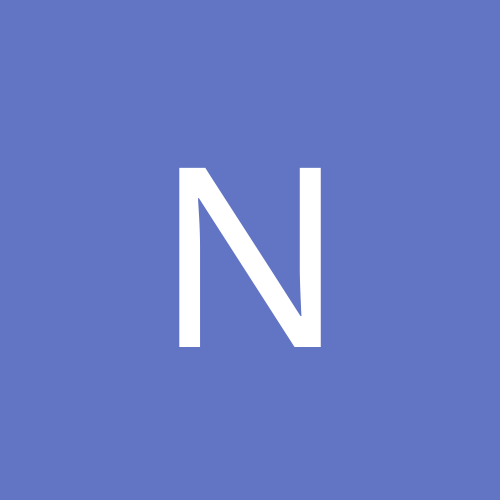
[DB2] Program freezes when dragging geometry on (under) title bar
By
negke, in Doom Editing
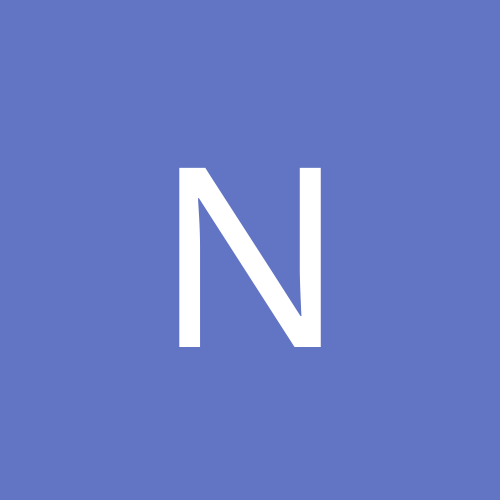
By
negke, in Doom Editing