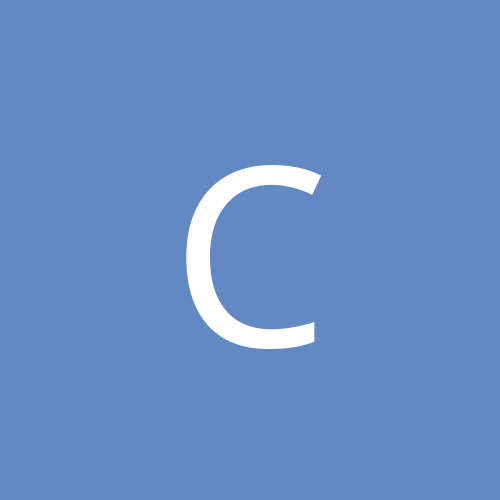My PrBoom+ build with in-demo voice recording support and something extra
I have made my prboom-plus build with some new features:
In-demo audio recording.
Yes, you can now actually record your voice commentaries while recording demos and they will be packed inside demo footer. When you start the demo with voice commentary, it will start playing automatically.
(!) Be sure that you are using my version for voice recording and playing, check your program associations first if you double-click on demo file with voice recording (so you won't have situation when you're playing demo via old version of prboom+ and there is no audio coming out)
The demos are fully compatible with all other versions of prboom+ (not sure about vanilla, but I think it will run out of memory).
To record voice commentary, add -voicerecord command after -record demoname.lmp (so it'll look something like prboom-plus.exe -iwad doom2.wad -record demo.lmp -voicerecord)
Voice recording and playing doesn't work with SDL midi player. If you are building prboom+ by yourself, you need to use SDL >= 2.0.5
During recording the demo speed-up and speed-down buttons are disabled to retain sync between demo and audio. Still, you can rewind the voice demos with speed-up/level skip.
You could adjust the voice volume in sound menu (there is a separate track bar for voice)
Multi-level demos are possible too.
Here is the example of Memfis playing Doom 2 map14 with voice commentary.
If you want to cut off voice commentary from demo: Boom -complevel 9 longtics support (demover = 215)
Just what it says - smooth turns in Boom compatible demos. Unfortunately, demos in this format aren't backwards-compatible with older versions of prboom+. Alternative level stats counting (could be toggled via General menu, "Alternative kills counter"). When enabled, resurrected and summoned monsters (except Lost Souls) are counted in stats, so you can't exceed 100% kills (like in ZDoom) -levelstat2 command line option, generates levelstat2.txt file, including the same info as regular -levelstat option, but with total time and deaths count (useful for FDAs). -dumpthings X option, dumps information about all things and players every X tics, also includes kills, spawns and damage info. This dump file in future could be processed by my Map Balancer Doom Builder plugin. Download here Sources: https://github.com/Mistranger/prboom-plus There is still some problems with sync (I have disabled the wipe effect during voice recording and playing), so I'm open to all commentaries about my build. It would be nice if you will record some FDAs with voice commentary (check if it works first) I hope entryway will include all these features into master branch of prboom+.
Yes, you can now actually record your voice commentaries while recording demos and they will be packed inside demo footer. When you start the demo with voice commentary, it will start playing automatically.
(!) Be sure that you are using my version for voice recording and playing, check your program associations first if you double-click on demo file with voice recording (so you won't have situation when you're playing demo via old version of prboom+ and there is no audio coming out)
The demos are fully compatible with all other versions of prboom+ (not sure about vanilla, but I think it will run out of memory).
To record voice commentary, add -voicerecord command after -record demoname.lmp (so it'll look something like prboom-plus.exe -iwad doom2.wad -record demo.lmp -voicerecord)
Voice recording and playing doesn't work with SDL midi player. If you are building prboom+ by yourself, you need to use SDL >= 2.0.5
During recording the demo speed-up and speed-down buttons are disabled to retain sync between demo and audio. Still, you can rewind the voice demos with speed-up/level skip.
You could adjust the voice volume in sound menu (there is a separate track bar for voice)
Multi-level demos are possible too.
Here is the example of Memfis playing Doom 2 map14 with voice commentary.
If you want to cut off voice commentary from demo: Boom -complevel 9 longtics support (demover = 215)
Just what it says - smooth turns in Boom compatible demos. Unfortunately, demos in this format aren't backwards-compatible with older versions of prboom+. Alternative level stats counting (could be toggled via General menu, "Alternative kills counter"). When enabled, resurrected and summoned monsters (except Lost Souls) are counted in stats, so you can't exceed 100% kills (like in ZDoom) -levelstat2 command line option, generates levelstat2.txt file, including the same info as regular -levelstat option, but with total time and deaths count (useful for FDAs). -dumpthings X option, dumps information about all things and players every X tics, also includes kills, spawns and damage info. This dump file in future could be processed by my Map Balancer Doom Builder plugin. Download here Sources: https://github.com/Mistranger/prboom-plus There is still some problems with sync (I have disabled the wipe effect during voice recording and playing), so I'm open to all commentaries about my build. It would be nice if you will record some FDAs with voice commentary (check if it works first) I hope entryway will include all these features into master branch of prboom+.
-
Reputation Points
- 31 replies