So here's another problem I encountered, I need to make a grate door that you can see thru while having two walls on each side of the door that have standard mid-grate textures for the monsters to see you and wake up because if you only have this door monsters can't see you.
Everything seems to work fine from the first look until you enter the room and look outside ,,,,then you can see that the walls with the mid-grate textures for some reason go deep under the ground and are still rendered from underneath the floor as if there's no Z Buffer check.. Is there any way to fix it? For the reference on how to build such door I just looked at how it was made in one of the WADs I have downloaded
So now how I made it I created a sector that has floor and ceiling both on the same level but one pixel above the ground compared to the mother-sector that door is IN,, and then shifted the texture pos (Y)
The mid texture is the grate textureI wannt the door to have and both upper&lower are just unspecificed All screenshots below,,thanks
For the note until I lowered the sector ceiling to 72 it worked perfectly fine without that texture bug but then I had to lower it from 128 to 72
Heres the 2D top view from the editior if you need it:
So here's another problem I encountered, I need to make a grate door that you can see thru while having two walls on each side of the door that have standard mid-grate textures for the monsters to see you and wake up because if you only have this door monsters can't see you.
Everything seems to work fine from the first look until you enter the room and look outside ,,,,then you can see that the walls with the mid-grate textures for some reason go deep under the ground and are still rendered from underneath the floor as if there's no Z Buffer check.. Is there any way to fix it? For the reference on how to build such door I just looked at how it was made in one of the WADs I have downloaded
So now how I made it I created a sector that has floor and ceiling both on the same level but one pixel above the ground compared to the mother-sector that door is IN,, and then shifted the texture pos (Y)
The mid texture is the grate textureI wannt the door to have and both upper&lower are just unspecificed All screenshots below,,thanks
For the note until I lowered the sector ceiling to 72 it worked perfectly fine without that texture bug but then I had to lower it from 128 to 72
Heres the 2D top view from the editior if you need it:
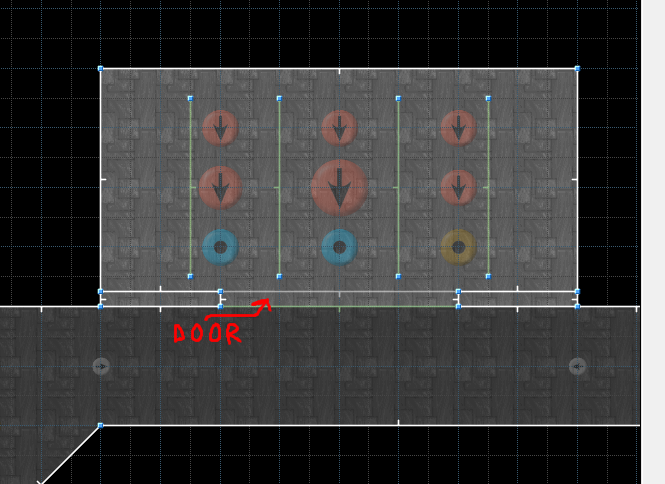
Edited by candyman64Share this post
Link to post