-
Content count
16 -
Joined
-
Last visited
About OverlordRhode
-
Rank
Warming Up
-
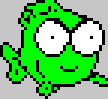
Doomworld Metal Thread (surely Doomers enjoy metal)
OverlordRhode replied to Inhuman Strain's topic in Everything Else
I'm just getting into metal, and I've been finding a lot more hits than misses on this forum. Thanks for everyone that has posted. My library is expanding. -
I smashed my head into my keyboard upon reading this. A simple solution. One that makes me stupid for not thinking of. Upon trying to play test the first doom level, it says there's a bad texture directory, which I find slightly ironic considering there have been no changes done to the doom2.wad But I did what it was doing, and I got it to work successfully. Thanks for the help on that. I'll look to the original wads for any of those basic editing needs.
-
Everyone's got to start somewhere. I've turned up the height, and given the outside sectors the F_SKY1 as the ceiling, but they simply apply that texture as an actual ceiling texture instead of changing it to a sky background. I've removed the middle textures on the sectors bordering the outside area, but I'd like to have a wall on the outside of the building.
-
Yes, it is zdoom in hexen format. They're in a separate resource. I didn't feel i needed to include that. If they were simply missing, you'd still have, in doom builder, the red warning symbols showing, but at least you know a texture is supposed to be there. EDIT: While I use doombuilder, it simply is see through, instead of showing the red warning symbols. I've tried even putting the texture in all three spots, upper, middle and lower to see if that would fix it, but it doesn't. One interesting thing though, is on the inside wall, the wall that touches the sector with the matching height and ceiling hieght, it requires it to be on the 'upper' texture. It's strange that the inside wall would require this instead of it being put in the 'middle' zone.
-
Sorry, meant to put that in the post, I had it on the other forum. Whoops. http://www.2shared.com/file/_87CJU6O/plaza.html
-
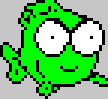
Adding Objects and Sprites using SLumpEd
OverlordRhode replied to OverlordRhode's topic in Doom Editing Help
So would the best idea be to convert the .gif into another file format, like .png and the import it? -
I have a wall currently on my map that, from one side, the texture choosen for it is correct, though it for some reason is using the 'upper' side def, instead of the middle where most wall textures go. When this wall is viewed from the other side, you can see right through it, even though I've tried placing a texture in upper, middle, and lower. I have double-sided checked in the properties, so I'm not sure really why I would not be able to see my texture there, or at least the red texture that says your texture is missing. Ideas? Edit:I was redirected to this forum from the doom builder forum. Basically, creating an outdoor area. I don't seem to be doing it right from what I was told in the other topic I had going in the doom builder forum. I have the floor and ceiling height the same, which is what I had read somewhere to make an outdoor area. This seems to create a problem with any sectors that come in contact with it, as the textures won't appear.
-
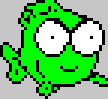
Textures in Place, Double Sided, yet invisible..
OverlordRhode replied to OverlordRhode's topic in Doom Editing Help
It's meant to, the outside area, that way it's just a floor. That's how I've read you make an outside area is have the same floor and ceiling height values. -
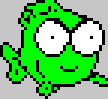
Adding Objects and Sprites using SLumpEd
OverlordRhode replied to OverlordRhode's topic in Doom Editing Help
http://img.photobucket.com/albums/v239/flamcheeta/slumped-1.png Won't let me edit for some reason. here's a fixed version, large enough to read. Sorry about that. Keeps saying I don't have permission to edit my post. -
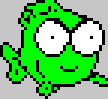
Adding Objects and Sprites using SLumpEd
OverlordRhode replied to OverlordRhode's topic in Doom Editing Help
http://img.photobucket.com/albums/v239/flamcheeta/slumped.png -
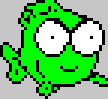
Textures in Place, Double Sided, yet invisible..
OverlordRhode replied to OverlordRhode's topic in Doom Editing Help
http://www.2shared.com/file/_87CJU6O/plaza.html Edit: Gez, thanks. I saved the link. In the future i'll be using that site. Thanks. (: -
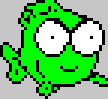
Textures in Place, Double Sided, yet invisible..
OverlordRhode replied to OverlordRhode's topic in Doom Editing Help
What's the best way to have it hosted or uploaded somewhere? -
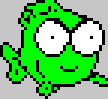
Adding Objects and Sprites using SLumpEd
OverlordRhode replied to OverlordRhode's topic in Doom Editing Help
I've been able to do that ,and I click save. But as soon as I go to a different type of lumps, and come back to sprites, it's missing. The type stays "Graphic Interchange Format" and does not change it to sprite. And I am using zDoom with Doom Builder. The picture of the .gif will appear in Slumped, and allow me to change offsets, but when I click save changes, and like I said, come back to it, it's gone, as if it's not saving. I know I don't need to add it to TEXTURES1 or PNAMES as i'm not using it as a wall texture. -
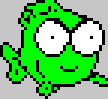
Textures in Place, Double Sided, yet invisible..
OverlordRhode replied to OverlordRhode's topic in Doom Editing Help
Might I add, the wall you can view is inside a normal room, and outside, where I have the wall and ceiling height the same, is where you can't see the wall. But since the wall still has a back, I don't see why you would not be able to see the back side texture. -
I have a wall currently on my map that, from one side, the texture choosen for it is correct, though it for some reason is using the 'upper' side def, instead of the middle where most wall textures go. When this wall is viewed from the other side, you can see right through it, even though I've tried placing a texture in upper, middle, and lower. I have double-sided checked in the properties, so I'm not sure really why I would not be able to see my texture there, or at least the red texture that says your texture is missing. Ideas?


