-
Content count
250 -
Joined
-
Last visited
Content Type
Profiles
Forums
Downloads
News
Everything posted by Gunrock
-
Great job as always Ketmar;)
-
I will!
-
Hey Ketmar. Can you take a look at my updated Mapinfo file. Is this correct? Mapinfo.zip
-
Thanks!!! I updated the Mapinfo file as well as the script. If anyone finds any glitches, bugs, or suggestions that I missed, please let me know so I can finally upload Silent to the idgames.
-
Silent Steel: Remastered Edition v1.3 -fixed and updated a few scripting lines. -Updated and changed some architectural and lighting details here and there. -Added a few more decorate effects. -Updated and added some sounds. -Reworked some files in the pk3 file structure. Unfortunately, however, With the latest K8Vavoom build, it will randomly crash Map5 "Hold Out" complaining about "script 12 took too long to execute" Also, I dont know if this also is a bug, but right after Map3 "Storage Facility", the game will cut to a ending text screen even though I stated in the mapinfo file not to do so. Thanks as always Ketmar for all your hard work and dedication;)
-
What script scenario would I create if I wanted say.... some group of monsters to fall into a pit and as soon as they hit the ground they disappear instead of just lying dead. I know its a weird scenario but I'm doing something in my upcoming map.
-
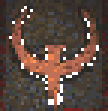
Monster falls into the ground then disappears script?
Gunrock replied to Gunrock's topic in Doom Editing
Thanks as always guys!!! -
I have a simple decorate particle spawner that I want to be able to spawn the particle's direction either north, south, east, and west. How can I achieve this? Here is what I currently have: actor WhitefallParticleA1 { Height 16 Radius 8 Mass 0 Scale 0.05 Gravity 0.3 RenderStyle Add Alpha 0.4 +MISSILE +WINDTHRUST +FORCEXYBILLBOARD +DONTSPLASH States { Spawn: WFL1 A 1 A_SetScale(scaleX + 0.05) loop } } actor WhitefallParticleA2 : WhitefallParticleA1 { States { Spawn: WFL2 A 1 A_SetScale(scaleX + 0.05) loop } } actor WhitefallParticleA3 : WhitefallParticleA1 { States { Spawn: WFL3 A 1 A_SetScale(scaleX + 0.05) loop } } actor WhitefallParticleA4 : WhitefallParticleA1 { States { Spawn: WFL4 A 1 A_SetScale(scaleX + 0.05) loop } } Actor Whitesplashspawner : SwitchableDecoration 20121 { Height 2 Radius 1 Mass 0 +NoBlockMap +NoGravity +NoInteraction +ClientSideOnly States { Spawn: Active: TNT1 A 1 A_SpawnItemEx("WhitefallParticleA1", 0, 0, 1, Random(0, 3), 0, (0.1)*Random(35, 40), Random(0, 360), 128) TNT1 A 1 A_SpawnItemEx("WhitefallParticleA2", 0, 0, 1, Random(0, 3), 0, (0.1)*Random(35, 40), Random(0, 360), 128) TNT1 A 1 A_SpawnItemEx("WhitefallParticleA3", 0, 0, 1, Random(0, 3), 0, (0.1)*Random(35, 40), Random(0, 360), 128) TNT1 A 1 A_SpawnItemEx("WhitefallParticleA4", 0, 0, 1, Random(0, 3), 0, (0.1)*Random(35, 40), Random(0, 360), 128) Loop Inactive: TNT1 A 1 Loop } }
-
Thanks Gez
-
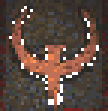
This custom decorate tree is not moving on scrolling floor?
Gunrock replied to Gunrock's topic in Doom Editing
Hey guys....the issue was that the area the tree was scrolling at was too low and the tree was stuck so I just raised the ceiling height by 64 units. Sorry about my poor simple mistakes:( -
I have this decorate snow tree that I took from Realm667 web site. I have a moving floor tagged accordingly and set up to move the tree along the floor: Scroll_Floor(2,-384,0,SCROLL_AND_CARRY); Decorate for the tree: actor wintertreespawner : RandomSpawner 20073 { DropItem "winterA" ACTOR winterA { Game Doom Radius 20 Height 115 +SOLID States { Spawn: WINT A -1 Stop } } The trees just sits there not moving.
-
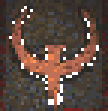
Separating Decorate items and monsters into their own categories?
Gunrock posted a topic in Doom Editing
I have 2 custom decorate monsters and 2 custom decorate items. When I open Ultimate Doom Builder all my custom items and monsters are all listed in the same folder directory called "user-defined". How can I separate them and put them into their own folder called "monsters" and "items" for a more cleaner navigational look? -
Ohhhh good time to be alive!!!! Ketmar's back:)
-
Thanks!!!
-
How can I make the Yellow keycard have its own pickup sound thats not the same as the other item pickup sounds?
-
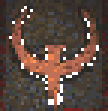
Script to make a ceiling lower, raise, reset and repeat infinitely?
Gunrock posted a topic in Doom Editing
I have a script that calls for an instant ceiling raise and lower that's suppose to restart and repeat the process forever. However the ceiling is not resetting back to its original position, rather its now raising and lowering all the way to the floor. Here is what I have: script 7 OPEN { Ceiling_RaiseInstant(37,0,8); ChangeCeiling(37,"F_SKY1"); delay(1); Ceiling_LowerInstant(38,0,8); ChangeCeiling(38,"0BKMTD00"); delay(1); restart; } Its not going restarting back to its default position, instead the ceiling is raising and lowering infinitely until its all the way to the ground level? -
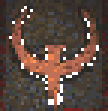
Script to make a ceiling lower, raise, reset and repeat infinitely?
Gunrock replied to Gunrock's topic in Doom Editing
Thank you again Kappes and also boris!!! This is the first I have known that you can use UDB to create OBJ models. I'm currently using GZDoom Builder-bugfix ;) -
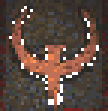
Script to make a ceiling lower, raise, reset and repeat infinitely?
Gunrock replied to Gunrock's topic in Doom Editing
Yes! Thank you Kappes!! I was trying to simulate a rotating ceiling fan with the blades moving up and down quickly using the multiple pie sector tag trick all the while changing the ceiling texture. -
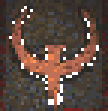
Operation: Arctic Wolf Revisited (v. 4.2)
Gunrock replied to CeeJay's topic in WAD Releases & Development
Playing it now!!! Excellent work!!! ....and I like the snow mountain skyboxes too;) -
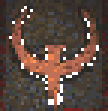
Project Slipgate: Remastered early alpha progress.
Gunrock posted a topic in WAD Releases & Development
Project Slipgate: Remastered is going to be a revamped and restructured version of the original Project Slipgate I made back in 2001. This new demo edition will feature the first 3 maps all remastered with new architectural details, 4k textures, and new GZDoom specific features. Early alpha shots: Early special thanks go out to everyone at Doomworld and ZDoom forums for their help! -
Thanks for the feedback on "Wispers Remastered" I'm currently remastering "Project Slipgate" although mapping has slowed down due to my excitement of the new RTX 3000 series GPUs and I have a shit ton of games that need to be finished....;)
-
How can I get a ceiling texture to flip upside down when the map begins via a script? For example, flip this ceiling flat: To face upside down like this: Thanks guys for being patient with me and helping out!!
-
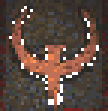
Flip a ceiling texture upside down when the map starts?
Gunrock replied to Gunrock's topic in Doom Editing
Thanks!!! You all have been great. Strange, I been mapping for almost 17 years and still missing some knowledge :( -
Just wanted to say great work on K8Vavoom!!! Quick question, voxels models work with K8Vavoom right?
-
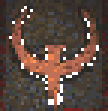
Damn!! Cant get the Sector_SetCeilingScale to work right.
Gunrock replied to Gunrock's topic in Doom Editing
Boris you are a life saver!!!!! Thanks!!!!


