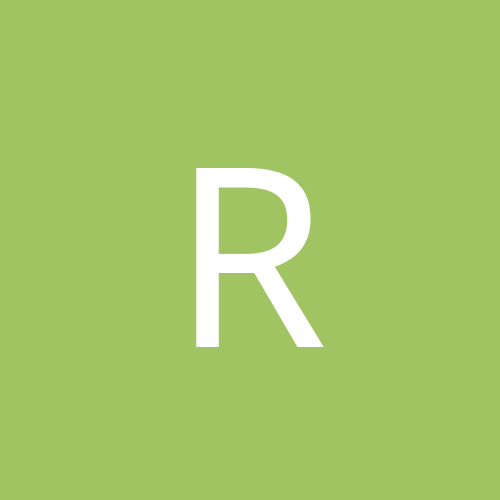-
Content count
250 -
Joined
-
Last visited
-
Im a little late....but thanks for the new build Ketmar!!!
-
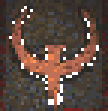
Project Slipgate: Remastered Edition Demo released!
Gunrock replied to Gunrock's topic in WAD Releases & Development
I'm glad it also works in BrutalDoom. Thats an added bonus;) -
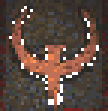
Project Slipgate: Remastered Edition Demo released!
Gunrock replied to Gunrock's topic in WAD Releases & Development
Thanks ketmar. I apologize for making this mod only one source engine specific. Testing it out on multiple source engines and trying to find a middle ground for compatibility sake is a real pain sometimes;) -
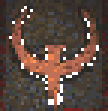
Project Slipgate: Remastered Edition Demo released!
Gunrock posted a topic in WAD Releases & Development
Project Slipgate: Remastered Edition is an enhanced, restructured mod of the original Slipgate that was created over 10 years ago. This new enhanced version is built using more modern tools that takes full advantage of the capabilities of GZDoom. Some of the many features in this remastered edition include: Decorate effects to enhance the environment and gameplay, 2k and 4k textures support, 3D structures, sloped environments, high quality sound and music, and various other gameplay mechanics to bring Slipgate into a much better vision than what was created in the original mod. This mod was tested and verified to work fully with only GZDoom's latest version. Other source engines may work, but expect various graphic glitches, missing and or incorrect effects, or maybe a crash or two. Pics: Download Project Slipgate: Remastered demo Things to consider when playing this mod: -Jumping is required. -Crouching is required. -Steve's Flashlight Mod is recommended but not necessary. Special thanks go out to: Graf Zahl, all of the Realm 667 crew, ID Software, Ketmar, and everyone else at Doomworld and ZDoom forums for support and providing resources for the creation of this mod. Please give feedback, report bugs and suggestions! -
Thanks!!! I goofed up. The pic was in the wrong directory...its scaling correctly now. Lack of sleep will do that;)
-
Why is the pic repeating and not filling the screen? Mapinfo file looks fine: map map01 "BAD ExitPIC" { cluster = 5 Next = EndGameC Music = "MAPWD04" SKY1 = "skyb3", 0.0 ExitPic = sw2skull NoInfighting } What am I doing wrong?
-
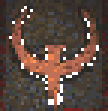
Kill monster then teleport player to a new location on map?
Gunrock replied to Gunrock's topic in Doom Editing
Thanks SMG!!! You are amazing!!! -
I'm using Zdoom/ Hexen format in Ultimate Doom builder. How can I make a scenario in which I kill a single monster, then about 60 seconds later the player gets teleported to a new location on map?
-
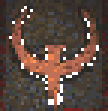
Possible using ACS scripting to activate old video shader in a room?
Gunrock replied to Gunrock's topic in Doom Editing
Thanks DarkPulse for your reply! Any feedback is always appreciated! -
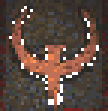
Possible using ACS scripting to activate old video shader in a room?
Gunrock replied to Gunrock's topic in Doom Editing
Cherno from ZDoom forums posted this earlier: You can use a static ZScript function which can be called from ACS via ScriptCall and in turn can enable or disable the shader." ACS: //make sure the player is the script's activator. script "ToggleShader" (bool on) { ScriptCall("MyActor", "ToggleShader", on); } ZScript: class MyActor: Actor { static void ToggleShader(Actor a, bool on) { if(a && a.player) { Shader.SetEnabled(a.player,"MyShader",on); } } } I can't even begin to know were to put all that as I'm not great when it comes to using zscript or any other complicated ACS functions. How and were do I put this in the old video shader pk3 structure or map? -
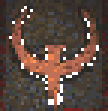
Possible using ACS scripting to activate old video shader in a room?
Gunrock posted a topic in Doom Editing
I downloaded the Old video shader from the ZDoom forums and thought it would fit nicely in an upcoming horror style mod. However, Is it possible to use ACS scripting to activate this shader when the player enters a room like he is entering a nightmare scene and the old video shader activates only in that room then deactivates when leaving that same room? I dont want the old video shader to play out all through the map. Think of Silent Hill 3, when some parts of the game uses the film grain effect in some scenes to make it more eerie. -
I sent the test map to your message box Ketmar.
-
Hey Ketmar. just discovered something when I tested the new K8Vavoom with my upcoming mod, 'Project Slipgate: Remastered Edition'. Something odd is happening when using the 'sector_setfade' function along with 'SetFogDensity' in ACS. K8vavoom's rendering of this effect is very subtle or incorrect. However in GZDoom it renders correctly. Dont know if this is just how K8Vavoom works with this effect or not? Also one last thing. When using 'sector set 3D floors' and checking any of the specials in the flag options (use lower texture, use upper texture, etc.) K8Vavoom doesn't show the texture on the 3D floor render. It just shows a blank texture. GZDoom does show the correct applied texture. K8Vavoom: GZDoom: Testing.zip
-
Thanks ketmar for all your hard work! Keep it up!
-
Thanks Dexiaz. You know, oddly enough, a lot of ideas just popped in my head just now.