
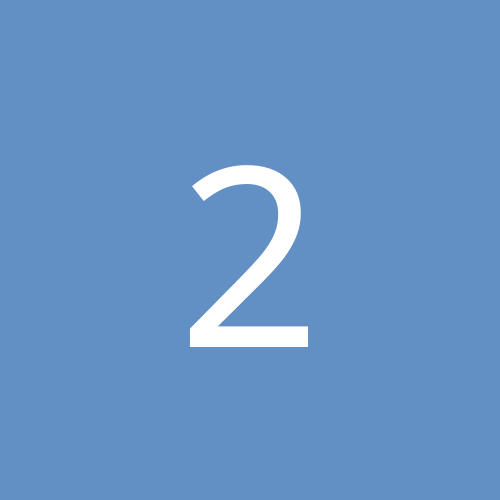
2mg
Members-
Content count
23 -
Joined
-
Last visited
About 2mg
-
Rank
Warming Up
Recent Profile Visitors
The recent visitors block is disabled and is not being shown to other users.
-
I tried to slap some smoothing/scaling retro filters with ShaderGlass, WindowCast, Magpie, and Lossless Scaling - no matter the window resolution, renderer, window mode, nor internal resolution gets the treatment (only some CRT filters work), not even a simple Bicubic/Lancosz. *ShaderGlass "works", but I have to actually pixelize before processing, which is opposite of what' I'm trying to do (apply effects to viewport and/or entire screen). I still have ReShade to test, but that's an injector and doesn't support the most popular stuff from RA shaders for example. Any ideas?
-
Found a mix of SMOOTHED and Smooth weapons in the Mod Browser!
-
Thanks, quitting to main menu and swapping works too. Question tho - wasn't DMX used for GUS MIDI (DMXGUS WAD)? Or is the FM patchset something like DMXOPL3? If not, which was intended/prevalent in the 90s, the original FM or DMX FM?
-
What about ID24, or some Kex under the hood magix?
-
So, uhm, are there any Boom/MBF texture replacements/upscales for this?
-
What's the difference between DMX and OPL? I swear I can't hear the difference.
-
Kex's Doom1+2 seem to be Boom compatible... so what should I be looking for? Beautiful Doom?
-
Pardon the necro, but: 1. Is this still the "best" upsacle pack? 2. Does it work with recently released Doom + Doom II remaster (and how)?
-
Yamagi definitely isn't vanilla save friendly, afaik neither is KM, Q2Pro, Q2XP, R1Q2... Unfortunately neither is vkQuake2. I've found a random version of DirectQII (DX9 version, the DX11 on GitHub is source code only) - console reports 3.21, but it loads saves made in vanilla Q2 3.20 - and vice versa. Tried copying Gamex86 around but it didn't help...
-
Steam's Q2 (vanilla exe) comes with 3.20, yes I can update it to 3.21 and use vkQuake2 (built for 3.21), but is there a similar, vanilla-as-f**k port like vkQuake2 that would work on 3.20? I just need a port that makes the game work at 1080p, has a proper mouse support, and supports vanilla save games pretty much.
-
Lemme just say that I'm not glorifying GZDoom here, but I just can't replicate input lag on it, no matter the setting, I'm using GZ to actually try to figure out why Choc/Crispy isn't behaving equally. Maybe I didn't notice the 35hz-on-60hz animation/behavior difference, but input lag? Gone (as in I can't feel it) on GZ. It does something differently, but what, well, I'm no sourceport dev... Unfortunately I'm on a 60hz LCD, so I can't try anything else, I doubt 140 cap would help. Thanks for trying to help though!
-
That's, uh, unfortunate. Is Crispy using two different tickers for engine and rendering when framerate is uncapped? For reference, I couldn't notice it in Doom3BFG/Classic RBDOOM with Vsync aka swap_interval for OpenGL (although it's hard to notice since those are locked to 35hz), and neither in GZDoom with frame interpolation.
-
@fabian when you get some spare time, take a look at my previous post
-
Eh, that other thread explained it nicely and I didn't wanna bother extracting .resources file, it's sub 200MB anyway as per that guide, but thanks anyway.
-
I'm in the "uncapped + vsync@60 = input lag" camp. I'm aware of Vsync's inherent input lag, but I have no issue with simple double buffered types. Note that I'm on Win7 and I disabled desktop compositor (Aero/DWM.exe), don't have an x-Sync Monitor, and no Vsync of any type is forced from NV control panel. I tested all 4 possible combinations, and on any with Vsync with Crispy, there is input lag (okay, maybe it's too hard to notice with 35hz+Vsync, but that's not the issue here). I've additionally tried capping with external tool (MSI AB) to 60FPS, using uncapped+Vsync = input lag. I've educated myself with rendering interpolation from https://doomwiki.org/wiki/Uncapped_framerate Now, in GZDoom with HW renderer (had to use it for cross-referencing), any combination with cl_capfps (rendering interpolation), vid_vsync (Vsync) and vid_maxfps (max FPS when rendering=/=engine tics) it NEVER resulted in noticeable input lag. I don't know if they've implemented additional interpolation techniques, different Vsync/buffering, different mouse input handling, different HW accelerated render, whatever, it really isn't there or not enough for me to notice it, compared to Crispy with Vsync. Using crispy-doom-20190805-win32. Thanks, "Weapon Attack Alignment" and "Show Revealed Secrets: Count" are the ones I don't understand. I'm also having issue with getting GUS/MIDI to work: 1. Do I need to install TiMidity/TiMidity++ for MIDI? 2. I've tried both MIDI without cfg/patches and GUS without patches - they sound the same, I presume both fall back to Windows GS Wavetable synth? 3. I've downloaded the recommended GUS patches, but they come with configs, so are they to be used with GUS option for patches or MIDI option for config? 4. I've tried a simple timidity.cfg with "soundfont drive:\path_to_sf\file.sf2", but nothing changes acoustically? PS: I see that Choc/Crispy will automatically pull GUS patches from D3BFG edition, so I removed "classicmusic" folder, and again, no difference in sound. PS: Don't take any of this personally, I'm just here to make things miserable and I like Crispy.

