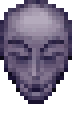It has now been 2 years since I started my first steps into the doom modding and basically into this wad.
That's what I said the last time, but hey, there's always room for improvement! Jokes aside, I have to thank @skepticist for the huge thoughtful feedback, testing and advice I received, cause I decided to re-work tons of stuff of this wad to push it to the limit (or better, to push me to the limit).
From now on, I will take come "vacation" and start with other project and, who knows, maybe in the future, with D.N.A. 2.
Well... I fixed some minor bug, that's for sure...
WITHOUT FURTHER ADO!
I present you Declared New Apocalypse.
Lore:
Description:
Here's The vital info:
IWAD: Doom II
Port: GZDoom (Tested in 4.8.2)
Format: UDMF
Render Mode: Hardware Accelerated (highly recommended or there'll be unavoidable HOMs in some maps)
Type: Custom maps, monsters, weapons, decorations, powerups, ammo, graphics, GLDEFS, scripts, sounds, musics
Levels: DNA01-12 + 2 secrets (DNA13-14) + Reliquary hub (RELIQ) + Wave based arena mode (ARENA)
Game Mode: Singleplayer only
Difficulty: Hard
Freelook: Highly Recommended (or you'll definitely miss some secrets)
Jump/Crouch: Not allowed
Starting Weapon: Fists
Pistol (Fists) Start: Implemented for every map (forced fists start if playing the Reliquary episode, which is the hub)
Skill Levels: All of the vanilla difficulties have been implemented and slightly reworked, + Doom and Apocalypse skill levels have been added
Mods Compatibility: For now, I cannot guarantee compatibility with mods that alter vanilla actor classes, so it would be better to not use any possible conflicting one.
Light Mode: Doom (Suggested, since every light level has been adjusted with this setting).
(You can find more info and the credits in the txt files inside!)
Screenshots:
UPDATES:
And last, but not the least, the download!
File: Declared New Apocalypse (September 23th 2022)
I promise, I won't touch this again, for real this time! (Promise already broken...)
-------------------------------------------------------------------------------------------------------------------------------------------------------------------------------------------------
"Hey! Wtf is with this file size?"
"It's due to the intro cutscene video, my apologies, but it was too cool to not include this feature and despite the video dimensions (960x540p) it still weighs over 30mb"
-------------------------------------------------------------------------------------------------------------------------------------------------------------------------------------------------
You can find the special thanks in the Credits. txt and Infos.txt files!
I will leave this here if you want to see some "footage" and I will update the playlist with a new map every (some) day:
Known bugs:
Map 11: automap floor arrows in the dark room are not shown properly.
Spider Mastermind can get stuck in map 8.
UDB: false BlurSphere GLDEFS error.
UDB: map 12 portal with displacement mismatch and portal with both sides in the same group error.
Invisible floor stops the player fall in a map 12 trap.
I hope you can enjoy it and don't hesitate to give me advice or any kind of critic!
Thanks a lot!
My other works:
The Marshes Redone
Twilight Descends Redone
The Mansion Redone
Threshold of Pain Redone
MimicPack
From the original post: