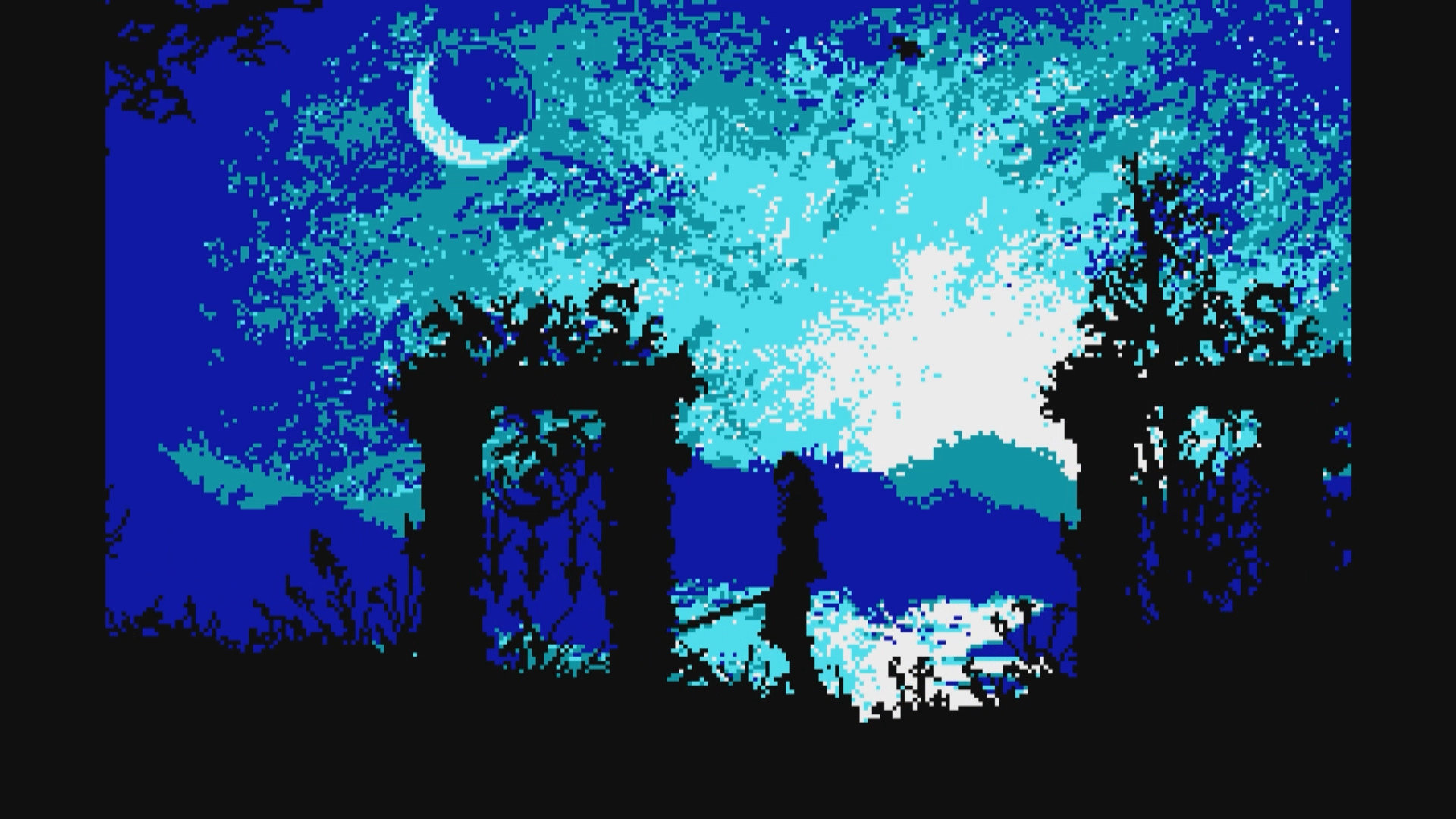-
Content count
134 -
Joined
-
Last visited
-

[idgames] Metal Dragon :: 5 Map Episode, Limit-Removing -complevel 2
pantheon replied to Andrea Rovenski's topic in Map Releases & Development
Did it. A proud new Metal Dragon Warrior Champion has emerged. My overall impression was that I really enjoyed it. It's a place with jagged, abrupt violence and insistent earworms. The dim hallways and oppressive atmosphere remind me a bit of The Citadel, maybe. It was also a bit unusual playing with the intent of recording a demo, a type of added pressure that has never really been part of my Doom experience. Wanting to show off or feeling overconfident from carrying over guns and ammo (and foolishly having down arrow bound to end demo) scrapped more than a couple promising runs. Something for me to reflect on for sure! mdragon.zip -
Essentially, it's just one of the classic problems caused by a bad fade. Things like headphones that produce sound don't like beginning or ending at non-zero amplitude, since it basically tells the stuff moving to emit sound to go from producing something back to nothing, instantly. The really bedeviling part is how the same exact sounding "pops" can come from "bad" sound effects themselves (pictured in that Github issue), or from the way even "perfect" audio files can be handled (i.e. SDL mixer instantly cutting interrupted sounds so spamming use on a wall starts popping). OpenAL has mitigations for the latter, Woof has some special fade handling for the former which, as far as I know, is still unique among Doom ports.
-
I posted an issue on Github about this. I get the same thing on Windows 10. At first I thought it could be an OpenAL issue, but it's present even in SDL Mixer versions of Woof. For now, here's a WAD with all of the sound effects from Vanilla Edition. Loading it like "woof.exe -iwad chex.wad -file chex_soundfix.wad" should overwrite the old sounds. Hopefully nothing else was changed for Vanilla Edition or anything, I am not Chex-experienced enough to tell. Edit: Actually, DSPOSACT was changed from the funny shoesteps to a squelch sound in the "remastered" effects. Here's "v2" of the fix with the proper footsteps, all I did was fade out the end in Audacity. I also removed the extraneous sounds added by Chex 3 (there's 20 extra sounds, probably wouldn't hurt anything but still). So, hopefully this is an exact replacement with no pops. chex_soundfix_v2.zip
-

[idgames] Metal Dragon :: 5 Map Episode, Limit-Removing -complevel 2
pantheon replied to Andrea Rovenski's topic in Map Releases & Development
Very cool, and happy birthday! Good to see a friendly face on map 2. Looking forward to the rest of it and perhaps claiming a title. Also, here's an OGG copy of the soundtrack recorded from the SC-55 mk1 via Nuked. I love a good menacing intermission track and this did not disappoint! -

Is there a lack of complex combatants in doom's bestiary?
pantheon replied to St. Mildly Annoyed's topic in Doom General Discussion
Vigor is a very engaging Scythe-like WAD with some encounters like what you've described. Red marines go the fastest. -

Which monster do you root for during infighting?
pantheon replied to SPG's topic in Doom General Discussion
I root for Revenants to get hit and then lose that fight. The instant homing rocket from one that I'd written off for dead has caught me too many times. Cacodemons biting things cannot be rooted against. -
The Doom Wiki and/or ZDoom Wiki are probably good places for an overview and links to other resources.
-
It's possible to change the locked door colors in woof.cfg if you look for the "mapcolor_rdor", "mapcolor_bdor", "mapcolor_ydor" values. You could use SLADE as a cheat sheet for the colors like in this screenshot. Aside from doors, you can still change all the individual map colors in the CFG.
-
But raw_input alone has a clear effect on regular short tics and the smoothed turning is more of an aesthetic preference. It is really well executed and is hard to tell from long tics and it's very smooth. Personally, I don't like it (or uncapped FPS) for Doom. Too smooth...it would be unfortunate to lose that choice.
-
To be devil's advocate I like the vanilla behavior...tracking the SSG mentally almost like berserk. And sometimes you don't get the SG for a while and vanilla helps you not waste time trying to hold 3 or whatever to switch to snipe someone. It's not a big deal but I think it's a legitimate choice to have.
-
That's an authentic quirk but the "fix" is a feature in Nugget Doom, "show_ssg" in the CFG.
-
On the other extreme, perhaps some of us would appreciate a Doom95 mode with badly stretched weapons :) You can get the rest of the way there easily enough by lowering the sound pitch and changing the floppy disk icon to the CD.
-
At the moment, you can run multiple copies of Nuked and link them together with FSMP for increased polyphony as described in this post (make sure your WinMM VSTi is up to date, mine was old). There's a multi-instance feature for Nuked in progress that would streamline things but I haven't tried that yet.
-

things in doom that weirdly scared you back then
pantheon replied to nathanB404's topic in Doom General Discussion
One of the earliest impressions I remember was being creeped out by infighting. It wasn't something I'd ever seen before. If they do that to each other, what are they going to do to you? Yikes... -
For anyone with volume issues, try the build linked in this post. It's still louder than 0.3.0 official for me, maybe because the 32 bit output PR hasn't been merged yet. To handle the SC-55mkII lacking capital tone fallback and the need for particular reset behavior in some cases, this epic screenshot shows the setup that works for me. It requires loopMIDI and Falcosoft Midi Player. The "Midi Player Device Settings" window is accessed via the cog icon in FSMP, and the "Instruments" fly-out menu and patch definitions on the right are how capital tone fallback is enabled. "loopMIDI Port 1" shown here as the default MIDI device is selected in games if necessary. It's all still a bit confusing for me, but Blood for instance no longer needs a manual GM initialization, so it's worth the trouble.