-
Content count
185 -
Joined
-
Last visited
Content Type
Profiles
Forums
Downloads
News
Everything posted by Zom-B
-
I experimented a bit with an OR-gate and NOR-gate, and failed to make an NAND gate. Then I was thinking how difficult it would be to make even an XOR gate. I started thinking from scratch again and thought that different types of signal might work. The previous gate worked with clocked pulse logic. After a clock signal, a doll means 1 and no doll means 0. I thought about how electronics work. A wire is either energized or not; there are no events. The next example uses toggle logic: A doll in one place means 1 and the same doll in another place means 0. I created a prototype AND gate and realized something very useful: the order of the 1 and 0 locations does not matter, so I can easily construct OR, NAND and NOR gates by just swapping tags around. http://www.mediafire.com/?l8vnwvlq4uazlw8 It is even faster than the previous logic style. In clocked pulse logic, when gates are chained, you need as much clock pulses as the longest chain of gates. In toggle logic, a change in input automatically cascades towards the end of the chain. (again, just like electronics)
-
Prototype AND-gate with clock-input: http://www.mediafire.com/?kwx79v8z8xmbdb5
-
Heh I figured my next step would be a programmable computer. It shouldn't be too difficult as I have experience in designing and building CPUs from scratch. It won't have floating point, smart pipelining or cache, though. For this to work, I just need to find a way to bring a single signal to multiple places, like in real electronics or the WireWorld cellular automata. I think I'll start out with a trigger line which releases multiple dolls, and work my way up from that.
-
WHOOPS, wrong wad uploaded. confusing names. computer.wad != calculator.wad Here's the right one: http://www.mediafire.com/?93a1417vxhfgtde
-
Added screenshots
-
No, just lower sidedef. I didn't know this wasn't possible in DOOM. Thanks for the info.
-
I have some custom textures composed of existing DOOM2 patches, and one of the textures has a patch that starts at an Y coordinate less than 0. When I load it in PrBoom or PrBoom+, the patches with y<0 gets displayed as if they were saved with y=0. It displays fine in ZDoom. I checked the TEXTURE1 lump manually and there are no errors there. Does anyone know what is going on, if it is a PrBoom bug and if there is a workaround (other than cropping the patch and saving it in my wad)? This was my first try: What I saved: What I see: Second try. What I saved: What I see: As an experiment, I used a patch shorter than the texture height. In this case the texture just gets clipped at the 4th row after being displayed at y=0. What I saved: What I see:
-
That applies even if the two hallways execute different scripts. Just make both scripts start with this code. You can make an arbitrary amount of hallways this way without adding repetitive code.
-
Why remove the script execute special when the script is executed? Why not flag the linedef as a non-repeatable action?
-
I've gathered stacks the two fatal bugs I mentioned before. ************** Exception Text ************** System.NullReferenceException: Object reference not set to an instance of an object. at CodeImp.DoomBuilder.Rendering.Renderer2D.PlotLinedef(Linedef l, PixelColor c) at CodeImp.DoomBuilder.BuilderModes.MakeSectorMode.DrawGeometry() at CodeImp.DoomBuilder.BuilderModes.MakeSectorMode.OnRedrawDisplay() at CodeImp.DoomBuilder.Windows.MainForm.RedrawDisplay() at CodeImp.DoomBuilder.Editing.UndoManager.PerformUndo(Int32 levels, Boolean showmessage) at CodeImp.DoomBuilder.Editing.UndoManager.PerformUndo() at CodeImp.DoomBuilder.Actions.Action.Begin() at CodeImp.DoomBuilder.Actions.ActionManager.BeginActionByKey(Int32 key, Boolean repeated) at CodeImp.DoomBuilder.Actions.ActionManager.KeyPressed(Int32 key) at CodeImp.DoomBuilder.Windows.MainForm.MainForm_KeyDown(Object sender, KeyEventArgs e) at System.Windows.Forms.Control.OnKeyDown(KeyEventArgs e) at System.Windows.Forms.Control.ProcessKeyEventArgs(Message& m) at System.Windows.Forms.Control.ProcessKeyMessage(Message& m) at System.Windows.Forms.Control.WmKeyChar(Message& m) at System.Windows.Forms.Control.WndProc(Message& m) at System.Windows.Forms.ScrollableControl.WndProc(Message& m) at System.Windows.Forms.ContainerControl.WndProc(Message& m) at System.Windows.Forms.Form.WndProc(Message& m) at CodeImp.DoomBuilder.Windows.MainForm.WndProc(Message& m) at System.Windows.Forms.Control.ControlNativeWindow.OnMessage(Message& m) at System.Windows.Forms.Control.ControlNativeWindow.WndProc(Message& m) at System.Windows.Forms.NativeWindow.Callback(IntPtr hWnd, Int32 msg, IntPtr wparam, IntPtr lparam) ************** Exception Text ************** System.InvalidOperationException: Renderer starting called before finished previous layer. Call Finish() first! at CodeImp.DoomBuilder.Rendering.Renderer2D.StartPlotter(Boolean clear) at CodeImp.DoomBuilder.BuilderModes.MakeSectorMode.DrawGeometry() at CodeImp.DoomBuilder.BuilderModes.MakeSectorMode.Highlight(Boolean buttonspressed) at CodeImp.DoomBuilder.BuilderModes.MakeSectorMode.OnMouseMove(MouseEventArgs e) at CodeImp.DoomBuilder.Windows.MainForm.display_MouseMove(Object sender, MouseEventArgs e) at System.Windows.Forms.Control.OnMouseMove(MouseEventArgs e) at System.Windows.Forms.Control.WmMouseMove(Message& m) at System.Windows.Forms.Control.WndProc(Message& m) at System.Windows.Forms.ScrollableControl.WndProc(Message& m) at System.Windows.Forms.Control.ControlNativeWindow.OnMessage(Message& m) at System.Windows.Forms.Control.ControlNativeWindow.WndProc(Message& m) at System.Windows.Forms.NativeWindow.Callback(IntPtr hWnd, Int32 msg, IntPtr wparam, IntPtr lparam)
-
Here too, now. Maybe it was under maintanance.
-
I made a boom-compatible example that works in any map spot. I used a cybie because that is one of the fastest walking monsters. Death is only 0.75 secs away if you shoot. Funny enough, if you pick up the megasphere and shoot, you die but you still have 80/80 H/A. Is this some kind of vanilla bug? http://www.mediafire.com/?qysp3q5u9yj1g7a
-
Found a sourceforge page through google's cache http://oblige.sourceforge.net/ Edit: Though this version (3.57) doesn't seem to contain the new parameters you talk about (like quest length and gigantic size)
-
The website is dead :(
-
Yes, blockmaps may at most contain ~250000 entries (about 1 billion square units, or a 32000x32000 map) If it exceeds that, the node builder, not the game, should give an error or crash. I don't know what it has to do with invalid actor movement. if run anyway, I get other crashes and errors with vanilla and different sourceports.
-
There are two types of see-through sectors. 1. Invisible platforms, these use self-referencing sectors 2. Invisible doors, these just use clever use of textures I assume you mean the second one, so here's how: Just make a regular door. Forget the upper textures. Make all three ceiling textures F_SKY1. Done.
-
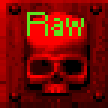
Switching game configuration for individual maps?
Zom-B replied to Iceykiller's topic in Doom Editing
doom builder can convert the map type for you. After opening the map in Doom format, press F2 and select Hexen format. Dismiss the warning. Save. Done. This works 99% of the time. There are some reports (only involving UMDF format, i believe) that converting doesn't completely work. In those cases, just open two doom builder instances, open the map in one, create a new map in the other, and just copy/paste everything. -
Worked for me too, even before you posted this. Map is fine too.
-
Building again on KYKA's idea; In the texture editor you can quickly type the name of the texture if you have a specific one in mind, but there is no viable equivalent in the thing browser. You can't expect us to start remembering the doomEd numbers (like 3004 means an Imp).
-
The opposite attitude is even worse. In the past I've made some really strange, weird, unothodox puzzle maps, but still well-constructed, and I got responses like "The worst wad ever" and "Annoying garbage". Like that's good for your moral...
-
Lately I've been mapping a bit more than usual, and I encountered another speed bump. When I want to place lots of monsters, searching the for the monster I want in the thing browser is slow to say the least. The monsters are sorted by name, which are not even the usual DOOM2 names. I made a temporary workaround by editing the definition file and editing the monster entries, by adding numbers in front of the names in the order I like. This way the monsters get sorted a little more logical in my opinion. It would be better if DB2 didn't sort entries at all and just respected the order in the definition file (or at least make an option). It would be much better if it would be a graphical selector like the texture selector, so you can just click on the sprite of the thing you Want. It would certainly be better for decorations, because there are so many that I keep searching through them all, sometimes twice, just to find a single one. Because of this reason I rarely use decorations anymore. Edit: changed item->thing
-
Isn't there anything else besides visual studio? I tried to install Visual Studio C# .Net Express, but it insists on installing a .NET framework 4.0 of a whopping 2GB, which I don't have free, even though I already have 3.5 and don't need anything else.
-
Let me get this straight, you want to take the alpha executable (modified) now, instead of modified chocolate doom? Another thing I've wondered, why do you need to go through such lengths as recoding, while hexen.exe contains most of the things you're looking for? (player classes, keys between maps, scripting) With a little effort you can plug pack all the old textures and maybe even monsters (with dehacked). If it's ZDoom then it's even easier, including custom status bars! Is it because you want absolute demo compatibility? You could just pick a single zdoom version and include it in your releases. I'm a coder, so I can help you out, but first I want to know why you resort to coding.
-
Did you accidentally name your map "MAP01" or something? Heretic uses the format "E1M1".
-
Just playing around with analyzing the nodes. Original supernib: BSP-W32 | glBSP | ZDBSP | Zennode Guess I did wrong by assuming people mapping for Boom wouldn't use ZDBSP. It is the fastest between the four though. Funny that they all look alike except ZDBSP.


