I am making a wad for the Doomworld Mega Project 2017 and trying to use a skybox from a resource wad, in this case, MDKSKY3 from the MDK sky pack.
I am using GZDoomBuilder and Slade3, UDMF format.
I have set up the map info text file:
Note I am not allowed to replace F_SKY1 or sky1, so thats why sky1 is the same.
I then loaded the MDK sky pack resource wad:
Another tutorial told me to place F_SKY on the ceiling, and depending on which episode you have chosen, it will display that sky. (Since I am using Doom 2, I am 90% sure a map that uses the SKY2 texture is Map 15).
But ingame it's still the default SKY1. Ignore the missing sidedef textures, I will sort that out.
I have been stuck with this problem awhile, being a bit of a newbie mapper. I have looked at several tutorials on Youtube, that are outdated and don't talk about importing from other resource packs. And nothing I find on the Doomworld or Zdoom Forums so far has helped.
I am making a wad for the Doomworld Mega Project 2017 and trying to use a skybox from a resource wad, in this case, MDKSKY3 from the MDK sky pack.
I am using GZDoomBuilder and Slade3, UDMF format.
I have set up the map info text file: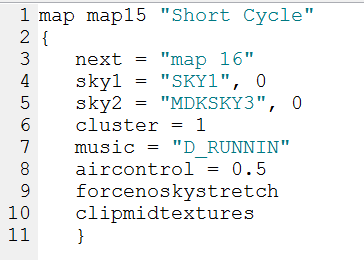
Note I am not allowed to replace F_SKY1 or sky1, so thats why sky1 is the same.
I then loaded the MDK sky pack resource wad: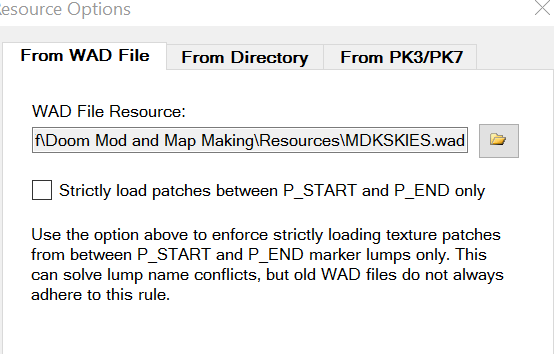
Another tutorial told me to place F_SKY on the ceiling, and depending on which episode you have chosen, it will display that sky. (Since I am using Doom 2, I am 90% sure a map that uses the SKY2 texture is Map 15).
But ingame it's still the default SKY1. Ignore the missing sidedef textures, I will sort that out.
I have been stuck with this problem awhile, being a bit of a newbie mapper. I have looked at several tutorials on Youtube, that are outdated and don't talk about importing from other resource packs. And nothing I find on the Doomworld or Zdoom Forums so far has helped.
So, Yeah, I need some help.
Share this post
Link to post