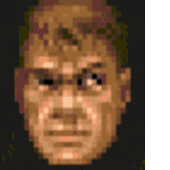-
Content count
76 -
Joined
-
Last visited
About ak47fu2
-
Rank
Local Exterminator
Recent Profile Visitors
1171 profile views
-
I saw that prboom+ has other rendering modes in the menu than OpenGL. They seemed okay when I tried them. Might be possible to port DSDA Doom (3ds runs ds games natively without a emulator) but I don't know much about the 3ds and ds hardware.
-
Hmm. From the looks of it the prboom+ port seems to be the least buggy (thought I haven't tried all of them).
-
What Duke Nukem 3d port are you talking about? I can not find it lol. With the older ports you were talking about (with automap on bottom screen, ect) were they DS ports? I wonder if it would be possible to just run those in place of the 3ds port (although modding it might not work the same)
-
What I did was pretty similar to the insturctions. I didn't dump any DSP firm because I already did earlier for the other port. I then downloaded prboom-plus-3DS.zip. I copies the contents of the 3ds folder into my already existing 3ds video. Then I copied the folder etc to the root of my sd card (this was after screaming at it a little bit because on of my micro sd card adapter thingys decided to have issues lol). I then downloaded PrBoom-Plus.cia and put it in my CIAs folder (although you could put it anywhere). I copied my IWAD (doom 2 in this case) to /3ds/PrBoom-Plus/. I then put the sd card back in my 3ds and installed the CIA using FBI which added the game to my home menu. I then lanuched it and messed with some settings (I turned on my reticle and looked at the various graphics options). Then I took the sd card out of my 3ds and back into my pc. The launching of the game created prboom-plus.cfg in /3ds/PrBoom-Plus. I then renamed prboom-plus.cfg to prboom-plus.txt and opened it in notepad. I then moved boiled doom (aldente)'s 2 files into /3ds/PrBoom-Plus. In the notepad window with the config file I then copied the name (.wad included) of the pwad into the quotes on the line wadfile_X (keep the quotes as it doesn't work without them). I repeated that process for the DEH file with the dehfile_1 slot. I then put the sd card back into my 3ds and started prboom+. The mods were installed correctly and seemed to work as they should (although with a very small bit of lag which I am sure can be fixed with the graphics settings).
-
I was able to get it working correctly. Thanks
-
Thanks. I will try that port.
-
Where would I find the config file?
-
What do you mean by edit the config? Also the .wad and .deh were seperate files.
-
Not sure what is going on. I didn't get a chance to mess with the options menu but I did add the mods to what I think is the same menu awhile ago (which had no effect then and after a restart). Now the 3ds just crashes when I load doom 2. It goes to a glitchy looking screen and then to this crash screen (yes I know I should clean the 3ds lol):
-
Sorry for not replying. I must have forgotten to get notis from this. I will try the options menu and see if it cooperates.
-
 ak47fu2 changed their profile photo
ak47fu2 changed their profile photo
-
Its okay. That one isn't the same as the R667 summoner (although I recolored the sprites). This one is intended to be used a spirit from the eternal DLCs (which is the "essence" of dead summoners that possess other demons). No more sprites because I have no clue how one would implemement it (code wise). https://doomwiki.org/wiki/Spirit
-

What do you call the pink demons that run at ya and bite you real hard?
ak47fu2 replied to KitKatrina's topic in Doom General Discussion
Pinky. Demon just feels wierd to be considering most enemies are demons. Feels like someone asking what breed of dog I have and me just responding "dog". While yes the manual does call them demons it still feels wierd lol. -

Custom Monster Sprites of Converted DECORATE FILE
ak47fu2 replied to Thaumaturge_Tanishq's question in Editing Questions
Converting zscript to decorate isn't really a simple (or dooable task) in some cases. I will show you how to get the zscript set up right for a pk3 though. There are likely more than 1 ways to do this So when you download a zscript r667 actor first put everything where it would normally go in you mod (which you likely already know except the zscript). Make a folder called zscript in your root and throw the file you just got into there and rename it to anything besides "zscript.zc" (different file I will get to in a bit) (you could do subfolders but for simplicity's sake I am not explaining them here lol). Before you run this you might need to update your gzdoom to the latest version as you will get errors sometimes due to version (don't be like me and spend a concerning amount of time figuring this out lol). So the zscript file you have likely has a version on the first line of it that looks like this (DO NOT COPY THE VERSION NUMBER, THIS IS A RANDOM FILE I HAVE THAT I AM USING AS AN EXAMPLE): This version number the mininum version of Gzdoom needed to run the file. That version or any version higher should work. Make a new file in your pk3's root named zscript.zc In that file copy the version "4.11.1" code EXACTLY on the first line (if you have multiple files you must have the highest version be the one copied to the root) Delete the version line from the file that you placed in the zscript folder (there should only be 1 version line in the entire mod being the highest one in zscript.zc which is located in the root of the pk3, having an extra version number ANYWHERE other than the zscript.zc file in the root will break stuff) Then you will want to write an include statement for your files (in the zscript file in the root). This will vary on names and exact locations. Here is an example. Be sure to include the file extension. This is the start of my root zscript file (zscript.zc). Now you will want to assign ednums to them. Unlike DECORATE these can not be assigned in the file (at least when I tried it, maybe there is some way). I assigned them though mapinfo. Easier to show than try and clunckily explain. This is the start of my mapinfo file Ngl my brain is not working the best right now lol (4am moment lol). If I 100% misinterperted the question or missed something sorry lol. I think this is right but if something is wrong I will fix it.