
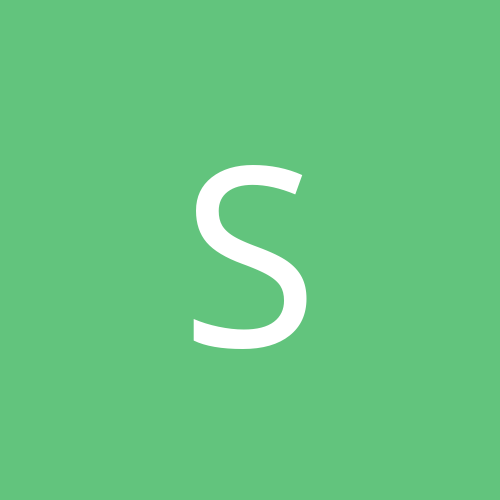
solarsnowfall
Members-
Content count
64 -
Joined
-
Last visited
About solarsnowfall
-
Rank
Mini-Member
Recent Profile Visitors
The recent visitors block is disabled and is not being shown to other users.
-
Agreed. Simple string concatenation has been on the collective wish list of a great many end-users since time and memorial. It would be a pity to come out on the other side of this and still have to employ shitty hackery to get around this shortcoming. Not that saying that makes implementation any easier... Oops, bumped the thread. Eh, I don't make it around that much anymore...
-
Noted.
-
And when you go to close out of all your sessions this produces an error which prevents you from exiting Doom Builder.
-
Let's say you've got 2 Doom Builder sessions open and you're editing the scripts for each map. If you close one Doom Builder session, you still have one Doom Builder session running and two script editor sessions going. Shouldn't Doom Builder close the script editor session that's linked to teh Doom Builder session that was just closed?
-
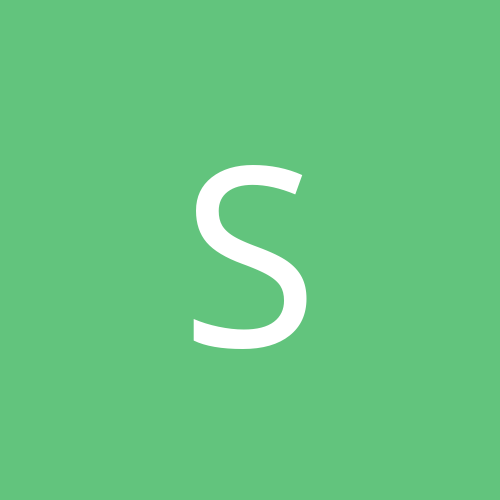
UDMF Texture Paste in Visual Mode Error
solarsnowfall replied to solarsnowfall's topic in Doom Editing Help
Yea, looks like you got it boss. Good work. -
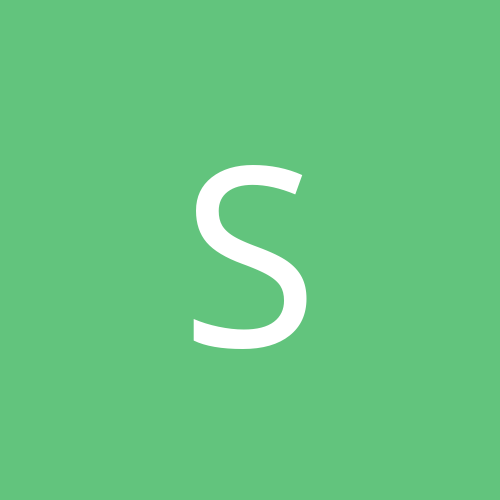
UDMF Texture Paste in Visual Mode Error
solarsnowfall replied to solarsnowfall's topic in Doom Editing Help
I just produced it twice after pressing Ctrl+V in Visual Mode after pasting some geometry in Sectors Mode. The first time I "pasted" then mouse clicked to paste after realizing that Ctrl+V had not achieved the desired effect. The second time was upon exiting Visual Mode after pressing Ctrl+V. It seems that even though texture pasting is bound to a mouse button I still have a habbit of pressing the Ctrl+V from time to time. -
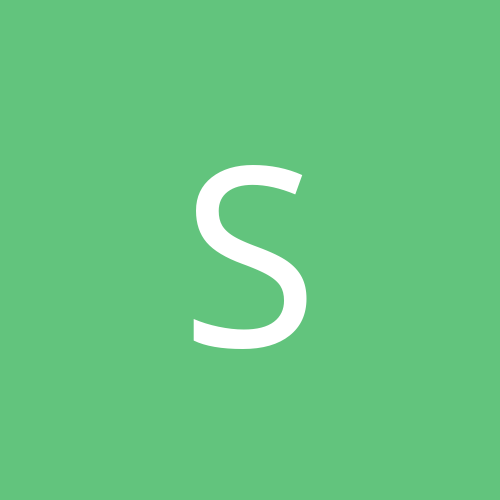
UDMF Texture Paste in Visual Mode Error
solarsnowfall replied to solarsnowfall's topic in Doom Editing Help
Oh yea, almost forgot. After removing the TEXTMAP entry and making my level editable again, there is always at least one sector that gets screwed up and all two-sided linedefs associated become 2 seperate lines layed on top of eachother, as though the geometry wasn't merged properly. And no, I've not turned off Merge Geometry. -
I've run into this error 4 times now on my first map project in DB2. It seems to happen quite randomly, but always happens during a texture paste in Visual Mode. I get an error and am given the option to continue or quit. Not wanting to lose all my progress, I select continue and save. Upon saving, I'm told that nodes were not built due to an error (which wasn't there seconds ago). If I close the map and open it up again, nothing in the map is there. No lindefs, no verteces, no things, nothing. So I open up the TEXTMAP lump to see what can be seen and I come across the last sector entry which always looks something like this.sector { heightfloor = 0; heightceiling = 192; texturefloor = "FLOOR0_1"; textureceiling = "F_SKY1"; lightlevel = 192; !virtual_sector = 0; }It always contains that last command, !virtual_sector = 0;. If I remove that command, I can open my level back up in DB2 and continue editing. The reason that this is so annoying is that once I trigger this error, I can't do much of anything without generating the quit/continue error message. I pretty much have to stop editing, close the map, and fix the TEXTMAP lump before I can continue editing the map. Vista 64 Intel E6750 4.00 GM Memory nVidia 8800 GTX
-
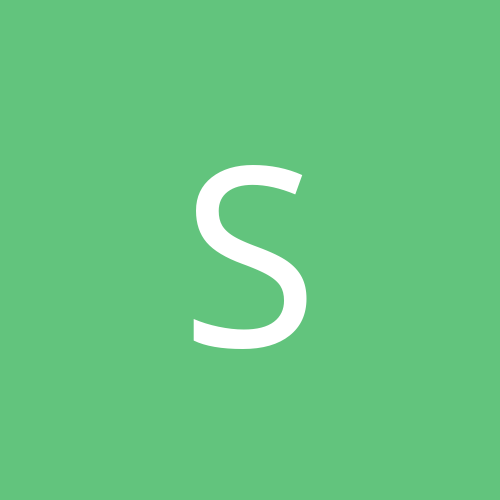
Updated ACS Configuration & Script Editor Suggestions
solarsnowfall replied to solarsnowfall's topic in Doom Editing Help
The problem seems to be that none of the new entries are recognized. Just pasting the list of constants into the script editor shows that none of the additions highlight. -
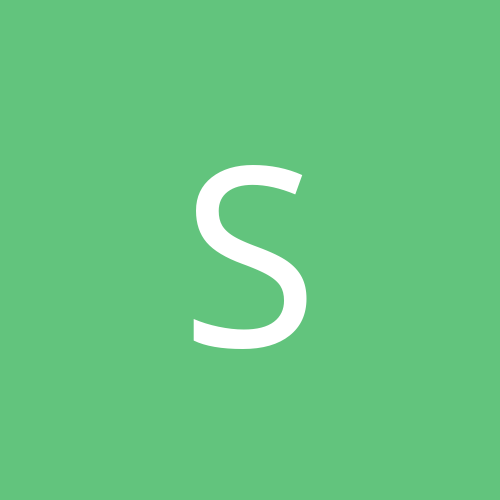
Updated ACS Configuration & Script Editor Suggestions
solarsnowfall replied to solarsnowfall's topic in Doom Editing Help
Well the only reason I suggested #1 is because I seem to be having difficulties seeing the changes in the DB2 Script Editor. The code for UnmorphActor is clearly in my file:UnmorphActor = "UnmorphActor(tid, force)";However, it does not highlight in the Script Editor. I more or less did the same thing I've always done when maintaining the cfg at the Wiki; edited the lists and left the top commands alone. Have I edited my ZDoom_ACS.cfg incorrectly? ...the whole config...just click link above... -
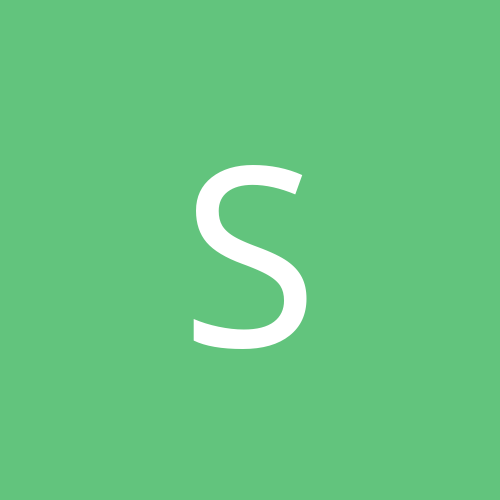
Updated ACS Configuration & Script Editor Suggestions
solarsnowfall posted a topic in Doom Editing Help
Hello. I've updated the keywords and constants list found here in the ZDoom Wiki. It was quite out of date. There are a total of 59 missing entries in the list currently distributed with Doom Builder 2. Some suggestions for the Script Editor 1) The ACS cfg should be checked with each session of the Script Editor, not each session of DB2. This would make checking updates much easier. 2) Please add an option in the Script Editor Preferences to allow for custom tab spacing. Thanks for DB2. -
Sounds like somebody wants a cookie.
-
Yes yes, I understand. Heh.
-
Yes yes, I understand. Heh. I wasn't expecting an update for anything like that.
-
FYI, the ZDoom ACS config has been editied several times over the last couple of weeks, as randy has added a butt-load of new ACS functions. http://www.zdoom.org/wiki/index.php?title=Doom_Builder_ACS_Configuration

