-
Content count
55 -
Joined
-
Last visited
About Doomguy0505
-
Rank
Mini-Member
-
If you get new object errors, make sure you did "Upgrade Configuration" in the BuilderX menu. I couldn't edit the original post as it was too old. So here's a reupload: DBX 1.06 BIN Though you really should use DB2
-
Download this, extract all and then run fixdb.bat After that try the 3DMode.bat again
-
Is this error in Doom Builder or the file I uploaded? Maybe you should run this file and see if any required files are missing If the error is in the 3Dmode.bat then right click on the file, choose Edit, this should open up notepad. Edit -> Select All and then Edit -> Delete, and then paste this into there@echo off echo Doom Builder 3D Mode for Vista echo. if not exist "C:\WINDOWS\SYSTEM32\dx8vb.dll" copy dx8vb.dll C:\WINDOWS\SYSTEM32\dx8vb.dll regsvr32 C:\Windows\System32\dx8vb.dll echo Press any key to close the window pause > nul File -> Save, close notepad and then run the file again
-
Make sure you extracted all the files first and that you are an administrator, then run 3dmode.bat. But download this one because I made a few typos I didn't realise (I was supposed to put regsvr32 but put regsrv32) Download fix
-
Download the zip file in the next post, extract it somewhere and run the file called 3DMode that you extracted
-
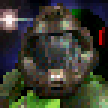
[db1&dbx]windows update remove a component
Doomguy0505 replied to DoomKn1ght's topic in Doom Editing Help
Download this and extract it to C:\Windows\System32 -
Try using regsrv32 with the DLLs, I had to do this before 3D mode worked EDIT: type this in the command promptregsrv32 C:\Windows\System32\dx8vb.dll
-
Is Vista UAC enabled? That causes heaps of problems for old software
-
Opening the same wad with 2 Doom Builders would probably be your problem. VB6 isn't friendly with non-English, so I wouldn't be surprised if the 64-bit OS is causing the problem
-
You forgot to escape the backslashes, try this instead forcewad = "D:\\program files\\Risen3Dv2\\Data\\Risen3D.wad";
-
The latest DBX allows use of external editor
-
Add a line like this to a game configuration file forcewad = "$PATH$";
-
Number 2 doesn't need to compile, decorate is text Try using 3D mode with normal Doom Builder to make sure it's only DBX
-
Nevermind, I register dx8vb.dll with regserv32
-
Use zwadconv to convert map formats


