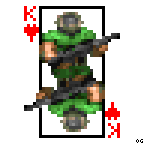
Rum and Raisin Doom - Haha software render go BRRRRR! (0.3.1-pre.8 bugfix release - I'm back! FOV sliders ahoy! STILL works with KDiKDiZD!)
By
GooberMan, in Source Ports
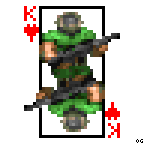
By
GooberMan, in Source Ports