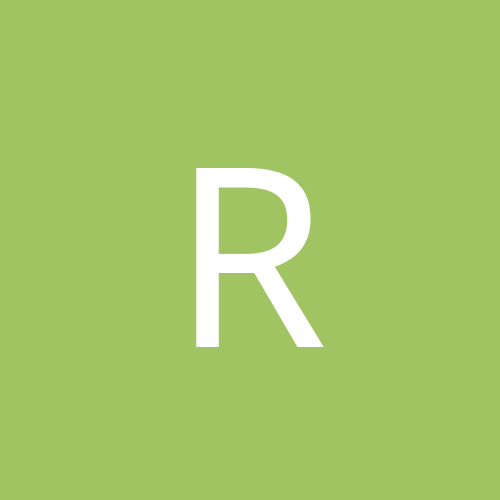-
Content count
23 -
Joined
-
Last visited
-
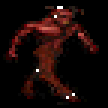
GZDoom 4.7.1 does not find the Hi-Res texture pack
aivar242 replied to aivar242's topic in Source Ports
I figured it out. Here's what I learned on the forum zdoom.org. -
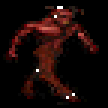
GZDoom 4.7.1 does not find the Hi-Res texture pack
aivar242 replied to aivar242's topic in Source Ports
Yes, I know all this. But I myself accidentally uploaded textures to the TEXTURES folder and they immediately started working. I understand that this is related to Lumps, in the GZDoom port. If the LUMP is standard, for example: TEXTURES, FLATS, SOUNDS, then they do not need to be mounted to the port, and if, for example: MUSIC, SPRITES, then the port does not understand such and they need to be mounted via -file. In the latest version of the port, serious changes have occurred, the Vulcan engine has appeared. That's when everything stopped working. I think the problem will be solved. -
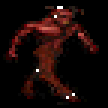
GZDoom 4.7.1 does not find the Hi-Res texture pack
aivar242 replied to aivar242's topic in Source Ports
I understand you. I had a .pk3 archive, but I specially unpacked it and pulled out the Textures folder, into the root of the port, so that it would be convenient for me to change different textures and see how they look in the game. I have a Texture folder, just unpacked to the root of the port and in old versions of the port, everything worked. -
I played on the GZDoom 4.1.2b port and the port worked fine with the Hi-Res texture pack. I downloaded the newest version of the GZDoom 4.7.1 port and the port no longer finds textures. They were as usual, in the root of the program, in the TEXTURES folder. Does anyone know what the problem might be?
-
The author of the project, could you make the same x2 package for the Wolfenstein 3D game?
-
In the future may be.
-
Try it. Preview: Download: Port version is up to 3.0: https://drop.me/opkeAB Download: Port version is from 3.0 and after: https://drop.me/omkxEM
-
DaniJ I mean, that did not use the port jDoom 1.9x about 2 years. Maybe since then things have changed for the better? It will be necessary to install and see. Honestly say I do not like the launcher implemented in version 1.9x. I like the Kick -Start in the old version. I would like to see a different interface in the future. For example, in version 2.0.
-
I would suggest that you have a version JDoom 1.9x. In this version all files are installed as add-ons, and just like that throw them in a folder can not. This version of the port jDoom 1.9x do not like me his drunken engine. And in general equilibrium is heavy and there is a lot of excess. If you want, I can put on the host version 1.8.6 which I use personally? I do it for myself cleared of two additional games I do not need - Hexen, Heretic, leaving only for Doom so it is very lightweight, and fast. And the main thing that this port jDoom files do not need to install, they can just throw in a folder.
-
I threw the files "Ultimate.Doom.Soundtracks" to a new file sharing: http://depositfiles.com/files/k613atxdw
-
I have understood. I shall change a name.
-
It is my personal Pack. It is my first work. It will develop, This is only the beginning...
-
I have created Resouse pack the weapon from sprites. Maybe somebody like. Link: http://rapidshare.com/files/264080308/JDRP-242s-Weapon-Pack.v.1.0.rar.html
-
Thanks. But there it is not written as well as where to change a name of a texture.