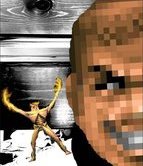-
Content count
1347 -
Joined
-
Last visited
About Stabbey
- Currently Viewing Forum: Editing Questions
-
Rank
Senior Member
Recent Profile Visitors
The recent visitors block is disabled and is not being shown to other users.
-
What do you think an RPG is? What elements of an RPG does Doom have? This is a very silly question. It's an FPS. It has no meaningful RPG elements.
-

trying to make bars go up at the same time
Stabbey replied to aimshows's question in Editing Questions
It looks like all the lines are pointing to only one of the bars. There are two solutions. Either give all the bars the same tag, or else select the bar which is tagged 2, then select another bar and press "J" to join those two sectors together, then repeat for the remaining bars. Do you want the bars to stay open forever, or open and close like a door? Depending on what you set up the action to be, it could be either of those. -
So why create the thread so early? Without a map to play, without screenshots, or even any information on the map, there's nothing for other users to do except say "Okay."
-

How do I make a script that fades the volume of a map spot thing?
Stabbey replied to LucidNight12's topic in Doom Editing Help
I don't see anything obviously wrong. It would help to actually know the error message. -

i found out how to do a looping sound but TID doesn't work
Stabbey replied to monkeymaster69's topic in Doom Editing Help
Because. That. Is. What. The. Sound. Comes. From. It's right there in the PlaySound page I linked. Without an actor (a thing, a decoration, a map spot, an item, a creature) which has that tag, THE SOUND WILL NOT PLAY. I asked about that three times already. We cannot do the understanding for you. -

i found out how to do a looping sound but TID doesn't work
Stabbey replied to monkeymaster69's topic in Doom Editing Help
I do not know what "environment" is. Let me look that up ... "environment <index> - Defines the sound sequence index for use as an environment sequence. Environment sequences are used in Heretic." I'm still not entirely sure what that means, so I could be wrong... but I suspect you are not using it correctly at all, just like you weren't doing most of that correctly. "index" in programming terminology, means an index in an array. So if the index parameter being passed in to environment is 44, it's probably trying to set the default index to start the sequence on to 44. I don't think that's not going to work in an array going from 0 to 3. I do know that in the PlaySound method, the TID refers to an ACTOR, a thing in the map which is tagged 44. If you do not have any things in the map which are tagged with 44, the sound will not play. What about the AmbientSound method, which "Plays a world sound (all players can hear it at the same volume, regardless of how close to the activator they are)." That might not work if the alarms are suppose to be coming from specific points. I think you could benefit from some time watching tutorials on ZScripting. -

i found out how to do a looping sound but TID doesn't work
Stabbey replied to monkeymaster69's topic in Doom Editing Help
Presumably, the alarm is coming from a thing you've tagged 44, correct? Since I don't think the player is supposed to be looking through that thing's vision, your final ", TRUE" should either be deleted entirely, or just should be ", FALSE" -
Positives + This map looks great. Lots of visual interest. + Good use of height variation and secrets. + Short and sweet. A good last arena fight. + Some decent traps and setups. + A very promising first map. Negatives - I got soft-locked inside the first secret because I walked along the ledge and jumped through the window. You may want to make the secret door openable from the other side as well. - The sides of the doors don't have the lower unpegged flag set. - You only tagged the chair seat of the Computer Map secret, and it's actually a little difficult to stand on that. I'd move the secret to the floor of the booth. - The tops of the boxes should be using CRATOP1 or CRATOP2 flats, instead of what's there. - I'll agree with the point that a lot of the fights come from one direction, instead of forcing the player to deal with threats from multiple angles. The fights are not bad, but that is one way to keep them more interesting. For instance, the final fight could have had all enemies out of sight, and the player could cross over a pair of triggers, one to shut the door and the other to rapidly raise the enemies into view, so the view of the threat happens after the player is locked in. The Plasma gun fight with 2 imps and 2 cacos coming from opposite sides was a good example of a fight with threats on multiple angles, although I think it would have been simple enough to just run out of the room and kill them as they funnel through the chokepoint. - You could open up the red key door to allow the player to leave back to the rest of the map (say, to hunt for secrets) after entering the exit alcove, but that's just a personal preference of mine.
-

Change where custom things are in the editor.
Stabbey replied to forgettable pyromaniac's question in Editing Questions
It looks like it's in alphabetical order. What happens if you call it Stalagmite Grey? -

i found out how to do a looping sound but TID doesn't work
Stabbey replied to monkeymaster69's topic in Doom Editing Help
Is the alarm coming from an actor which the player is looking through? Is the alarm coming from the player? Given the context, I don't think it is. Therefore, you should remove the last ", TRUE" from the end. It is important to understand what the parameters in method calls actually do. -

i found out how to do a looping sound but TID doesn't work
Stabbey replied to monkeymaster69's topic in Doom Editing Help
Okay, sorry. Looking at the actual command, in coding examples/descriptions, things inside [square brackets] are optional parameters. As in, those parameters do not necessarily need to be included. If you are including them, you do NOT include the square brackets. Take ALL the square brackets out. Also, just say "true", not "bool true". True is already a bool and does not need to be declared. Also delete the entire Bool local parameter, it does not apply to what you are trying to do (even if you were using it, it should be either "true" or "false," not "bool local". -

i found out how to do a looping sound but TID doesn't work
Stabbey replied to monkeymaster69's topic in Doom Editing Help
You have 3 of the "[" on line 5 and 4 of the "]" brackets. Delete on of the "]" and see if that fixes it. Like... that's the kind of thing you need to be able to spot on your own. -
"Feedback is not necessary." - Why else post it here? Here's some feedback: Softlocks are bad. When you discover a softlock, you have to fix the softlock. More feedback: Overall - The texture use is pretty bland. The same texture theme on each level is used a lot without variation - Some jarring texture transitions. Such as bricks on top and the side of the brick is flesh. It gives the impression that the brick on top is just painted on. - Bland, identical lighting throughout, not enough variations in light. Is there any variation in light levels? - Could use more height differentials. - Combat tends to come from one direction at a time only, which gets repetitive and easy. There are no traps or surprises, it's just enter room, kill things in front and move forward. The combat should also be punched up so the player has to think more. That doesn't necessarily involve increasing the monster count, but by more challenging placement. For example, there's a big difference between opening a door and seeing a pinky and two imps charging from the front, and opening a door and seeing two imps charging from the front while a pinky charges from behind from a hidden door that also opened. In conclusion, you should work harder at polishing up maps and making them look better. No one's expecting masterpiece works of art, but enough care should be taken to not look sloppy. MAP 01 - The tan rock and brown pebbled rock textures don't go together all that well. They don't look like they belong right next to each other with no transition. - Good use of a loop back to the starting area to get the key. - Your Red key door room is too high for the door and red skull textures, they tile in an ugly way. MAP 02 - More texture sloppiness. A window half-cut off by an opening doesn't look good, right? - Some missing DoorTrak textures - You aligned the wood texture to the floor at an angle, which looks bad. - It looks very bad for your "stone" walls to go up and down with the elevator. Use the lower and/or upper unpegged flags so the walls stay in place while the floor moves. - Fix your soft-lock elevator. All you need to do to fix it is to add a switch to bring it back outside the elevator, and make sure the missing texture on the elevator side is there. - You are trying to use a texture which does not exist in a lot of places. That should be fixed. MAP 04 - This map seems to assume continuous play, and doesn't seem very fit for a pistol start. - In fact this map is very short on ammo even playing continuous from MAP 03, I was out of nearly everything by the time I reached the secret exit. Which doesn't seem to go to the secret level. - I can get the blue key at the start.An easily-acquired key in plain sight appearing well before a door requiring it ever appears defeats the point of having a key. Why are those pinky demons sleeping? - No exit signs by the exit switches. MAP 05 - I couldn't figure out how to get to the secret exit even though I went everywhere on the map. It also doesn't go to a secret level. MAP 06 - The stone maze is a little wolfenstein, in a bad way.
-
First of all, wrong forum. You want the Total Conversions forum. Second, given your other thread and low post count, I think you're probably very new at this, and a total conversion is far too ambitious for a first major project. Third, the guidelines and requirements are pretty vague. It's also not the job of other people to send you textures and sprites. Even if you get lucky and some do send stuff, that's still not great, because without a theme in mind, you could get a random hodgepodge of textures and sprites of varying quality and theme which don't work together. Fourth, the sloppy formatting, spelling, and the meandering run-on sentence does not inspire confidence. I suggest starting smaller and slower.
-

How to increase the size of the files used for the enemies in doom?
Stabbey replied to GuyFromNSW's question in Editing Questions
Isn't this the same question you asked in your previous thread? I don't really think you do want your sprites scaled up. 430 px is much wider than the Spider Mastermind. A standard door is 128 pixels high. Making enemies actually that size - especially when your base is the tiny Zombieman - would be effectively unplayable. Actual bounding boxes that size would have all enemies stuck into walls and each other. Sprites that size would clip through walls and each other.