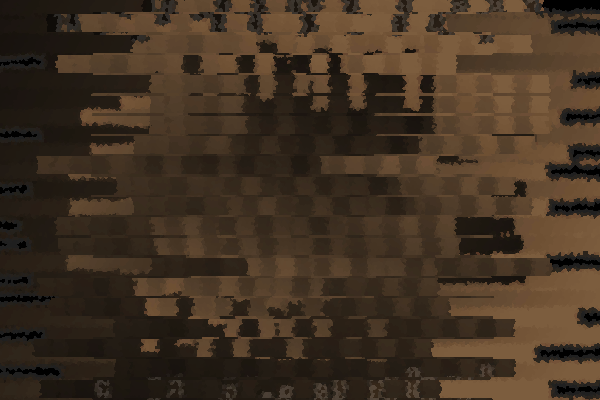-
Content count
17 -
Joined
-
Last visited
About Kuu
-
Rank
Warming Up
Recent Profile Visitors
241 profile views
-
This works perfectly! Thank you so much :) and it was paint.net not MS paint 🙄 haha
-
#Include "ZCommon.acs" int killCount; Script "Initialize" OPEN { killCount = 0; } Script "Floor Lower" ENTER { while (true) { if (killCount < 4) { Delay(1); } else if (killCount == 422) { Floor_LowerByValue (1, 16, 128); } else if (killCount == 427) { Floor_LowerByValue (2, 16, 128); } Delay (3); } } Script "Kill Increment" (VOID) { killCount++; } It is now this and still not working
-
#include "zcommon.acs" //Variable used to track kills every time a monster dies int killCount = 0; script 1 (void) //Called by certain monsters when they die { killCount++; //Increase variable by 1 if(killCount==422) //If variable is equal to 422 (422 monsters killed)... { //... lower platform Floor_LowerToLowest(1, 25); } if(killCount==427) //If variable is equal to 427 (427 monsters killed)... { //... lower platform Floor_LowerToLowest(2, 25); } } In theory, this should lower all platforms tagged 1 when I kill all but five monsters, and lower all platforms tagged 2 when I kill all monsters, but it doesn't seem to do that in game. (for context) I'm trying to make a slaughter map for my megawad with two sections, being the main section, and then a boss of sorts with five spider masterminds.
-
thanks, that already feels a lot better. does this do enough to make most doom demos work? like with things like sr50.
-
i know that gzdoom uses some weird physics compared to default doom, so i end up switching between crispy and GZ a lot. is there any way to use the default physics of doom on GZ? i dont know if this is the best place to post this but whatever lol
-
oh my god thank you so much. sorry for asking so many questions 😅
-
wtf really? it was transparent in the wad i brang it in from. slade is ridiculous 🤦 ill try the patches thing tho, thanks how do i fix the sound issues though? i just cant hear sounds from custom enemies/weapons, and the folder of "sounds" is 100% named correctly, i checked other pk3 files. do i have to edit the decorate files to link to the sounds directory?
-
thank you so much oh my god lol, that fixed like everything. i just have a few questions, these are pretty minor things, the METALP.png is supposed to have a transparent shadow, but in game the shadow turns completely opaque. If theres no way to fix that its not a big deal cause its literally just a shadow. but i have these 2 animated wall textures (SLFALL1-4 and PSLFALL1-4) and they "reference themselves as patches" and it seems to stop the game from booting up. (but only from UDB?? if i launch it from doom explorer using GZdoom with the pk3 it works fine. until i come across an area where PSLfall is supposed to be, and then it appears as the main doom2 sky textures? its weird lol.) and last thing: the custom weapon/enemy sounds do not work. im so sorry for all the questions though dude, i am a new doom mapper and i honestly dont know wtf im doing lmao EDIT: i fixed the SLFALL/PSLFALL issues, and i switched to GZDB because its weirdly less buggy than UDB. i can actually launch the game and see PSLFALL work.
-
that fixed another problem i was having that i kinda forgot about, so thanks. but i still cant see the skill levels and stuff weirdly
-
it was working before, and then i transported it to a new archive because i made my old one really poorly, and now it doesnt think cluster is a property??? i guess? im pretty sure its a situation where i formatted it correctly but the brace is bugging out. ill put the pk3 download here in case someone wants to take a look at the file itself. https://drive.google.com/file/d/1TjD8CgkwAK3zPOgk4OzVAy3ikcE906QM/view?usp=sharing btw basically what happens in game, the episodes and skill lvls seem to appear correctly, but the pictures that say the names (Easy, Medium, Hard) dont show up. but i can still select them??? its weird lol. thanks in advance to anyone who replies.
-

textures/textureX problem + custom things dont show up in UDB
Kuu replied to Kuu's question in Editing Questions
thanks, idk how i would change the decorate stuff since i dont wanna make the main decorate file be huge, but i think ill just make a new pk3 and do what you said with the directories and stuff (i dont entirely know how to structure that but zdoom wiki exists for a reason lol) ive done that before but thats not what caused it this time. thats mega helpful though, i learn new neat little productivity tricks in UDB every day haha -

textures/textureX problem + custom things dont show up in UDB
Kuu replied to Kuu's question in Editing Questions
ye https://www.dropbox.com/s/w643z2ulwccqdt8/METAL.WAD?dl=0 -

textures/textureX problem + custom things dont show up in UDB
Kuu replied to Kuu's question in Editing Questions
im an idiot and didnt think to put it in a separate wad but ill send you my main one lmao https://drive.google.com/file/d/1U3juEBbVARmKztj7akw6NLIIW1dVm3eE/view?usp=share_link -

textures/textureX problem + custom things dont show up in UDB
Kuu posted a question in Editing Questions
im combining two problems ive been having with the editor so that im not spamming lol ok so im a new mapper. ive been adding some texture sets to my megawad so that i can make better maps. i never tried to switch from texture1 to TEXTURES, (btw im doing GZdoom UDMF format) and every time id add new textures, the last ones i added would just disappear from the editor. so i selected all the texture1 files in my wad in slade and clicked convert to TEXTURES format, and then saved and exited slade. and then this happened. it looks fine in game though which is weird. and also, whenever i open udb on my megawad, and theres a custom thing, it just shows up as question marks. BUT THEN, when i make a new map, use my mapset and doom2.wad as resources, and copy the old one from my megawad into the new map, i see the custom thing. WHAT please someone help me fix this ive made like half the megawad lol