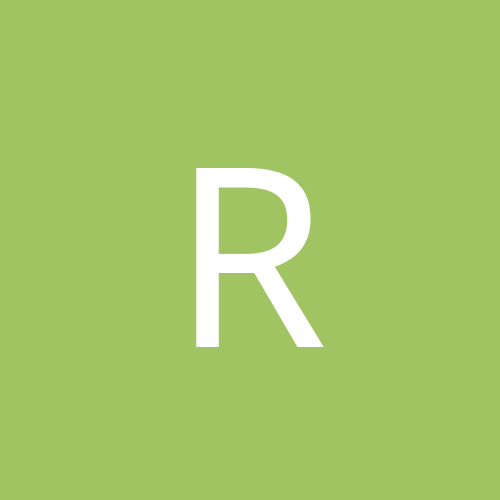Eragon
Members-
Content count
38 -
Joined
-
Last visited
-
Paint - Small stuff, nothing bigger then 128x128 [I'm a pixel artist at heart :P But I don't have the patience to do monsters in paint X_X) Paint Shop Pro 8 - Really nice for textures in doom, especially one you learn how to use it to its full extent :P Adobe Photo Shop - I downloaded it once, and I used it once. I didn't like it, so I uninstalled it. :P Just use some dithering and you got 2x the pallete :P
-

I get a very strange blurry texture at my big map!
Eragon replied to waverider's topic in Doom Editing
Well, if none of the node builders work including ZDoomGLs, and your map works in other ports perfectly, then it's probaly ZDoomGL's fault, like CodeImp said. And, like I said earlier, I wouldn't try to make it work in GL if it doesnt; ZDoomGL is still in development. -

I get a very strange blurry texture at my big map!
Eragon replied to waverider's topic in Doom Editing
True, it adds a good 50kb or something. That's why I just use the ZDoom BSP, becuase randy made it so the nodes are gl compatible without taking to much space, AFAIK. Oh, and waverider, doombuilder has a bunch of options, but ZBSP is probaly the best one to use. I'm not sure which version is packaged with doom builder, so you might wanna go to the zdoom site and get the latest version. :D rofl -

I get a very strange blurry texture at my big map!
Eragon replied to waverider's topic in Doom Editing
ZDoomGL is still a in development(based off of ZDoom, obviously), and you may be using a linedef type it doesn't support, ie, Mirrors, Horizones, etc. Otherwise, It's probaly an incorrect GL node. What nodesbuilder are you using? -
I have the 66.93 drivers and DX 9.0c. I actually managed to fix it, by first re-installing ZDoom 63a. It was kinda fixed, but not quite, so I uninstalled DB, reinstalled it, then re-installed ZDoom 63a one more time, and now it's fixed. I'm guessing it had something to do with ZDoom .96 not exiting the Direct X loop right, and making one of the buffers seem as if it was in use, or something. :P
-
Well, these aren't exactly block spots, and what you said doesn't work for me unfortunately :( This has never happened to me before(then again, that was my old comp :P) So I can't think of whats doing it... Hmm, I'll make a representation of the glitch I'm getting. In DB, theres some dithered 32x32 cubes, but I didnt feel like drawing them :P That's pretty much the massive bar that follows me around the map and dances when I move the mouse a little. [edit] The void is also cubicly shaped/angeled, its a smidge less blobby then what I drew. Oh, and restarting my computer fixes this problem, but its rather annoying to restart every time I wanna use 3D mode + test.
-
I was working on one of my maps when I decided to test my recent changes. I loaded it up in the latest ZDoom(.96) and then I tried it in ZDoomGL(.84, I believe). After I was finished, I went back into DB and went to open up the 3D mode, when nearly half the screen has a huge black streak in it. It appears to be some sort of Direct X conflict, becuase when I use print screen to capture it, I don't get anything of the void. But from there I can't figure out much more. I've tried shutting my music player down(and keeping it off), turning Apache off, seperately testing the maps, etc. It seems to only happen once I run ZDoom, doesn't matter which map I load either. Here's my specs: 2.2 Ghz AMD Athlon XP+ 1024x768 desktop view with 85 refresh rate GeForce 4 MX integrated CPU(64MB) 512 MB Ram That should be enough specs :P
-
Well, last I read it was only for system link/Xbox-Live, and even at that, I wouldn't be surpsied if they ripped it out, as others said, its no longer mentioned as a "feature."
-
That's what my thought was, but I also thought seeing switching a memory refrence in the hex editor, it(the game) would notice something diffrent from others exe's and count it as piracy or a wrong version, or something of the sort. :P
-
I got a 14$ pair of phillips headphones. I don't know the model but they have great bass, and they go around the back of your head. Oh yeah, the connector is gold plated :D [edit] Here is a small picture of what they look like, they stand out at walmart quite well ;)
-
I have this problem also, and I can't even get my maps compiled. Or I'm just retarded and didn't realize that doom3 does something for the maps that I'm not doing **
-
Hmm, I've heard so many mixed things about vsync, I'm not sure what to do. I currently have it off, but it'll help(hehe tripled buffering would probaly help tons ;) ) I'll turn it back on :D
-
Hmm, I'll grab a clean exe from..crap cant do that :P Oh well, suppose I'll have to keep messing with it till it works :P Thanks anyway :D
-
For those who don't mess with their hardware often, or just haven't played with their card(me :P) Remeber to set your refresh rate as high as you can make it!(If your monitor doesn't turn back on after testing, just wait, windows'll restore its original settings). I have gotten an extra 5 fps(25-30) out of this(60mhz->85mhz). Just a tip for those who haven't set up their refresh rate ;)
-
Oh, I suppose I'll add that. :) That is, after all, important and stuff :P