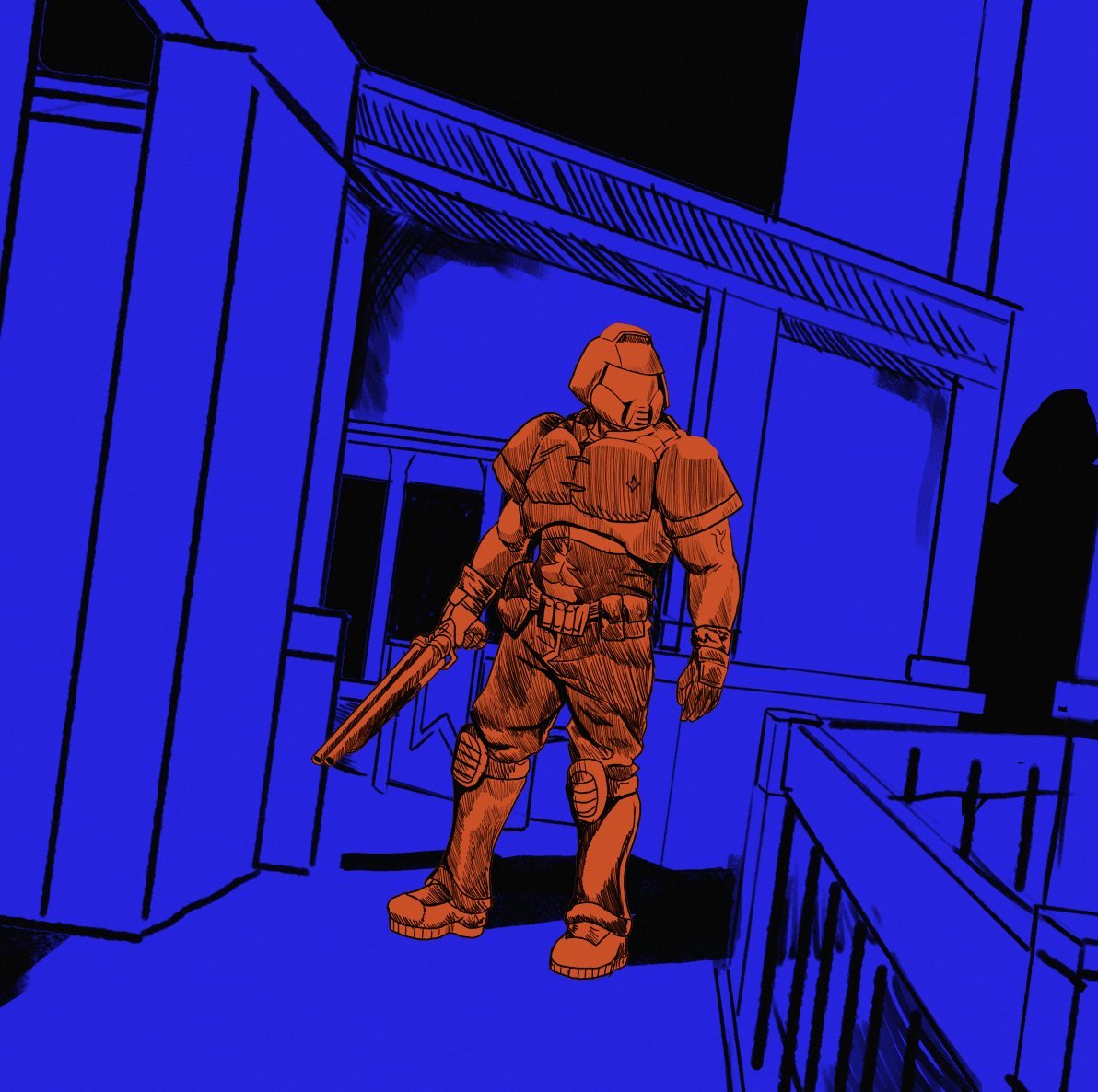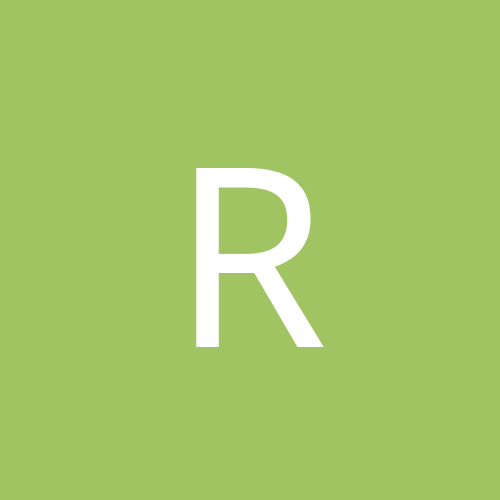-
Content count
24 -
Joined
-
Last visited
About Brodoomer
-
Rank
Warming Up
Recent Profile Visitors
1055 profile views
-
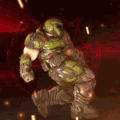
⛧DOWN INTO THE MADNESS⛧ (GZD/UDMF Project) cancelled doom mod + resources extras
Brodoomer replied to DevilMyEyes's topic in Map Releases & Development
NOOOOOO ¿Cómo que cancelled? ¿Qué pasó? -
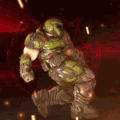
is there actually any good Wolfenstein themed wad?
Brodoomer replied to pampoo79's topic in WAD Discussion
There is Pinochestein 3D. It's not strictly a Wolf 3D wad, but it's heavily inspired. The story is about the military dictatorship of Chile ruled by Augusto Pinochet. There is an enhaced version for modern source ports too. -
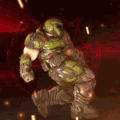
ANATHEMA 2 OFFICIAL RELEASE {BOOM-FORMAT}
Brodoomer replied to DevilMyEyes's topic in Map Releases & Development
"Analthema" -
This is Comunidad Doomers Argentina, a Discord server based on the forum with the same name. This was initially made for Doom fans from Argentina, though we welcome people from every country. We mostly talk about classic Doom and modding, and we usually play on Zandronum. Though we have channels to talk about videogames, share memes and discuss off-topic stuff too. Feel free to join! https://discord.gg/ZxKFmkaKfA
-
I am a bro and a doomer.
-
Durango
-
I like revenants the most. But archviles have a really cool design and abilities too.
-
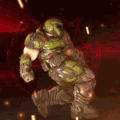
DURANGO: a Hispanic Deathmatch Megawad
Brodoomer replied to Downcologo one's topic in Map Releases & Development
Pretty interesting wad, I can't wait to play it with my friends! (Ah, se hacía el yanqui el tipo xd) -
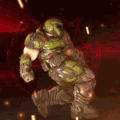
Vandalized Gaturro in E1M1 (Tiny fun wad) [Argentina]
Brodoomer replied to Alt3000's topic in Map Releases & Development
It's more like an Argentine Little Lulu or Nancy and Sluggo. -
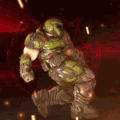
Post your Doom video! [but don't quote video]
Brodoomer replied to DuckReconMajor's topic in Doom General Discussion
-
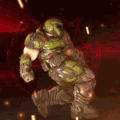
How can I run custom WADs as addons on Steam Doom 2 Unity Port?
Brodoomer replied to Brodoomer's topic in Doom General Discussion
Oh, so they are two different folders and the addons are not located in the installation folder, now it makes sense. I have just put the files in the Users folder and now it works. Thank you! -
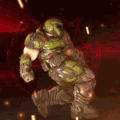
How can I run custom WADs as addons on Steam Doom 2 Unity Port?
Brodoomer posted a topic in Doom General Discussion
Hi. I know it's possible to run non limit-removing WADs on Unity port putting the files on C:\Users\<name>\Saved Games\id Software\DOOM 2\WADs (as this post says). The problem is Doom 2 is located on a different folder in the Steam release. I tried to do the same putting the files on C:\SteamLibrary\steamapps\common\Doom 2\WADs but I can't see any new addon when I open Doom 2 on Steam. I heard this only works with megawads so I tried with Hell Revealed, but it's the same. Also, where is the downloaded addons folder located? I couldn't find it anywhere. -
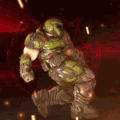 Brodoomer changed their profile photo
Brodoomer changed their profile photo
-
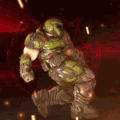
Coop Utils mod for LZDoom/GZDoom (Survival and more...)
Brodoomer replied to Doommarine_maxi's topic in Gameplay Mods
Bien bien capo, muy bien.