-
Content count
460 -
Joined
-
Last visited
-
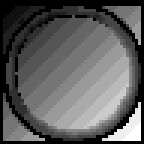
Thoughts on releasing a (mostly finished) megawad by an author who quit playing Doom?
Macro11_1 replied to MegaZzZeux's topic in Doom General Discussion
Thanks for mentioning me Mega, sadly no i don't have a copy of that any more -_- i'm pretty terrible when it comes to backing up my data. :( Also, throw one more on the pile of missing the guy. ;_; -
This is going to sound weird, maybe i don't have the right language... but is there a way to make a delta slope of sorts? As in set up 2 plain_align's and then set up a slope on those? Basically the issue I'm wanting to solve is probably better described with pictures. in the second shot i'm looking to go from one angle to another, and I just cant seem to figure out a way to get it to do what i want, and I can't seem to find more detailed tutorials or discussions for this particular problem so i'm starting to wonder if its even possible. also Just wanted to say thank's to people who answered my fractal question :) (warning, couldn't figure out how to do a thumbnail with the new doom-worlds forums yet :s, so pictures dimensions are huge :s sorry!)
-
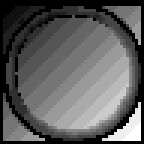
GZ Doombuilder - Plugins? Correct Version? Fractals?
Macro11_1 replied to Macro11_1's question in Editing Questions
Ok, so it looks like its still being implemented, but might be what im looking for :) thanks. And thanks everyone for the replies. -
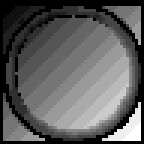
GZ Doombuilder - Plugins? Correct Version? Fractals?
Macro11_1 replied to Macro11_1's question in Editing Questions
mmm, ive tried the curve linedef tool, and while its good, I was hoping there was something more similar to this program's fractal line drawer. https://sourceforge.net/projects/autorealm/ If it dosnt exist, then oh well :) That vertex slopes is a nice link, tyvm :) -
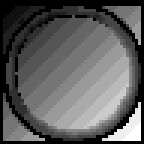
GZ Doombuilder - Plugins? Correct Version? Fractals?
Macro11_1 posted a question in Editing Questions
Hi, just trying to get back in to editing again after another year of hiatus -_-, and just trying to make sure i have the latest version of gzdoom builder, see what if any plugins there are out there for this program. I'm looking for something that can take a linedef and "fractal" it in to many lines, similar to a cartographer program or something... the idea being an easy way to "draw" interesting cave walls easily, or natural stuff. I know that the editor has a randomize function, but I've found it lacking... (maybe i'm just using it wrong, if there is a tutorial on it id be happy to read it). Thanks for any time taken to read/reply to my questions :) -
@Blastfrog So, ive been waiting for this topic :), leme know what you need ok? @Jayextee You need another map? If you want i can try to fill that map slot... :) Just shoot me some idea as to what you want. Also, do you have a thread going?
-
Hi, its been a while... I am the original author of map04, and i agree its pretty bad. I feel like i can do better, was trying to once but lost steam. Have been afk'ing in the irc channel past week or so making another attempt if that's ok? I'd love constructive criticism on it, i just need a place to host it... unless you all want me to upload it to the current build? not sure what to do... MAP01 -- Re-Focus.zip oh, i forgot to add... I've not tested this in any engine yet, so my recomendation is to fly through it with a map editor. I will make it work under doom.exe as per the updated rules.
-
Oh thanks, I glossed over that :( sorry.
-
Does anyone know where the tutorials (I think they were linked to on doom world somewhere) by ... I think the guys name was jhon bishop... In anycase it had a starfeild or black background, and doom sprites on it... I just remember it fondly as it was what helped me the most when i was first learning.
-
I kind of hope on the off chance it could be metroidvania or hexen style levels with more of an action focus. You know, open ended exploration on wtf happened and having mabye a central hub with objectives you'd have to find and research youd have to do and puzzles and logs and shit. And then have a few linear levels in-between of pure balls to the wall action and big reveals of the big bad's ect.... i think it would be glorious! But that's just me.
-
Thank you two for the replies, and yeah I worded it wrong; what I should have said was "is there an easy way to map for Hexen yet get the support of custom doom resources easily?" and by that I mean custom textures and sprites... Sorry about that. I was just kind of hoping some one had already done this... I guess ill have to try converting the textures, though it just seems like a bad way to do it, because if I want people to play the level they will have to download a separate texture pack. (+ I haven't even looked at the *.txt file to see if I can use those textures in this way, I mean Modifying them to suit my needs.)
-
Ok, so I have not opened any editors in a long time... so I thought "hey, lets play Hexen!" so I went ahead and played some co-op with a friend of mine... And playing through the first hub was horrible, I mean I love Hexen to bits but lets face it, the level design is not very intuitive or new player friendly. My friend had no idea what was going on or where to go.. (this could partially be because I whizzed ahead of him, but even so). So after that I decided "Hey, maybe I should try my hand at Hexen mapping, I mean it can't be much harder than doom mapping can it?" Well, it is similar... however I found my self wanting to use some custom textures like I would from doom, so I downloaded Gothictx because it seemed like a nice fit... but all the textures were garbled, and I then remembered that Hexen has a different pallet than doom; whoops. tl;dr; So long story short, I want to know if there is an easy way to make a map for Hexen yet use doom color pallet and textures. Thanks in advance!
-
Gargoyles...
-
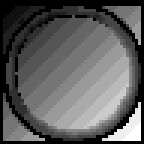
Miami police shoot a naked man chewing on victim's face
Macro11_1 replied to Lila Feuer's topic in Everything Else
Hm, you have some good points... and is that last one a bit of sarcasm? In any case, thanks for the reply. I don't have much to add, as you hit it on the head for me.





